
In the ever-evolving digital marketing landscape, mastering advanced techniques is critical. One such strategy gaining prominence is “Geofencing Google Ads.” This blog explores the intricacies of leveraging geofencing with Google Ads to create targeted and location-specific advertising campaigns. From demystifying the basics to unveiling practical tips for implementation, join us on a journey to harness the power of geofencing and enhance the precision of your Google Ads strategies.
Whether you’re a seasoned marketer looking to enhance your targeting or just stepping into the world of geotargeted advertising, this exploration of “Geofencing Google Ads” promises insights and strategies to elevate your digital marketing game.
So, let’s get started:
What Is Geofencing Google Ads?
Geofencing Google Ads is a marketing strategy that uses virtual boundaries, known as geofences, to target specific locations. Advertisers can set these virtual perimeters around physical places, like stores or events. When potential customers enter these areas with smartphones, they may receive targeted ads on platforms like Google.
It’s a way to tailor advertisements based on a person’s real-world location to engage them when they are near a business or relevant area. This strategy enhances the relevance and effectiveness of ads by reaching users at the right place and time.
Benefits Of Geofencing Google Ads

Using geofencing in Google Ads offers several key benefits for businesses looking to maximize their advertising efforts. Here are some of the benefits:
- Increased Relevance: By targeting a specific geographical area, businesses can ensure their ads are shown to a highly relevant audience. This means the individuals who see the ad are more likely to be interested in the products or services offered. This increased relevance translates to higher conversion rates and a better return on investment.
- Cost Efficiency: Geofencing allows businesses to focus their advertising efforts on areas where they have a physical presence or where their target audience is more likely to be. By avoiding irrelevant or low-performing areas, businesses can maximize their ad spend and ensure their budget is effectively allocated.
- Improved Foot Traffic: Geofencing can drive foot traffic for businesses with physical stores by targeting individuals close to the store. By delivering personalized ads and promotions to these individuals, companies can entice them to visit their stores and make purchases.
- Enhanced Brand Exposure: Geofencing enables businesses to increase brand exposure in specific regions. By targeting individuals in these regions, companies can create awareness and generate interest in their brand, leading to increased visibility and potential customer acquisition.
Having gained insights into what geofencing Google Ads is and understanding its benefits, let’s now delve into the steps required to set up a successful geofencing campaign in Google Ads.
How Do You Set Up Geofencing In Your Google Ads Campaign?

Now that we understand the benefits of geofencing in Google Ads, let’s dive into the practical steps required to set up a successful campaign.
- Define your target area: Identify the geographical locations you aim to target with your geofencing campaign. Consider factors such as your target audience’s location, the presence of competitors, and areas where you want to establish or expand your business physically.
- Set up your campaign: Initiate a new campaign within Google Ads and choose the type that aligns with your advertising objectives. Opt for location targeting and specify the areas where your ads will be displayed.
- Refine your targeting settings: Enhance your geographic targeting by incorporating additional parameters such as radius targeting or custom shapes on the map. That allows you to narrow your audience to those most likely to engage and convert.
- Optimize ad creative and messaging: Tailor your ad content to resonate with your target audience’s specific location or interests. Utilize local landmarks, events, or unique selling points that hold significance for the local population.
- Monitor and optimize performance: Regularly assess key performance metrics of your campaign, including click-through rates, conversions, and return on investment. Use this data to make informed adjustments, ensuring your ads effectively reach and engage the right audience.
By following these steps, you can harness the power of geofencing in your Google Ads campaign and unlock new levels of success in reaching and engaging your target audience.
Best Practices For Geofencing In Google Ads
In addition to following the steps mentioned above, there are a few best practices you should keep in mind to maximize the effectiveness of geofencing in your Google Ads campaign.
- Define precise boundaries: When setting up your target area, be specific to ensure you are reaching the right audience. Use tools like Google Maps to define the limits of your geography clearly. That will help you avoid wasting ad spend on irrelevant audiences.
- Test different geofencing strategies: Experiment with parameters such as radius targeting, custom shapes, and multiple geofences to see which approach drives the best results for your business. Analyze the performance of each strategy and make data-driven decisions on what works best for your campaign.
- Deliver personalized experiences: Geofencing allows you to tailor your ad content and messaging based on the location of your target audience. Use this opportunity to create customized experiences that resonate with potential customers in specific areas.
- Utilize location-based targeting options: Take advantage of location-based targeting options such as geo-conquesting, where you target competitors’ locations, or geo-behavior, where you target people who have visited specific locations. These options help you reach highly relevant audiences and increase your chances of conversions.
By implementing these best practices, you can enhance the effectiveness of your geofencing campaign and achieve better results.
Examples Of Geofencing
Burger King
A standout illustration of geofencing, exemplified through geo-conquesting, is vividly demonstrated in Burger King’s Whopper Detour campaign. In a bold move, Burger King playfully trolled McDonald’s by offering its iconic Whopper for a mere 1 cent. The catch? Users had to download the BK app, order through it, and, notably, be physically present at a McDonald’s restaurant.
Executed with strategic precision, Burger King beforehand gathered data on thousands of McDonald’s locations, establishing geofences around each one to trigger the in-app promotion. Widely recognized as a premier example of geo-conquesting, this clever maneuver allowed Burger King to attract many McDonald’s customers, generating significant free publicity. Undoubtedly, this campaign stands out as a favorite in geofencing advertising.
FAQS
Q1. How does geofencing in Google Ads improve targeting precision?
A. Geofencing in Google Ads enhances targeting precision by allowing advertisers to create virtual perimeters around specific geographic areas. That enables businesses to tailor their ads to users who enter these predefined zones, ensuring the marketing messages are delivered to a highly relevant and potentially interested audience based on their real-world location.
Q2. Can I use geofencing in Google Ads for both online and offline businesses?
A. Absolutely. Geofencing in Google Ads is versatile and applicable to online and offline businesses. For brick-and-mortar stores, it can drive foot traffic by targeting users in proximity. At the same time, online businesses can benefit by tailoring ads based on the geographical locations where their target audience is most concentrated.
Q3. How can I measure the success of my geofencing Google Ads campaign?
A. Success in a geofencing Google Ads campaign can be measured through various metrics, including click-through rates, conversions, and return on investment. Utilizing tools like Google Analytics can provide detailed insights into user engagement and behavior within the targeted geographic areas, helping advertisers assess the effectiveness of their geofencing strategies.
Conclusion
Having explored geofencing campaigns, it’s clear that this strategy holds substantial potential for businesses of all sizes. Through geofencing in your Google Ads campaigns, you can efficiently connect with potential customers in targeted locations and customize your messaging to align with their needs and preferences.
With this comprehensive understanding of geofencing in Google Ads, there’s no need to delay—start implementing this technique today and witness how it can contribute to the growth of your business with smoother and more targeted marketing strategies.
If you still have any questions related to the blog, then please leave your questions in the comment section below. We will be happy to answer your questions.
Thanks for reading 🙂





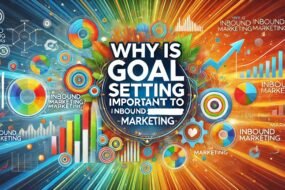


No Comments