
In a time when instant messaging and social media are prevalent reign supreme, it’s easy to overlook the significance of email correspondence. However, email remains a primary communication tool, especially in the professional world. Mastering email correspondence is more than just understanding how to send and receive messages—it’s about making every email effective, clear, and impactful. Whether you’re emailing a colleague, client, or friend, a well-constructed email can make all the difference, effectively conveying your message and making a lasting impact.
What Is Email Correspondence?
Email correspondence refers to exchanging electronic messages between two or more parties using email. At its most basic level, it’s the digital evolution of traditional letter writing.
However, given its electronic nature, it brings with it several unique features and considerations:
- Speed and Accessibility: Emails are sent and received almost instantaneously, allowing for rapid communication. That is true irrespective of the geographical distance between the sender and receiver. Additionally, with the rise of mobile devices, email can be accessed and responded to almost anywhere with an internet connection.
- Format: While traditional letters have a set format (date, address, salutation, body, and closing), emails are more flexible. Still, most contain a subject line, greeting, body, and signature. The subject line is especially crucial in email correspondence as it gives the recipient an immediate idea of its content.
- Attachments: Unlike traditional letters, emails allow users to attach digital files such as documents, images, or videos. This feature has made sharing information significantly more convenient and efficient.
- CC and BCC stand for Carbon Copy and Blind Carbon Copy, respectively. They allow the sender to include additional recipients in the communication. With CC, all recipients can see who else has received the message, while BCC hides this information.
- Conversations: Many email platforms group emails with the same subject line into “conversations” or “threads,” making it easier to follow a series of related emails.
- Cost-effective: While traditional mail has associated costs (paper, ink, postage), email sending is typically free, especially for personal users.
- Security: Email correspondence has its own set of security concerns. These include phishing scams, where malicious parties attempt to solicit personal information, viruses, and malware distributed via attachments, and the potential for email accounts to be hacked.
- Formality: Depending on the context, email correspondence can range from highly formal (such as business communication) to casual (like chatting with friends). The tone, language, and structure can be adjusted accordingly.
- Archival and Search: One significant advantage of emails over traditional mail is the ease with which old messages can be stored, retrieved, and searched. This makes record-keeping and referencing past communications much more straightforward.
Email correspondence has revolutionized communication, making it faster, more versatile, and often more efficient than traditional methods. However, it also comes with etiquette security issues that users must be mindful of.
Origin And Evolution Email Correspondence:
- 1971: Ray Tomlinson, an American programmer, sent the first-ever email.
- 1980s: With the birth of the Internet, email became popular among academic and research institutions.
- The 1990s: The launch of free email services, like Hotmail, saw an influx of personal email users.
- The 2000s and Beyond: As the internet penetrated more households, email became the primary communication tool for personal and professional interactions.
Features Of Email Correspondence:
- Attachments: Unlike traditional letters, emails allow users to attach digital files, like documents, images, or videos.
- Carbon Copy (CC) and Blind Carbon Copy (BCC): Users can send copies of the email to multiple recipients, either openly (CC) or in secret (BCC).
- Prioritization: Senders can mark emails as “Important” or “Urgent” to notify recipients of their significance.
- Folders and Labels: Users can categorize and store emails based on preferences.
- Benefits of Email Correspondence:
- Speed: Emails are delivered almost instantaneously faster than traditional mail.
- Accessibility: Emails can be accessed from anywhere with an internet connection, thanks to webmail services and smartphones.
- Cost-effective: Email sending is usually free, saving money on paper, stamps, and delivery.
- Record Keeping: Every email sent or received is stored, creating a digital paper trail, which is beneficial for future references.
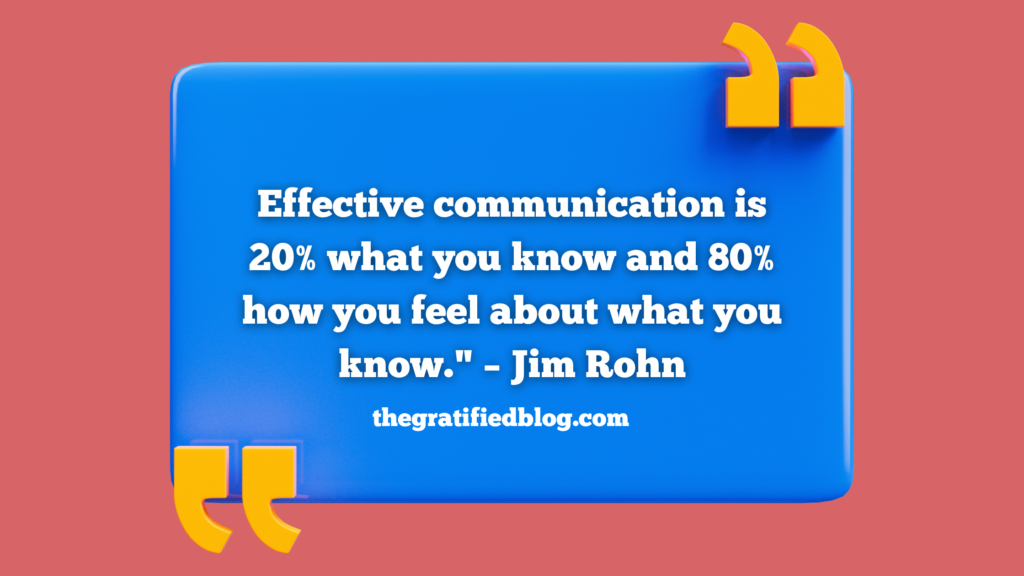
Email Correspondence: Tips And Tricks
Ready to elevate your email game? You’re in the right spot! Whether you are an experienced expert or just entering the vast world of email, we have some handy tips to transform your email experience.
Let’s embark on this Email Correspondence journey together and make your emails stand out in any inbox.
- Subject Line Savvy
- First Impressions Count: Your subject line is the first thing recipients see. Make it intriguing and relevant.
- Clarity Over Creativity: While it’s great to be catchy, always ensure your subject line accurately represents the content of your email.
- Greetings That Shine
- Know Your Audience: “Hi there” might work for a friend, but “Dear Dr. Smith” is more fitting for a professional setting.
- Personalize: Use the recipient’s name when you can. It imparts a sense of warmth and demonstrates attentiveness.
- The Art of Brevity
- Less is More: Be concise. Respect your reader’s time by getting to the point while retaining politeness.
- Paragraph Partition: Break your content into short paragraphs or bullet points for readability. Walls of text can be intimidating!
- Engaging Body Content
- Tell a Story: Narrative hooks keep readers engaged. Share anecdotes or relate to shared experiences.
- Use Visuals: Occasionally, a relevant image or infographic can effectively illuminate your point when discussing emails, not web pages.
- CTA (Call to Action) Charm
- Invite Action: If you want the reader to do something, clarify it. Whether clicking a link, replying, or taking other action, ensure your CTA stands out.
- Make it Easy: If you ask them to view a document, attach it or provide a direct link.
- Signature Sign-off
- Be Consistent: Use a standard signature across your emails that includes essential contact details.
- Add a Personal Touch: A favorite quote or a friendly sign-off (“Stay sunny!”) can make your emails memorable.
- Feedback Fosters Growth
- Seek Feedback: Be bold and ask trusted colleagues or friends how to improve your email communications.
- Iterate and Evolve: Use feedback constructively to refine your approach over time.
- The Mighty Follow-up
- Timeliness: If you’re awaiting a response, wait a respectful amount of time (usually a week) before following up.
- Stay Gracious: A simple “Just checking in on the email below” is often all you need. No need for passive-aggressive tones!
- Mastering Manners
- Acknowledgment: If you receive an email you can’t immediately respond to, a quick acknowledgment assures the sender it’s on your radar.
- Thank you. Go a Long Way: Never underestimate the power of gratitude. Conveying appreciation with a straightforward thank you can brighten someone’s day and solidify positive relations.
- Attachments and You
- Flag Them Up: If you mention an attachment, ensure you’ve attached it!
- File Names: Ensure your attachments have clear, descriptive names so the recipient knows what they’re opening.
- Navigating Tricky Topics
- Seek Understanding: If a topic is complex or delicate, consider setting up a call or face-to-face meeting instead of relying solely on email.
- Stay Respectful: Always approach sensitive subjects with care, understanding, and empathy.
- Organize, Organize, Organize
- Folders Are Friends: Use folders or labels to categorize emails for easy access later.
- Unsubscribe: If your inbox is flooded with newsletters or updates you no longer read, take a few moments to unsubscribe and declutter.

Wrapping Up: The Art Of Email Correspondence
There you have it, dear reader – the golden nuggets for mastering the universe of Email Correspondence! Embarking on this journey, we’ve unraveled the how-tos, the do’s and don’ts, and the secret sauce to make every email not just a message but a memorable experience. Now, it’s your turn. We bet you’ve got stories, questions, or maybe tips to share about Email Correspondence. After all, isn’t it by sharing that we all grow together?
Bear in mind that each email you send mirrors your image. Whether it’s a casual chat with a friend, a heartfelt note, or a professional message, with the tools you now possess, each Email Correspondence is an opportunity to showcase the best version of yourself.
But wait! Before you dash off to send your next email masterpiece, we have a small favor to ask. Please drop us a comment below. We’d love to hear about your Email Correspondence adventures, challenges, or a simple ‘hello.’ Your insights could inspire someone else, and there’s no better gift than that.
Have you got an email story or tip? Drop it in the comments below. Let’s create a community where every Email Correspondence is not just about words but about connections.
Happy emailing, and see you in the comments!
Also read: A Complete Guide To Relationship Emails, and
Learn The Best Way For Email Personalization








No Comments