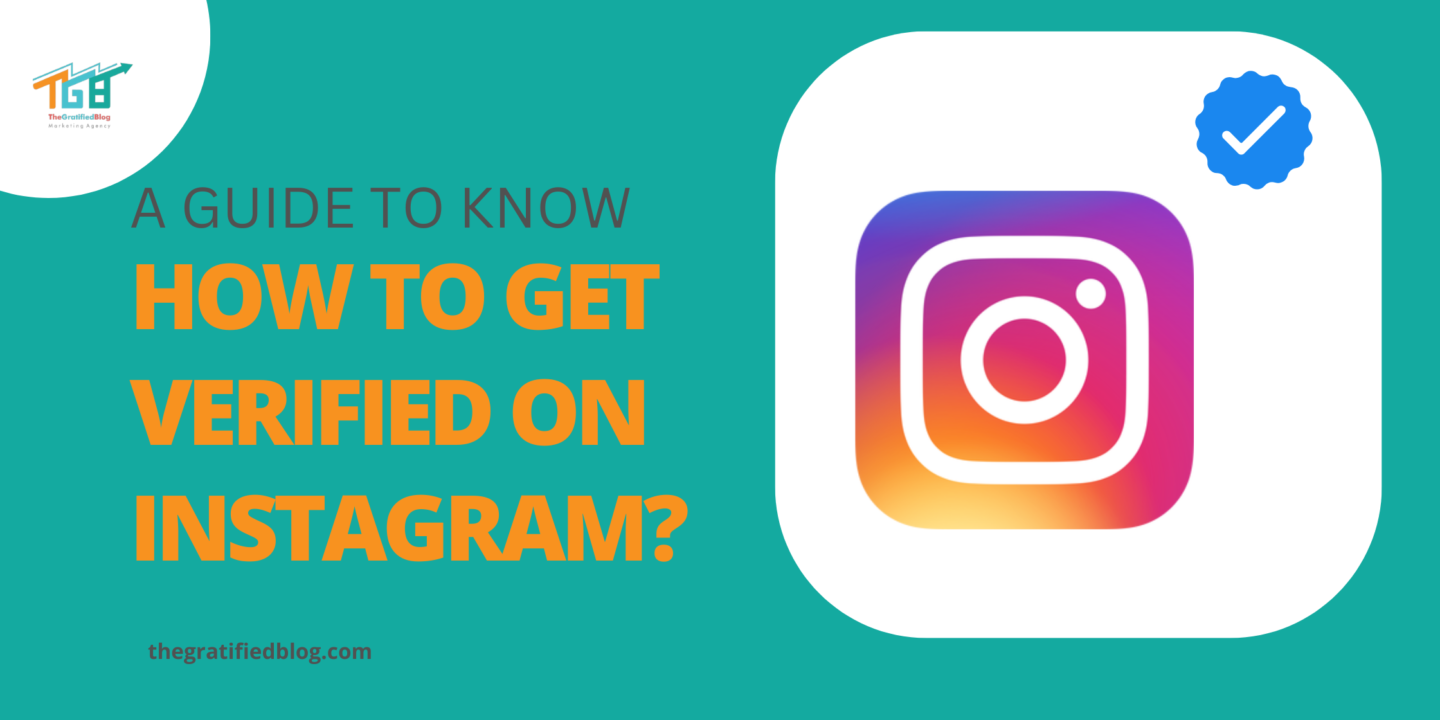
In today’s social media marketing landscape, Instagram has become an essential tool for businesses, influencers, and celebrities, providing a platform to connect with their audience and effectively promote their brands. However, the widespread popularity of Instagram has also made it a prime target for impersonators, fake accounts, and spam bots, posing a significant challenge for users. To address this issue and restore trust, Instagram introduced the verification badge—a powerful feature that helps users identify authentic accounts. This blog post will examine “How to get verified on Instagram?”
So, let’s get started with it.
What Does Instagram Verification Mean?

Instagram verification involves a process through which the platform verifies the authenticity of an account and rewards it with a special blue checkmark badge. This distinctive badge is prominently displayed next to the account’s username.
You’ve likely come across numerous accounts adorned with these verification badges, much like on other social media platforms such as Twitter, Facebook, and Tinder. These blue checkmarks ensure the platform confirms the account in question, establishing its trustworthiness and verifying its true identity.
These verification badges serve as visual markers that help legitimate accounts stand out, allowing Instagram users to quickly identify and follow the genuine individuals or brands they intend to engage with. When seen in search results and on profiles, these badges catch the eye and convey a sense of authority and credibility.
Why Do You Need To Get Instagram Verified?

Here are four reasons why someone might want to get verified on Instagram:
Increase Credibility
The first thing it helps is establishing the authenticity of an account, which is particularly significant for accounts representing notable public figures, celebrities, or brands.
It also indicates to other users that the account is genuine, trustworthy, and deserving of recognition. This additional level of credibility can attract more followers, collaborations, and business opportunities.
Prevent Impersonation
This feature is particularly crucial for public figures, celebrities, and brands, who are more vulnerable to potential targeting by hackers, scammers, or competitors.
Verification serves as an extra security measure that has the potential to deter impersonators from creating fake accounts posing as individuals or brands.
The verification badge adds credibility to the account, making it harder for would-be impersonators to replicate.
Improve Visibility
This can increase the visibility of an account by making it more discoverable. Verified accounts are given priority placement in search results, which can increase the chances of being found by potential followers.
Additionally, verified accounts may be featured in Instagram’s “Suggested Users” list, providing additional exposure and attracting new followers.
Unlock Special Features
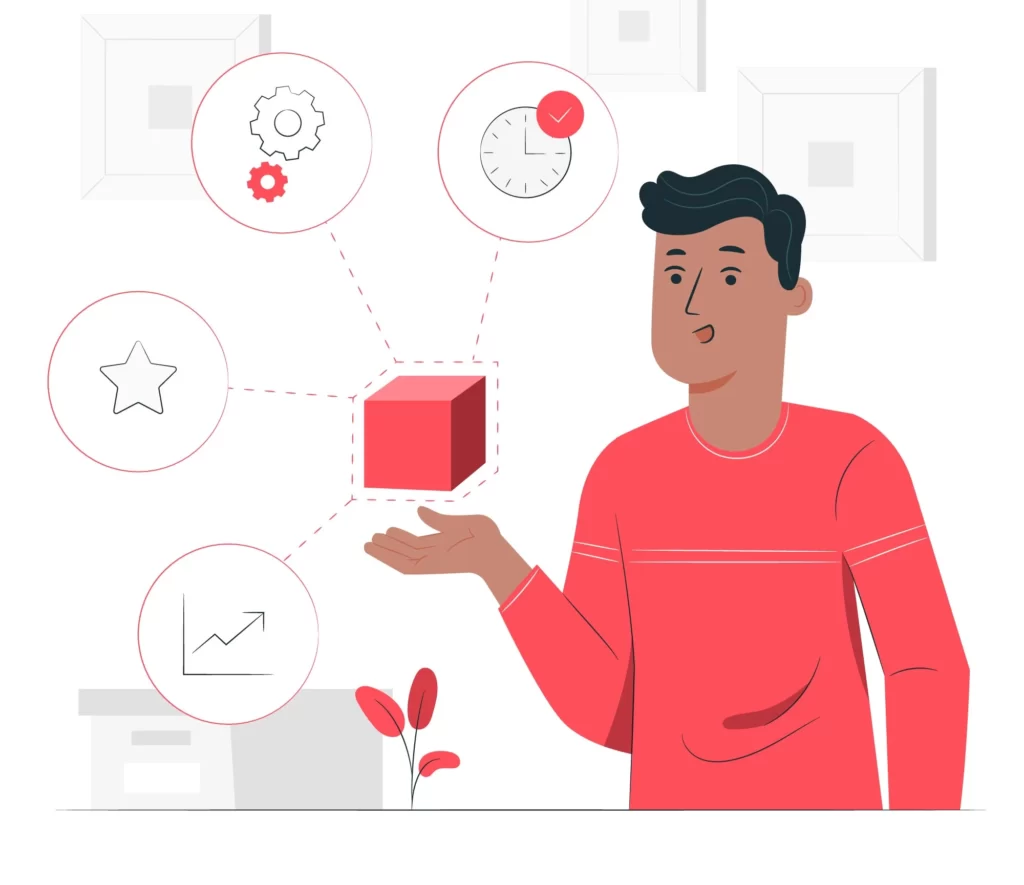
This provides exclusive access to various features that are not accessible to non-verified accounts.
For instance, verified accounts can use the Swipe Up feature on Instagram Stories, enabling them to include clickable links in their Stories. This feature is powerful for directing traffic to websites or other social media platforms.
It can also access valuable insights and analytics data about their followers and engagement rates. This information can help them better understand their audience and refine their social media strategy.
How To Get Verified On Instagram?
Here are five steps to get verified on Instagram, explained in detail:
Step 1: Meet The Eligibility Requirements
To be eligible for verification on Instagram, your account must meet specific criteria. These criteria include adhering to Instagram’s Terms of Service and Community Guidelines. In addition, your account must satisfy the following requirements:
- Authentic: Instagram requires verified accounts to genuinely represent a real person, business, or entity. This ensures that the verification process is reserved for legitimate entities rather than general interests or meme accounts. The verification is intended for individuals, businesses, or entities that have a real-world presence.
- Unique: Verified accounts must be exclusive representations of a specific brand or entity. This means that multiple accounts cannot claim verification for the same brand or entity. The uniqueness criterion prevents confusion and ensures that the verified badge is associated with a single, authoritative account for a particular brand or entity. This exclusivity enhances the credibility and reliability of the verification process.
- Relevant: To qualify for verification, your Instagram account needs to be comprehensive and relevant. This entails having a fully filled-out profile, including a profile picture, bio, and at least one post. Moreover, the account must be set to public, ensuring that its content is accessible to anyone and allowing users to follow your posts. This criterion emphasizes the importance of a well-established and open online presence for accounts seeking verification.
Step 2: Submit A Verification Request
Once you have ensured that your account meets the eligibility requirements, you can submit a verification request to Instagram. To do this, follow these steps:

- Go to your profile and tap the three horizontal lines in the top right corner.
- Select “Settings,” then “Account,” then “Request Verification.”
- Enter your full name and attach a government-issued ID, like a driver’s license or passport, that shows your name and date of birth.
- If you’re requesting verification for a business, you’ll need to provide additional documentation, such as a tax return or utility bill.
- Submit your request.
Step 3: Wait For A Response
After you’ve submitted your verification request, you’ll need to wait for Instagram to review your application. This process can take several days or even weeks.
If Instagram approves your request, you’ll be notified that your account has been verified. If not, then you’ll be notified as no.
Step 4: Keep Your Account Updated
Once you have successfully obtained verification on Instagram, it is crucial to maintain an updated and active presence on your account. This involves consistently posting fresh and engaging content for your followers to enjoy.
It is essential to avoid periods of inactivity or a lack of meaningful interactions with your audience, as this may lead to Instagram revoking your verification status. Therefore, it is advisable to stay consistent and engaged to maintain your verified status on the platform.
Step 5: Be Patient
Finally, patience is essential throughout the verification process. Instagram receives thousands of verification requests daily, so it may take some time for them to review your application.
Remember that even if your account meets all the eligibility requirements, Instagram may still deny your verification request.
Here Are A Few Tips To Get Verified On Instagram

- Establishing a robust online presence involves consistently sharing high-quality content across multiple social media platforms; for that, you must be in touch with content marketing experts. Regularly posting valuable and engaging content increases your visibility and attracts a larger audience. This, in turn, improves your chances of getting verified on Instagram, as it demonstrates your influence and impact in the online space.
- Follow Instagram’s guidelines: To avoid any violations on Instagram, strictly adhere to their guidelines and policies. Failure to do so may result in penalties or the termination of your account. Stay informed about their rules regarding content, privacy, spam, and community standards to maintain a positive user experience and ensure the longevity of your account.
- Be a public figure: Instagram is more inclined to authenticate accounts that wield a substantial influence on the public, such as celebrities, politicians, and public figures. These individuals often attract a large following and generate widespread attention. Building a solid reputation and establishing yourself as a well-known personality is crucial to increase your chances of verification.
- Provide accurate information: Provide accurate information about yourself, including your full name, date of birth, and contact information. This will help Instagram verify your identity.
- Get media coverage: Getting coverage from news outlets, magazines, and other media can help boost your chances of getting verified on Instagram. Being featured in media outlets is a sign of credibility and can help to establish you as a public figure.
- Link your social media accounts: Linking your Instagram account to other platforms can enhance your online presence and establish authenticity. By linking your Instagram to platforms like Facebook or Twitter, you provide a network of connections and interactions that validate your identity. This verification can increase your credibility and trustworthiness among followers and potential collaborators. Additionally, cross-platform sharing allows for broader visibility and reach, boosting your overall online influence.
- Apply for verification: Go to your Instagram settings and click “Request Verification.” You must provide your full name, a copy of your government-issued ID, and any other relevant information.
Instagram Verification FAQs
Q1. Who can get verified on Instagram?
Instagram verifies accounts that are of public interest, such as celebrities, politicians, and public figures. However, any account that meets Instagram’s verification criteria can apply for verification.
Q2. How long does the verification process take?
The verification process can take up to 30 days. Instagram will notify you once they’ve reviewed your application and will let you know whether or not you’ve been verified.
Conclusion
As of now, you might clearly understand how to obtain verification on Instagram. Instead of waiting for others to establish their brand, take the initiative to get verified and begin building your brand today. By securing verification, you gain credibility and trust from your audience, enhancing your ability to shape and develop your unique brand identity. Don’t delay any longer; take action now and unlock the opportunities that come with having a verified account on Instagram.
If you still need help verifying, please leave your questions in the comment section. We will be happy to answer you.
Thanks for reading 🙂








No Comments