
Achieving verification on Facebook can be invaluable for improving your social media marketing endeavors. However, getting verified on Facebook can be challenging, especially if you need to know what steps to take. That’s why we have created this blog to guide you on how to get verified on Facebook.
In this blog post, we’ll explore the qualifying requirements for Facebook verification, the steps to verify your account, and the frequently asked questions about Facebook verification.
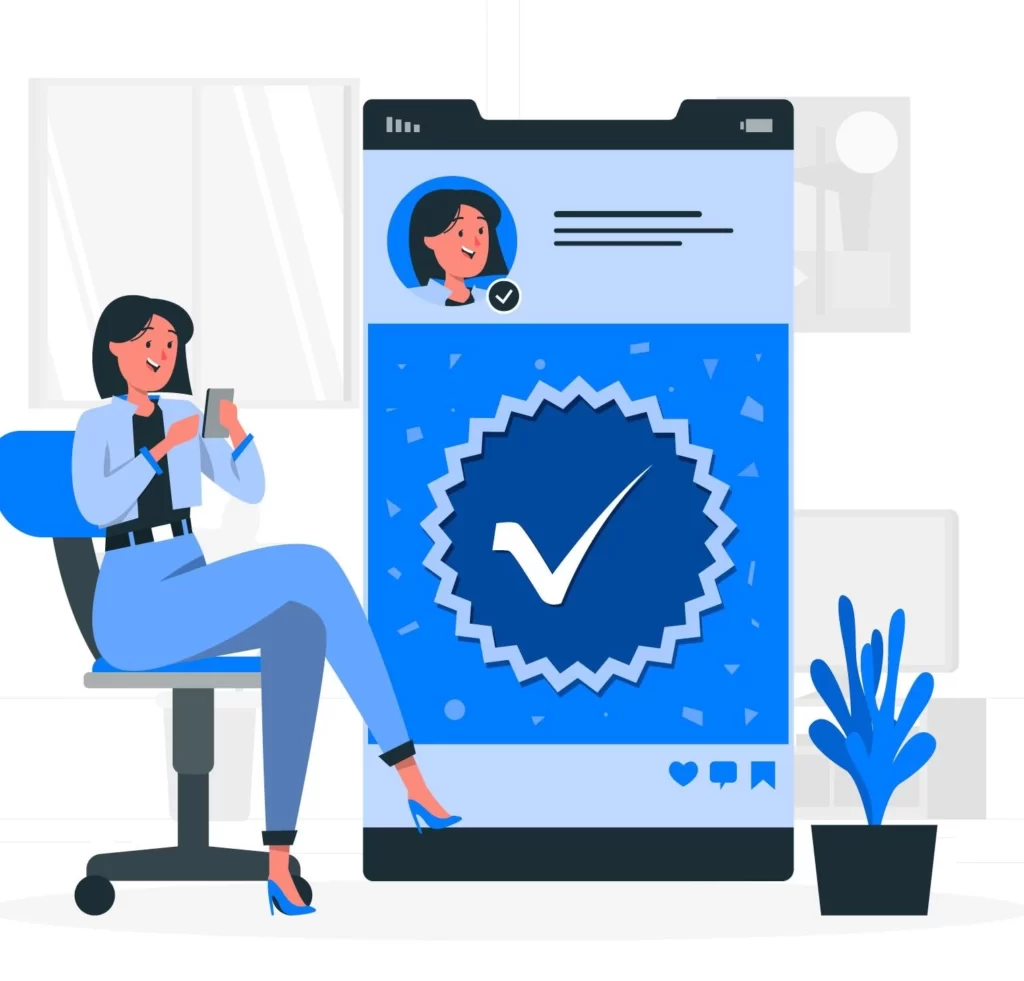
So, whether you are a business owner, a public figure, or an individual looking to establish your online credibility, this blog will provide valuable insights on getting verified on Facebook.
So, Let’s get started.
Explanation Of Facebook Verification & Its Importance
It is a process that involves Facebook confirming the authenticity of a page or account. Once a page or account is verified, a colored verification badge is added to the page or profile.
The verification badge is a symbol of trust and credibility that shows users that the page or account is legitimate. However, the verification process aims to reduce the dissemination of false information and misinformation across platforms.
Well, there are several points of getting verified from Facebook. But here are a few key points that explain the importance of Facebook verification:
Establishes Credibility
Facebook verification helps establish the credibility of a page or account. This is particularly important for businesses, public figures, and individuals who want to develop their online presence and credibility. A verified page or account is more likely to be taken seriously and trusted by users.
Protects Users From Fake News
As the prevalence of false information and misinformation increases on social media, it is essential to have a system to verify the authenticity of pages and accounts.
Facebook verification helps to prevent the spread of false information and promotes more accurate reporting.
Promotes Trust
Facebook verification promotes trust between users and the platform. When users see that a page or an account is verified, there is a higher likelihood that individuals will place trust in the information being shared on that page or account. This can help build a positive platform reputation and promote user engagement.
Having understood the significance and purpose of Facebook verification, let us now delve into the practical steps of how to get verified on Facebook.
How To Get Verified On Facebook?

The blue verification badge is the highest verification level on Facebook. It is a symbol of authenticity that indicates that Facebook has verified a page or account as a legitimate entity. This badge is typically reserved for public figures, brands, and businesses at risk of impersonation.
It’s important to note that not all Facebook pages or accounts are eligible for verification, and meeting the eligibility criteria does not guarantee verification. Facebook has the final say in who gets verified and reserves the right to deny verification.
There are numerous benefits to verifying your Facebook account, whether it is an individual account or a business page.
However, Here are the steps to verify your Facebook account in detail:
Step 1: Determine Your Eligibility
Before you begin the verification process, it’s essential to determine if your account or page is eligible for verification. According to Facebook, the following categories are suitable for verification:
- Journalists,
- Popular Brands or Businesses
- Government Officials
- Celebrities
- Media Outlets.
In addition, Facebook also verifies individual accounts that have a large following, are at risk of impersonation, or have a significant public interest.
Step 2: Complete Your Profile Or Page
A complete profile or page is essential to increase your chances of getting verified on Facebook. Ensure that your profile, cover, and bio are accurate and up-to-date. Additionally, ensure your page is active and regularly updated with high-quality content.
Step 3: Submit A Verification Request
Once you’ve ensured your account or page is eligible and complete, you can submit a verification request. To do this, adhere to these guidelines:
- Navigate to your Facebook profile or page and choose the three horizontal dots in the upper right corner of your cover photo.
- Select “Settings” from the drop-down menu.
- Click “Verification Request” under the “General” tab.
- Select the type of verification badge you want (blue or grey) and click “Continue.”
- Enter the required information, such as your full name, category, and contact information.
- Upload a government-issued ID or other supporting documents that show your name and address.
- Click “Submit” to complete your verification request.
Step 4: Wait For Facebook’s Response
After submitting your verification request, Facebook will assess your application and inform you of their decision. The verification process can take several weeks, and Facebook may ask for additional information.
Step 5: If your verification request is declined
You may submit a new request after a waiting period of 30 days. In the meantime, consider improving your profile or page to consistently share high-quality content and interact with your audience to foster engagement.
Here Are A Few Ways To Increase Your Chances Of Getting Verified On Facebook
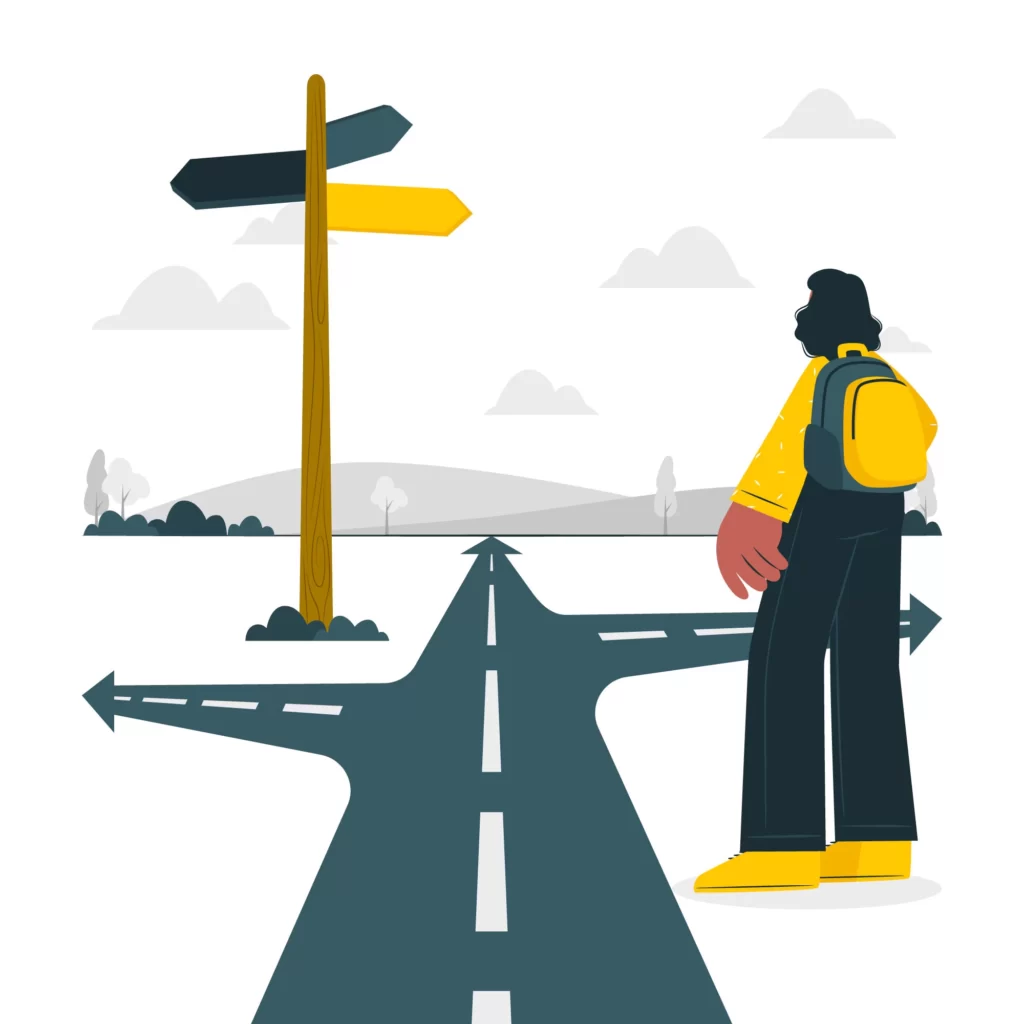
While getting verified on Facebook is not guaranteed, you can take steps to increase your chances of being approved. Here are five ways to improve your chances of getting verified on Facebook:
Build A Strong Online Presence
One of the best ways to increase your chances of getting verified on Facebook is to have a solid online presence. This includes having an active and engaged audience, regularly posting high-quality content, and building a recognizable brand. A reliable online presence makes Facebook more likely to see you as a legitimate user and approve your verification request.
Be Consistent Across All Social Media Platforms
When it comes to verification, consistency is critical. Ensure your branding, messaging, and information are the same across all your social media platforms.
This includes using the same name, profile photo, and bio on all your accounts. By consistency, Facebook will recognize you as a legitimate user and approve your verification request.
Interact alongside your audience.
Interacting with your audience is crucial for constructing a solid online presence. Reply to comments and messages, join discussions, and demonstrate to your followers that you are an active and engaged community member.
Engaging with your audience increases your chances of being seen as a legitimate user and verified on Facebook.
Final Thoughts
Now that you are familiar with how to get verified on Facebook? You can verify your business page and account. Completing this verification will unlock the potential to achieve results beyond what a regular page or account can generate. Witness the positive impact on your social media marketing efforts as you enjoy the benefits of a verified presence on Facebook.
If you face difficulties, please leave your questions in the comments section. We will be happy to answer you.
Thanks for reading 🙂








No Comments