
Being a digital marketer, you must have encountered many SEO features. Knowing their significance and how to use them can significantly boost your search engine ranking. On that note, understanding the basics of Permalink is essential.
Permalinks are the URLs shown while navigating any page. In this blog, we’ll help you discuss what a permalink is and how to optimize it for SEO.
What Is A Permalink?
A permalink is a slug of a post or page that helps the search engine understand the context of the content. This allows the users to identify the context of posts and pages of a website.
Choosing an excellent keyword-rich permalink is essential as you can’t change it later (Actually, you can, but you should never do that as it can hurt your SEO badly). There are many ways to get a good permalink for your blog.
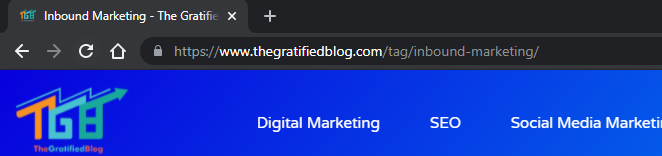
Why Is A Permalink Important?
As discussed above, Permalink is one of the most important SEO features.
- It helps users link to specific content on your website easily.
- It’s a way to track your content in search engines.
- If someone links to your article, your Permalink is under your blog post so you can see it on search engine results pages.
- It helps to do a 301 redirect from your old blog post to your new post with a better permalink.
How To Optimize Permalinks For SEO?
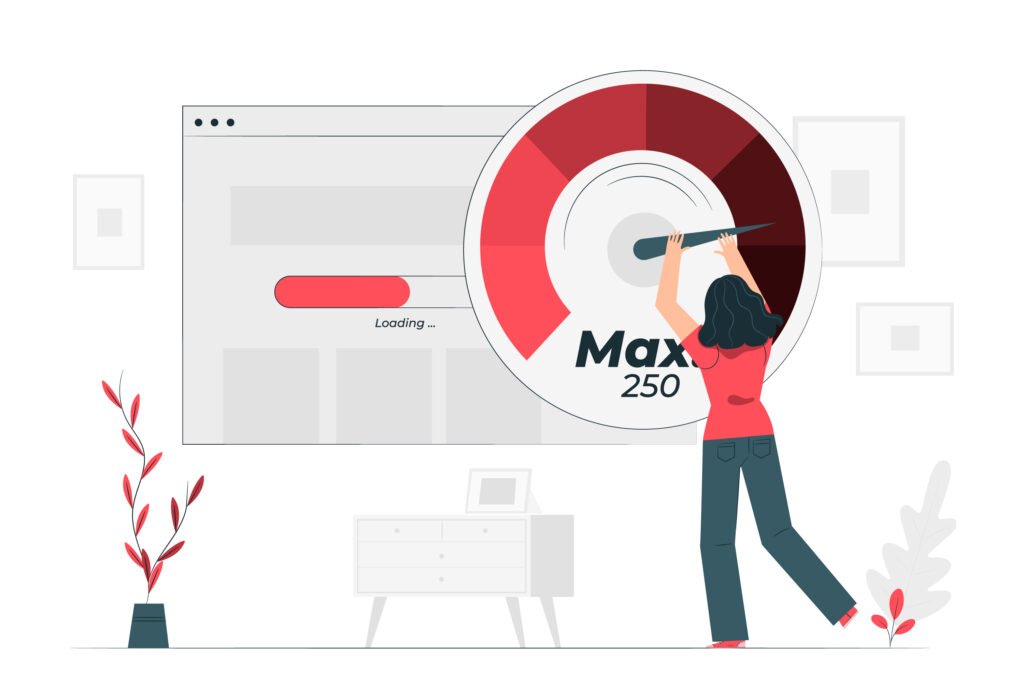
Every website has a permalink, and that’s a big deal once it starts interfering with your SEO strategy. Hence, here are the most important things you should keep in mind to optimize it for SEO:
1. Keep Your URLs Clean & Short
Search engines and users see the URL as a single piece of content. It’s how they locate, bookmark, share, and return to it.
Therefore, the structure of a Permalink should be short and descriptive and contain keywords relevant to the web page’s content so that it can be understood easily by both search engines and users.
For example, a URL like: ‘http://www.yourblog.com/2014/01/31/myfirstblogpost‘ is not readable and is a surefire way to lose readers. Instead, something like: ‘http://www.yourblog.com/my-first-blog‘ can help your users to understand it easily.

2. Use Only Important Keywords
Permalinks will stay on the web permanently, so you must string them with the most important keywords you want to rank for. For example, if you’re running a gym and want to rank for “gym,” you should include that keyword in the permalink structure.
By optimizing your permalinks, you’ll help search engines better understand what your website is about, which will ultimately help the search engines rank you higher.
3. Use Hyphens Instead Of Underscores

As discussed in the first point, permalinks should always be short and readable so users can easily remember them. On that note, using hyphens(-) can be beneficial. Simply use them as spaces between words, and that’s it. It will help both the users and search engines to identify the content.
For example, use ‘https://yourblogpost.com/my-first-blog’ instead of ‘https://yourblogpost.com/myfirstblog.’
Now, think of the use of underscores or dashes(_). Underscores add an extra character to your URL and increase its length. Hence, ignoring the use of underscores in URLs is always recommended.
4. Avoid Dates
Avoiding dates in permalinks can be very helpful while optimizing your URL (Just my opinion and analyses ). First, doing so will help you create a simple and shorter URL, which is discussed in the first point.
Secondly, people always prefer to see the latest content, so the search engines rank them. Adding dates often binds up your content to be future-proof. Even if you regularly update your content, the dates prevent the search engine from ranking it.
5. Start With HTTPS
Search engines always promote the sites using HTTPS.’ HTTPS is short for Hypertext Transfer Protocol Secure, meaning your site uses SSL (Secure Sockets Layer) to encrypt the traffic.
The SSL certificate allows a website to use the protocol on a server. If you don’t use HTTPS on your permalinks, the traffic between your site and the visitor’s browser is not encrypted, allowing others to intercept and read them.
Not only that, but they can also inject their scripts into the page or even replace your content with something else. Hence, it is always necessary to use HTTPS in your URLs.
6. Avoid Too Much Categorizing
People often add categories to their URLs, which is an excellent way to display the different sections of your website. Plus, it also lets you add more keywords too.
However, the real problem with adding more categories is having a very long URL. Yes, one or two categories are okay. However, categorizing your URL can be messy. Too much categorizing can also sometimes lead to accidental duplicate content.
Hence, how to create a permalink for your website or blog post, it’s better to avoid overly complex categorization. Instead, opt for a concise, straightforward approach that users can easily understand. By keeping your permalink short and to the point, you enhance its effectiveness and ensure it remains easily accessible and shareable.
FAQS
Q1. What Is Permalink Used For?
A permalink is a permanent link that directs you to an article or online resource. It is the full URL you see and use for any post, page, or other content on your site, including a permalink generator. It is a unique Uniform Resource Locator (URL) that represents the address of a page and is expected to remain the same as long as the page is published on the web.
A permalink comprises two parts: the website domain and the page slug. Utilizing it ensures that your website’s links are clean, readable, and concise. It is essential to have a clean and readable permalink because it affects the usability of your site and has a higher chance of getting clicked compared to long or spammy-looking ones. Permalinks are crucial for building a solid website structure, improving search engine optimization (SEO), and providing a short and memorable URL for linking to specific pages or posts.
Q2. How Do I Get A Permalink?
How to find a permalink? These steps should be followed to obtain a permalink to an article or book from a database:
- Click on the Abstract/Details link beneath the article in your search results
- Scroll down to the Document URL
- Use your cursor to highlight the URL and copy it
A permalink is a link that constantly directs you to an article or an online resource. They allow the reader to go right to the source of the information without having to search for it again. To find a permalink, look for a link that says “permalink” or “permanent link” on the page where the article or resource is located. With a webpage, you can just copy the URL in your browser’s address bar.
Q3. What Is An Example Of A Permalink?
A permalink is a link or URL of a web page that is expected to remain the same throughout the page’s lifetime. It comprises two parts: the website domain and the page slug. An example of a permalink is https://www.reliablesoft.net/seo-strategy, where “https://www.reliablesoft.net” is the website domain and “/seo-strategy” is the page slug.
A Quick Summary
Permalinks may not be the most essential SEO strategy, but that doesn’t mean you can ignore it. You’ll also need to optimize your URLs if you want your websites to be perfect and rank higher in the SERPs.
Hence, use the tips discussed above to create a good keyword-rich URL that will be easy to read and understand and help rank your website.
Also read: A Complete Guide To SEO Strategy








No Comments