
You must have heard of Squarespace and its features as a digital marketer. Undoubtedly, it’s one of the best ways to create and optimize your website. However, many people need help to do SEO on Squarespace websites. Especially when they shift from WordPress to Squarespace, we are here with this blog to clear your doubts about optimizing your Squarespace website and getting the most out of it.
What Is Squarespace SEO?
Squarespace is a famous website builder that Provides an array of features and tools to assist in optimizing your website for search engines. While Squarespace provides some built-in SEO functionality, Understanding how to maximize its potential is crucial.
Remember that SEO is continuous, and results take time to appear. Keep current with SEO best practices, track the effectiveness of your website using analytics tools, and make necessary tweaks to boost the SEO of your Squarespace website.
About Squarespace
Squarespace is one of the most user-friendly and easy-to-use services. It does come with a bunch of essential features:
Good Site Speed
Squarespace provides a fast website speed, which gives users a seamless experience.
Mobile-friendly
The best part about Squarespace is its responsiveness to different devices. It automatically adjusts your website contents according to different screen sizes so the user doesn’t find any issues.
Customizable widgets
Squarespace offers a pack of bunches that can be moved, placed, and customized accordingly.
Customer Support
Squarespace comes with excellent customer support, which most other hosting services lag.
Well-Indexed URLs
Squarespace neatly indexes all your links and URLs with an SEO-friendly interface.
Squarespace SEO: Quick & Easy Steps To Follow

So, as you already know about the features offered by Squarespace, here are the best tricks to optimize your Squarespace Website and help it rank higher in SERPs.
Keyword Research
Keyword research is the most crucial step while optimizing your website for SEO, as it is the only way users will discover you.
You can Google your niches and check out your competitors’ websites. Subsequently, generate a list of keywords associated with your website and content. You can go with related phrases if you can’t find the proper words.
Never overuse keywords. It can have opposite impacts. Instead, you can use the keywords in the main title once and then a couple or more times in the main body.
Optimize Domain Name

When optimizing your domain name for Squarespace SEO, choose a relevant, concise, and memorable name that may include keywords if appropriate. Use a well-known top-level domain (TLD) like .com, avoid trademark infringement, and consider incorporating location if targeting local SEO.
Example: If you have a bakery business in New York City called “Delicious Treats,” a suitable domain name could be “delicioustreats.com” or “nycdelicioustreats.com” to reflect your brand and target local customers.
Remember that while your domain name is a small part of your overall SEO strategy, it can still impact your website’s visibility and brand recognition. Choose a domain name that effectively aligns with your business goals and represents your brand.
Optimizing Your Title
Your headline describes your website the most, in the least words. It should explain what your website is all about and not just a nickname you give to your website, as it will show up in the SERPs.
For example, the title ‘Best gaming peripherals for your computer’ explains much more than ‘Computer Peripherals.’
Do proper keyword research and include that in your headline so that users and search engines can recognize your website.
High-Quality Content
Algorithms are getting more advanced day by day. And in such situations, keywords and titles are not the only things to focus on. You’ll need to provide valuable content to answer users’ questions. That’s what you must have noticed in the top-ranking websites. They follow a strong content strategy and focus on providing unique, quality content that provides value.
Focus on the user’s needs, and write in a simple natural language. Use words or phrases sparingly. Instead, use different words related to your content and make it enjoyable.
Using Keywords In Meta Descriptions
Meta descriptions are your website’s short descriptions or summaries on the SERP with the links. Yes, keywords or quality content can have a more minor impact. However, it can easily encourage your users to click on your link.
Include the essential keywords and write a to-the-point summary of your website to help users identify the contents and visit your website.
Simplified URLs
Using short and simplified URLs also becomes important while optimizing your website for SEO. If you already have a long URL, you can shorten it by removing the unnecessary words.
It can help users easily remember your link for situations they still need to copy. You can use hyphens (-) or underscores (_) for better readability.
For example, A blog title with ‘Best core exercises’ can have a URL like ‘www.exercise.com/blog/best-core-exercises.’
Shortening out the emails also has other advantages, such as helping your users share your links on different social platforms with character limits.
Optimize Images
Optimizing images for SEO is quite underrated but can have significant impacts. Image searches are becoming famous these days. Hence, you also need to optimize your photos to show up whenever a user searches for something related to your business.
It’s always preferred to have images of fewer resolutions that take little time to load. It’s low, making it hazy on a big screen.
Enable Accelerated Mobile Pages
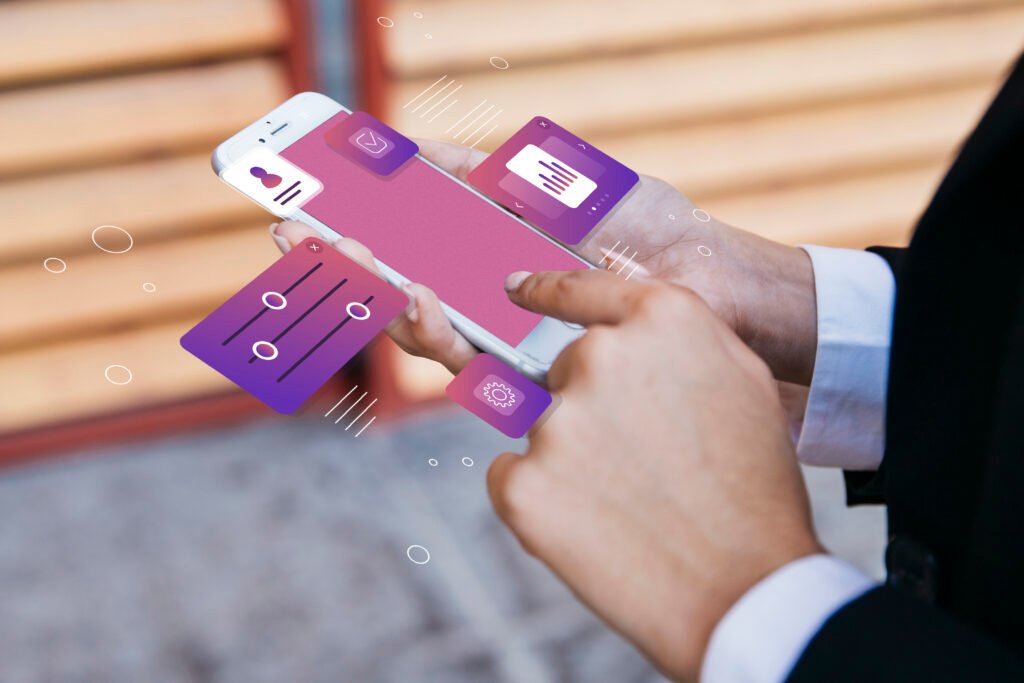
AMP or Accelerated Mobile Pages may not be such an impactful SEO strategy, but it can increase traffic drive to your website. AMPs are pages that load much faster than regular websites in mobile searches. Search engines rank these websites, which ultimately helps to drive more traffic.
On Squarespace, enabling AMPs often changes the structure of your website. Hence, before you hop in and enable AMP on your website, check the preview and verify if it’s up to the mark.
Get Rid Of Plagiarized Or Duplicate Content
Plagiarised or duplicate content is never healthy for your website. Posting plagiarized content can result in penalties. Even the URLs can also compete in plagiarism. Hence, removing duplicate content and posting unique content on your website is essential.
You can check your content using plagiarism checker tools such as 1text.com, Copyscape, Screaming Frog, etc.
Optimize For Voice Searches
Voice assistants like Alexa, Google Assistant, etc., are very popular today. So are voice searches. Hence, it’s also essential to optimize your content for voice searches.
Focus on a simple conversational tone. People generally ask ‘Who,’ ‘When,’ ‘How,’ and ‘What’ questions on voice. Hence, prepare detailed content that quickly answers who, what, how, and what questions about your product or services.
People search in a simple conversational language on voice. Hence, focusing on long trial phrases also becomes essential.
Use Of Squarespace SSL
While browsing websites, you must have noticed https:// or HTTP:// before website URLs, which indicates that the website has an active SSL certificate.
SSL or Secure Sockets Layer helps encrypt the links between the website and browser. Search engines prioritize these websites and show them before the other sites. Hence, the use of SSLs becomes apparent, especially when Squarespace offers this for free.
Is Squarespace Or WordPress Better For SEO?
Both Squarespace and WordPress have the potential to be optimized for SEO, but there are some differences to consider.
Squarespace
Squarespace is recognized for its website-building capabilities, user-friendly interface, and design-oriented features. It provides built-in SEO functionality and simplifies your website’s optimization. Some benefits of Squarespace SEO include:
- Squarespace is easy to use, even for beginners. A drag-and-drop interface and pre-built templates ensure accessibility for users without technical skills.
- Squarespace takes care of technical aspects such as mobile responsiveness, site speed, and security, which are essential for SEO.
- Squarespace SEO provides built-in features like customizable URLs, meta tags, XML sitemaps, and image alt tags. These are essential for enhancing your website’s search engine optimization.
WordPress
Recognized for its capabilities, WordPress is a content management system (CMS) with a high level of customization that powers most of the internet. It offers more flexibility and control over your website’s SEO. Some benefits of WordPress for SEO include:
- Each element of your website is customizable using WordPress, including themes, plugins, and code. This flexibility enables you to implement advanced SEO techniques and optimize your website according to your needs.
- WordPress has a vast ecosystem of plugins; examples include Incorporate Yoast SEO and All in One SEO, which provides extensive SEO features.
- WordPress has a large and active community, providing a wealth of resources, tutorials, and forums dedicated to SEO.
The choice between Squarespace and WordPress depends on your specific needs and preferences. Squarespace may be suitable if you prioritize simplicity and ease of use. However, WordPress may be better if you require more customization options and advanced SEO capabilities.
FAQs
Q1. What is Squarespace SEO?
A. Optimizing your Squarespace website for SEO involves enhancing its visibility on search engines simplifying the process for people to find your site.
Q2. How do I access SEO settings on Squarespace?
A. To access SEO settings on Squarespace, log in to your Squarespace account, go to the Home Menu, select Settings, and click SEO.
Q3. Can I customize meta titles and descriptions on Squarespace?
A. Yes, Squarespace allows you to customize meta titles and descriptions for each page. You can do this within the SEO settings for individual pages.
Q4. Are there SEO-friendly templates on Squarespace?
A. Certainly! Squarespace provides diverse templates designed with SEO best practices in mind. Choose a template that matches your needs and preferences and ensures a good SEO foundation.
Final Words
So, here are the best tips you can do to optimize your Squarespace SEO. You’ll need a secure website with no plagiarism issues and good load speed. Finally, it should provide value to the user. Moreover, you can use different marketing platforms to promote your website and help drive more traffic to it.
Thanks for reading 🙂








One reply on “Squarespace SEO: How To Do It Right Way”
I’m really inspired along with your writing abilities as well.