
In the digital marketing realm, the intersection of data analytics and advertising strategies is where the magic happens. Google Analytics and Google Ads are two powerful tools that, when integrated effectively, can supercharge your advertising efforts. One crucial aspect of this integration is importing Google Analytics conversions into Google Ads. But why is it so important? This blog, “Why might you want to import Google Analytics conversions to Google Ads?” will show how importing Google Analytics conversions into Google Ads will elevate your advertising game.
Overview Of Google Analytics And Google Ads
Google Analytics and Google Ads are two powerful tools offered by Google that are essential for digital marketers and website owners to understand and optimize their online presence and advertising campaigns. Here’s an overview of each:
Google Analytics

Google Analytics is a free web analytics service that provides detailed statistics about website traffic and user behavior. It allows website owners to track various metrics related to their website’s performance, including:
- Traffic Sources: It shows where your website visitors are coming from, whether through search engines, social media, referrals from other websites, or direct visits.
- Audience Demographics: Google Analytics provides insights into the demographic characteristics of your website visitors, such as age, gender, location, and interests.
- User Behavior: You can track how users interact with your website, including which pages they visit, how long they stay on each page, and which actions they take (e.g., making a purchase or signing up for a newsletter).
- Conversion Tracking: It allows you to set goals and track conversions, such as completed purchases, form submissions, or other desired actions on your website.
- Site Content Analysis: You can analyze the performance of individual pages on your website, including metrics like pageviews, bounce rate, and exit rate.
- E-commerce Tracking: For online stores, Google Analytics provides detailed insights into sales performance, including revenue, conversion rates, and product performance.
Google Analytics helps website owners understand their audience, identify areas for improvement, and make data-driven decisions to optimize their online presence.
Google Ads

Google Ads, formerly known as Google AdWords, is an online advertising platform that allows businesses to create and display ads on Google’s search engine results pages (SERPs) and across its advertising network, which includes millions of websites and apps. Here’s how it works:
- Ad Campaign Creation: Users can create various types of ad campaigns, including search ads, display ads, video ads, shopping ads, and app promotion ads.
- Keyword Targeting: With Google Ads, advertisers can target specific keywords related to their products or services, so their ads appear when users search for those keywords on Google.
- Audience Targeting: Advertisers can also target their ads based on demographics, interests, behavior, and other criteria to reach their desired audience.
- Budget Control: Google Ads operates on a pay-per-click (PPC) model, where advertisers only pay when users click on their ads. Advertisers can set daily budgets and bidding strategies to control their advertising costs.
- Performance Tracking: Google Ads provides detailed metrics and reports to track the performance of ad campaigns, including impressions, clicks, click-through rates (CTR), conversion rates, and return on investment (ROI).
- Optimization Tools: Advertisers can use various optimization tools and features within Google Ads, such as ad extensions, ad scheduling, and ad rotation, to improve the effectiveness of their campaigns.
Google Ads is a powerful platform for driving targeted website traffic, increasing brand awareness, and generating leads or sales.
Both Google Ads and Google Analytics are essential tools for digital marketers to analyze, optimize, and measure the performance of their online activities and advertising campaigns. By effectively leveraging Google ads to Google Analytics, businesses can gain valuable insights into their audience, improve their online presence, and achieve their marketing objectives.
Why Might You Want To Import Google Analytics Conversions To Google Ads?

Importing Google Analytics conversions into Google Ads allows for more accurate tracking and optimization of ad campaigns. You can better understand your ads’ performance and improve ROI by syncing Google ads and analytics. This integration enables you to leverage the power of Google Analytics data to make more informed decisions within your Google Ads account. Let’s explore several key elements:
- Holistic View of Performance: Importing Google Analytics conversions into Google Ads gives you a comprehensive view of your advertising performance. This means you’re not just relying on ad clicks and impressions but also valuable insights from user behavior on your website. It paints a fuller picture of how your ads drive conversions and which channels are most effective.
- Attribution Modeling: Attribution modeling is the process of determining the most effective marketing channels that contribute to conversions. Google Analytics offers more sophisticated attribution models than Google Ads. You can leverage advanced attribution models in Google Analytics to understand the customer journey by importing conversions. This knowledge helps optimize your ad spend and allocate your budget more effectively.
- Multi-Channel Funnel Analysis: Often, conversions aren’t a result of a single touchpoint but rather a series of interactions across various channels. Google Analytics Multi-Channel Funnels provide insights into how different channels contribute to conversions over time. By importing this data into Google Ads, you can refine your targeting and bidding strategies to maximize conversions across the customer journey.
- Customized Reporting: Google Analytics offers robust customization options for reporting, allowing you to analyze data based on your specific business goals and metrics. You can incorporate these customized reports directly into your advertising dashboard by importing conversions into Google Ads. This streamlines the monitoring and optimization process, saving you time and effort.
- Enhanced Optimization: Integrating Google Ads to analytics unlocks powerful optimization capabilities. With a deeper understanding of user behavior and conversion patterns, you can make data-driven decisions to improve ad performance. Whether it’s adjusting bids, refining ad creatives, or targeting specific audiences, you have the insights needed to optimize campaigns for maximum ROI.
Benefits Of Importing Google Analytics Conversions In Google Ads
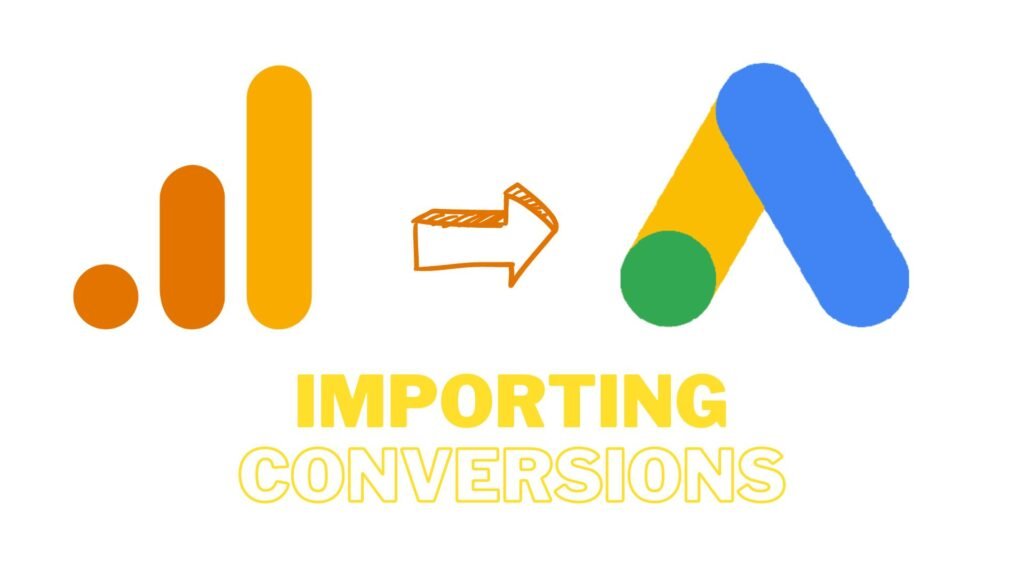
Importing Google Analytics conversions into Google Ads can offer several benefits, enhancing your advertising campaigns’ effectiveness and ROI. Here are three key advantages:
- Enhanced Conversion Tracking Accuracy: Google Analytics provides more comprehensive data on user behavior across your website than Google Ads alone. By importing conversions, you can leverage this rich dataset to understand user journeys better, attributing conversions more accurately to specific ad campaigns, keywords, or ad groups. This granularity enables you to make informed optimization decisions, reallocating your budget towards high-performing campaigns and keywords, ultimately maximizing your advertising ROI.
- Cross-Device Attribution: In today’s multi-device world, customers often interact with your brand across various devices before purchasing or completing a valuable action. Google Analytics excels at cross-device tracking, allowing you to trace users’ paths from initial ad clicks to conversion across different devices and sessions. By importing this cross-device conversion data into Google Ads, you gain deeper insights into the entire customer journey, enabling you to optimize your campaigns to target users across devices better and deliver more relevant ads at each touchpoint.
- Advanced Audience Segmentation and Remarketing: Google Analytics offers powerful audience segmentation capabilities based on user demographics, behavior, and interests. You can create highly targeted remarketing campaigns tailored to specific user segments by importing these audiences into Google Ads. This enables you to re-engage past visitors or customers with relevant ads personalized based on their interactions with your website. You can increase conversion rates and drive more value from your advertising investment by reaching these already-engaged audiences.
Monitoring And Analyzing Results For Better Decision Making
After optimizing your ads based on imported conversions, monitoring and analyzing the results is crucial to making informed decisions. Regularly review critical metrics such as conversion rates, cost per conversion, and return on ad spend (ROAS) within Google Ads to evaluate the effectiveness of your optimizations. By tracking performance trends over time, you can identify areas of improvement and make data-driven adjustments to your campaigns.
Utilize Google Ads reporting tools to generate custom reports and identify patterns that can guide future strategies. Stay proactive in monitoring performance to ensure continuous improvement and better alignment with your marketing goals. Remember, data-driven decision-making is the key to sustained success in digital advertising.
Conclusion
In conclusion, importing Google Analytics conversions to Google Ads is a strategic move that can significantly enhance the effectiveness of your advertising campaigns. Integrating data from both platforms gives you a holistic view of your marketing performance, enabling more informed decision-making. Tracking conversions accurately and analyzing detailed metrics empowers you to optimize your ads for better results and ROI. Remember, the synergy between Google Analytics and Google Ads provides a robust foundation for driving successful advertising campaigns. Embrace this integration to unlock the full potential of your digital marketing efforts and achieve your business objectives efficiently.





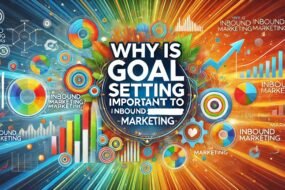


No Comments