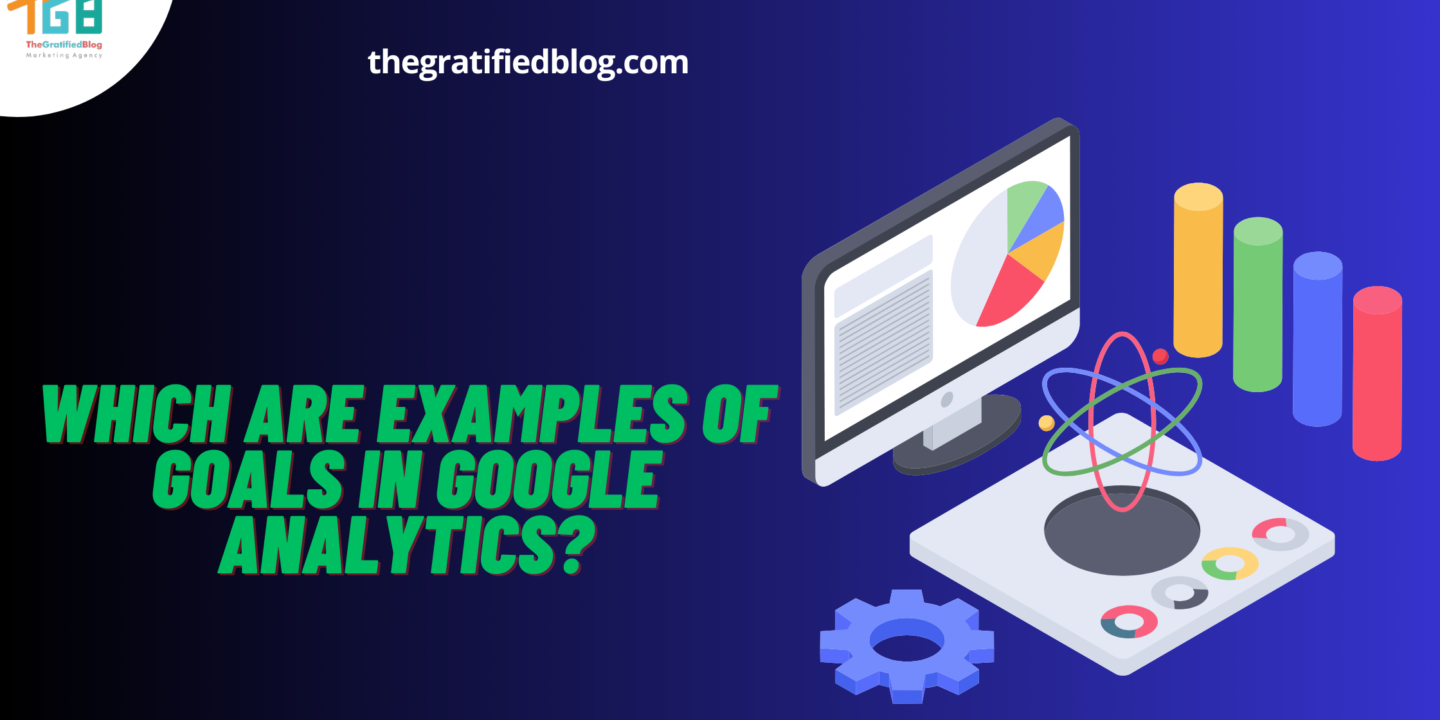
Google Analytics stands as a powerful tool, providing invaluable insights into website performance, user behavior, and conversion tracking. A fundamental aspect of Google Analytics is setting goals to measure specific actions and interactions on your website. “Which Are Examples Of Goals In Google Analytics?” Goals help you track, analyze, and ensure the success of your online endeavors, making decisions driven by data to enhance your website’s performance.
In this article, we’ll explore the concept of goals in Google Analytics, discuss their significance, and provide various examples of goals that can be set up to enhance your understanding of your website’s performance and visitor behavior.
The Significance Of Goals In Google Analytics
Goals in Google Analytics are essential for any business or website owner looking to measure the effectiveness of their online presence.
They are specific objectives or actions you want your website visitors to take, such as purchasing, signing up for a newsletter, or completing a contact form. Establishing goals in Google Analytics enables you to:
Measure Conversions
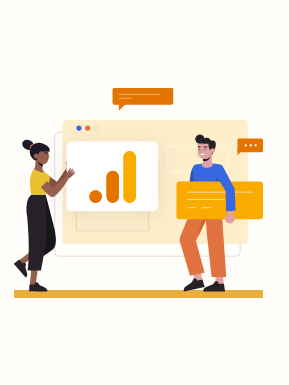
Goals help you track how often visitors complete a desired action, commonly called a conversion. Conversions can be anything from product purchases to lead generation form submissions, representing crucial outcomes for your business.
Understand User Behavior

Goals provide insights into how users interact with your website. Setting goals lets you see where users drop off in the conversion funnel or identify popular paths that lead to a conversion, enabling you to optimize your website accordingly.
Evaluate Marketing Campaigns

If you run marketing campaigns, goals help you assess their effectiveness. You can track which campaigns or channels Maximize conversions and allocate your marketing budget where it generates the most impact more efficiently.
Enhance User Experience

Goals can help you identify areas of your website that need improvement. For instance, if users frequently abandon their shopping carts just before completing a purchase, you can focus on optimizing the checkout process.
Optimize Content

Understanding what leads to conversions can help you fine-tune your content strategy. Generate additional content that connects effectively with your audience and contributes to your goals.
Set Key Performance Indicators (KPIs)

Goals serve as key performance indicators for your website. By achieving your goals, you can determine whether your website meets its intended purpose and delivers value to your audience.
Defining and setting up meaningful goals that align with your business objectives is crucial to harness the full potential of Google Analytics. Let’s explore some examples of goals you can create in Google Analytics to gain valuable insights into your website’s performance.
Which Are Examples Of Goals In Google Analytics?
Google Analytics is a potent tool, enabling you to set and track various goals, such as “goals Google Analytics,” to measure specific actions or interactions on your website.
These goals play a crucial role in helping you understand how well your website is performing to meet your objectives. The following are examples of common goals in Google Analytics:
Destination Goals
- Thank You Page: If you have an e-commerce website, a common goal is to track when a user reaches the “Thank You” page after making a purchase. This signifies a completed transaction.
- Confirmation Page: For lead generation websites, reaching a “Confirmation” or “Thank You for Signing Up” page after a user submits a form can be considered a goal.
- Contact Page: If the primary purpose of your website is to generate inquiries, a goal might be when a user reaches the “Contact Us” page after clicking on a “Contact” button.
Duration Goals
- Engagement: You can set a goal based on the time spent on your website. For example, it may be successful if users spend more than three minutes on your site, indicating engagement.
- Session Duration: Measuring how long users stay on your site can help you understand if they find your content valuable and engaging.
Pages/Visit Goals
- Content Exploration: Goals can be set to measure the number of pages a user navigates through in a single visit. That can help determine if visitors are exploring your content or leaving after viewing a single page.
- Blog Engagement: If your website includes a blog, you can set goals for users who read multiple blog posts during a visit.
Event Goals
- Video Views: If you have videos on your site, tracking video views can be a valuable goal. You can measure the number of users who watch a specific percentage of a video.
- Downloads: For downloadable resources like e-books, whitepapers, or software, tracking the number of downloads can be a goal.
- Clicks On Call To Action (CTA): Measuring how often users click on prominent CTAs, such as “Request a Quote” or “Sign Up Now,” can provide insights into user engagement.
E-commerce Goals
- Add To Cart: In an e-commerce setting, setting goals for users who add products to their shopping cart can help you track potential buyers.
- Product Purchases: The ultimate goal for an e-commerce site is usually product purchases. Tracking completed transactions is essential for revenue analysis.
- Checkout Steps: E-commerce websites often have multiple steps in the checkout process. Setting goals for each step (e.g., entering shipping information, payment details, and order confirmation) can help you identify where users drop off.
Lead Generation Goals
- Form Submissions: If your website’s primary purpose is lead generation, goals can be set for form submissions. That could be for a contact form, subscription form, or any other lead capture form.
- Newsletter Sign-Ups: For websites focused on content marketing, tracking newsletter sign-ups is a valuable goal to grow your audience.
Custom Goals
- Specific Button Clicks: You can create custom goals based on the clicks of particular buttons or elements on your website. For example, tracking clicks on a “Request a Demo” button.
- Scroll Tracking: Goals can be set to measure how far users scroll down a page. That can help you identify how engaging your content is and where users lose interest.
- User Engagement: You can create custom engagement goals, such as users who spend a specific amount of time on a particular page or those who visit a specific number of pages.
Setting Up Goals In Google Analytics
Now that you’ve seen examples of the Various categories of goals that can be established within Google Analytics. Let’s walk through the steps to create and configure them:
Access Your Google Analytics Account: Log into your Google Analytics account and choose the property(website) you want to create goals for.
Go To The Admin Section: Click the “Admin” button in the left-hand menu. That will take you to the Admin section, where you can manage your account, property, and view settings.
Select Your View: Under the “View” column, choose the view (website) where you want to create the goal. Click on the view’s name to access its settings.
Create A New Goal:
- In the View column, click on “Goals.”
- Click the “+ New Goal” button to set a new goal.
Choose A Goal Template Or Custom Goal:
- Google Analytics offers several goal templates that align with common goals, making setting up standard goals like destination, duration, pages/screens per session, or event goals easy.
- Alternatively, you can opt for “Custom” to craft a goal tailored to your needs.
Configure Goal Details:
- You will be prompted to configure specific details depending on the type of goal you select. For example, if you choose a destination goal, you must specify the URL.
- If you opt for a custom goal, you will have more flexibility in defining the parameters and conditions for your goal.
Save Your Goal:
- After setting up the goal details, save it. You can create multiple goals to track user behavior and conversions on your website.
Monitor Goal Conversions:
- After configuring your goals, Google Analytics will start tracking them. You can monitor goal conversions in the “Reports” section under “Conversions” and gain insights into how your website performs concerning these goals.
Analyzing Goal Conversions
After setting up your goals in Google Analytics, it’s essential to regularly analyze the data and acquire information on user behavior, conversion rates, and the performance of your website. Below are crucial metrics and insights that you can obtain from goal conversion analysis:
- Conversion Rate: The most straightforward metric to analyze is the conversion rate. That is the percentage of users who completed the goal out of the total number of users. A higher conversion rate indicates better performance.
- Funnel Visualization: For destination and e-commerce goals, Google Analytics provides a funnel visualization report that shows how users move through the various stages of the conversion process. That helps you identify where users drop off and make improvements to optimize the conversion path.
- Source/Medium Analysis: You can segment goal conversion data by traffic sources and mediums. That lets you see which marketing channels drive maximizing conversions, which assists in a more efficient allocation of your budget.
- Landing Page Analysis: Analyzing the landing pages that lead to goal conversions provides insights into which pages are most effective at converting visitors.
- User Behavior: Understanding how users who completed a goal behave on your site can be valuable. You can look at the pages they visited, the time spent on the site, and other actions they took.
- Custom Segmentation: Google Analytics allows you to create custom segments to filter your data further. That can be useful for in-depth analysis of specific user groups or behaviors related to your goals.
- Time Analysis: Examining when goal conversions occur can help you identify peak performance times and adjust your marketing efforts accordingly.
- Device Analysis: You can check if goal completions vary by device (desktop, mobile, tablet). This information can guide your website’s mobile optimization efforts.
Regularly reviewing and analyzing your goal conversion utilizing data allows you to make decisions based on data to enhance your website’s performance, user experience, and overall conversion rates.
Best Practices For Setting Goals In Google Analytics
It’s essential to follow some best practices to ensure that your tracking is accurate and your data is reliable. To make the most of goals in Google Analytics :
- Set Clear And Specific Goals: Your goals should be well-defined and aligned with your business objectives. Avoid vague or broad goals that can lead to misleading data.
- Use Funnel Visualization: If applicable, create a funnel to visualize the user journey towards your goal. That will help you identify drop-off points and optimize the conversion path.
- Regularly Review And Update Goals: Business objectives and website structures may change. Reviewing and updating your goals periodically is essential to ensure they remain relevant.
- Test Your Goals: Before deploying goals in a production environment, verify they’re tracking correctly. That is especially important for e-commerce goals, where tracking revenue is critical.
- Leverage Custom Goals: Custom goals provide flexibility in tracking specific user interactions. Explore these options to tailor your goals to your unique website.
- Use Event Tracking: For interactions like video views, downloads, or button clicks, consider using event tracking in addition to or instead of destination goals. Event tracking allows you to capture more granular data.
- Segment Your Data: Segmenting your data by demographics, geography, or behavior can give you a more profound understanding of your audience and their interactions with your website.
- Set Up Alerts: Google Analytics offers the ability to set up custom alerts for goal completions. That can help you quickly identify any unusual changes in your data.
- Document Your Goals: Maintain clear documentation of your goals and the reasons for tracking them. That will help ensure that your team understands the goals and their significance.
- Avoid Double-Counting: Be cautious about setting goals that can potentially double-count conversions. For instance, if you have both a destination goal and an event tracking goal for the same action, you may need to adjust your setup to prevent over-counting.
Conclusion
Establishing goals in Google Analytics is a pivotal step in understanding your website’s performance and user behavior and assessing the efficacy of your online marketing endeavors.
By defining and tracking specific actions or interactions that align with your business objectives, you can gain valuable insights that guide your decision-making process.
Whether running an e-commerce website, generating leads, or focusing on content marketing, goals allow you to measure what matters most and make data-driven improvements to achieve your online success. As you delve into Google Analytics goals, remember that goals are not static.
They should evolve with your business, reflecting your changing priorities and strategies. Regularly monitor your goal conversions, analyze the data, and use the insights gained to fine-tune your website, improve user experience, and maximize your online success.
With the right goals, Google Analytics becomes a powerful tool for driving your website towards tremendous success and achieving your business objectives.





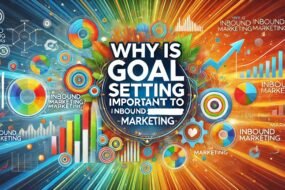


No Comments