
In the vast online advertising landscape, Google Ads is a towering colossus, offering businesses unparalleled reach and visibility. However, amidst the sea of competitors vying for attention, the strategic placement of keywords remains a cornerstone of any successful campaign. In this guide, “How to add keywords to Google Ads?” we’ll delve into the intricacies of adding keywords to your Google Ads, ensuring your ads reach the right audience at the right time.
Understanding The Importance Of Keywords
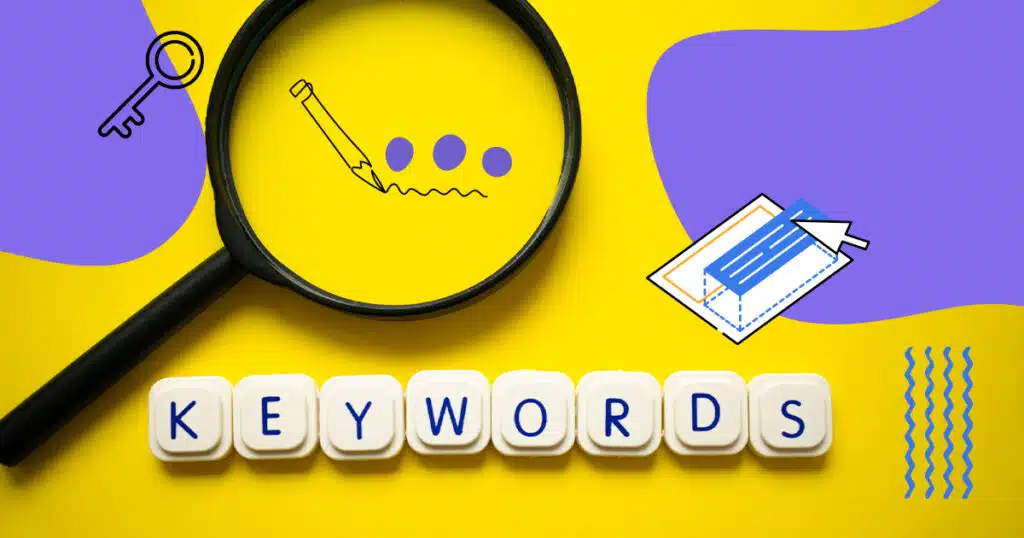
Keywords are the linchpin of any Google Ads campaign. They are the words and phrases that potential customers use when searching for products or services online. By aligning your ads with relevant keywords, you increase the likelihood of your ads being displayed to users actively seeking what you offer. Here’s a breakdown:
- Broad Match Keywords: These general keywords can trigger your ad to appear when someone searches for similar phrases, synonyms, misspellings, related searches, and other relevant variations.
- Phrase Match Keywords: These keywords trigger your ad to appear when someone searches for your specified keyword phrase in the exact order you specify but may include other terms before or after the words.
- Exact Match Keywords: Your ad will appear only when someone searches for your exact keyword or close variations of your exact keyword.
- Broad Match Modifier Keywords: These Google ads keywords ensure that your ad extension appears only when the search query includes all the words in your keyword or close variations of those words in any order.
- Negative Keywords: These are terms for which you don’t want your ad to appear. Adding negative keywords helps you refine your targeting and avoid irrelevant clicks.
- Long-Tail Keywords: These are longer and more specific keyword phrases that visitors are likelier to use when they’re closer to the point of purchase. They are usually less competitive, which can result in higher conversion rates.
- Geo-Targeted Keywords: Keywords targeted to specific locations, such as “coffee shop near me” or “best pizza in New York.”
- Branded Keywords: These keywords include your brand name or variations of it. Bidding on your brand terms helps ensure that your ad appears at the top of search results when users search for your brand.
- Competitor Keywords: Competitor Keywords are keywords related to your competitors’ brand names or products. Bidding on competitor keywords can help divert potential customers from searching for alternatives.
- Seasonal Keywords: Keywords relevant only during specific seasons or events, such as “holiday gifts” or “summer vacation deals.”
Remember, the effectiveness of keywords depends not just on their selection but also on how they are managed, optimized, and adjusted over time based on performance data.
Conducting Keyword Research

Before diving into Google Ads, conducting thorough keyword research, including monitoring search terms and performance, is essential. Start by brainstorming a list of relevant terms and phrases for your business. Then, use tools like Google Keyword Planner, SEMrush, or Ahrefs to expand your list and uncover new keyword opportunities.
Focus on the long-tail keywords tab – longer, more specific phrases with lower search volumes but higher conversion rates. These keywords are often less competitive, allowing you to target a more niche audience.
Organizing Your Keywords

Once you have a comprehensive list of keywords, it’s time to organize them into relevant ad groups. Ad groups are thematic clusters of keywords that help you create targeted ads and improve your campaign’s relevance and quality score.
Group similar keywords together based on their relevance to specific products, services, or themes. This makes it easier to create tailored ad copy and ensures that your ads are shown to users searching for closely related terms.
How To Add Keywords To Google Ads?
Now that you have organized your keywords into ad groups. Here’s a step-by-step guide on how to add keywords to your Google Ads campaign:
- Sign in to your Google Ads account: Go to https://ads.google.com and sign in with your Google account.
- Navigate to your campaign: If you’ve already created a campaign, click on the campaign for which you want to add keywords. If not, you’ll need to create a new campaign first.
- Go to the “Keywords” tab: In the left sidebar, click on the “Keywords” tab within your selected campaign.
- Click on the “+ Keywords” button: This button is usually located above the list of existing keywords.
- Enter your keywords: In the text field, enter the keywords you want to target with your ads. Separate each keyword or keyword phrase with commas.
- Choose Match Types: Google Ads offers different keyword match types: broad match, broad match modifier, phrase match, and exact match. Select the appropriate match type for each keyword by adding symbols or brackets around them:
- Broad Match: No symbols or brackets. Example: shoes
- Broad Match Modifier: Use a plus sign before each keyword. Example: +running +shoes
- Phrase Match: Enclose keywords in quotation marks. Example: “running shoes”
- Exact Match: Enclose keywords in square brackets. Example: [running shoes]
- Review And Save: Double-check your keywords and match types to ensure they’re correct. Then, click “Save” or “Save and close” to add them to your campaign.
- Monitor performance: After your ads start running, regularly monitor the performance of your keywords. You may need to adjust bids, add negative keywords, or refine your keyword list based on performance data.
Following these steps, you can effectively add keywords to your Ads campaign and improve its targeting and performance.
Monitoring And Optimizing Your Keywords
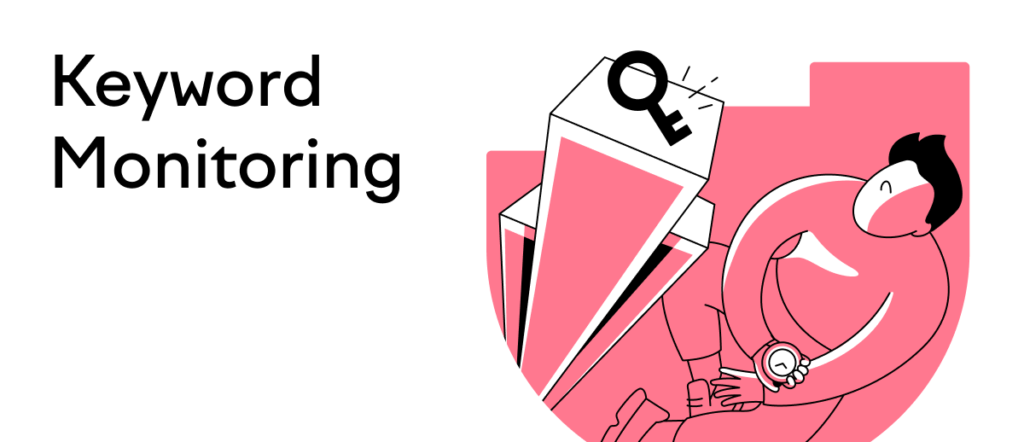
Adding keywords to the Google Ads campaign is just the beginning. To ensure the success of your campaign, it’s crucial to monitor and optimize your keywords regularly.
Keep an eye on your campaign’s performance metrics, such as click-through rate (CTR), conversion rate, and cost-per-acquisition (CPA). Identify underperforming keywords and either pause or refine them to improve their effectiveness.
Continuously refine your keyword list by adding new keywords, removing irrelevant ones, and adjusting your bids to maintain a competitive edge in the auction.
Conclusion
In the ever-evolving digital advertising landscape, mastering the art of adding keywords to Google Ads campaigns is essential for staying ahead of the competition. By conducting thorough keyword research, organizing your keywords effectively, and continuously monitoring and optimizing your campaign, you can maximize your ad’s visibility and drive meaningful results for your business.
Remember, keywords are not just words—they’re the keys to unlocking your campaign’s full potential in the vast online marketplace. So, choose them wisely, and watch your Google Ads soar to new heights of success.





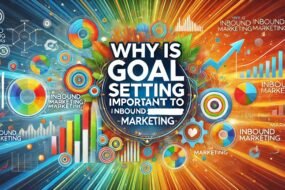


No Comments