
Do you want to know about Shopify Email Marketing? In day-to-day life, having a store but not making marketing or advertisements about it will result in a lack of customers. In this scenario, if your business is off the internet, there is a chance of staying in the long run. So, if you want to make it into the race of the digital world, you must step into the world of email marketing.
Sending marketing emails to your consumers can be A highly effective approach to generating traffic for your store. Increasing the number of people who visit your store increases your chances of making a sale. Here are some ideas to keep your clients interested in your content and returning to your store.
What Is Shopify Email Marketing?

As online stores gained popularity and customer visits increased to the website, Shopify introduced its email marketing platform in 2018 within its store dashboard. The main goal behind this feature is to make it more accessible to every shopholder. It helps shoppers build a beautiful relationship with their existing and new customers.
Why Choose Shopify Email Marketing?

Today, when eCommerce platforms have formed the backbone of every online retailer, efficient email marketing for eCommerce has become critical. The abundance of eCommerce systems has only added to the confusion. However, avoiding common email marketing mistakes is essential to ensure successful campaigns.
With Shopify, you can rely on a comprehensive solution that manages everything, including inventory management and order processing, and provides robust email marketing tools. By avoiding these mistakes and leveraging Shopify’s features, you can effectively engage clients, create relationships, and increase sales in your eCommerce business through email marketing through email marketing. In addition to saving you time and money, Shopify offers excellent customer support.
It is simple to set up and use but also gives a fully hosted web solution, eliminating the need to worry about platform software updates. There is convenience everywhere. Shopify provides many new and exciting features, primarily unavailable in most existing email marketing platforms. Some of them are:
Entirely made for email marketing
The sole purpose of this tool is to make it easier for shopholders to create and track their email campaigns. Keeping track will help you understand what changes Increase both traffic and revenue for your store.
Drag & drop:
While creating a new email campaign, most of your media, such as your store name, logo, products, and color combination, will automatically get fetched. You have to choose templates from various pre-designed templates, including ones specifically designed for drip email campaigns. Once you select your desired template, you must drag and drop the items in the template to make it more unique and attractive.
The best platform for beginners:
Users with little or no technical knowledge may quickly establish and maintain an online business with Shopify. Furthermore, the financial strain is kept to a minimum for small business owners and determined sellers.
No need for coding:
It is mainly pre-designed and has a drag-and-drop approach, so you don’t need to code anything. So, no worries about how to code beautiful emails. Just select a pre-designed template and get going. You can create a custom design by drag and drop availability.
Track your email campaigns easily:
You can create a new email campaign by clicking a few buttons. Once all sets and emails get sent to your clients, you can keep track of various things in campaigns, like creating new emails, keeping track of existing email campaigns, keeping track of revenue generation, and so on.
In this process, you can analyze the campaign result. You can understand the campaign performance, which includes email open rates, customer engagement sales, and many more, and it will help you to improve your efforts in email marketing.
Almost free:
Yes, you can send up to 2500 emails to your customers each month for free. Do you need a monthly limit? Nothing to worry about; it will cost you as little as $1 for an additional 1000 emails, which means ($0.001) for each email you send, generating more revenue than you spend on email. It means there is no monthly subscription; pay as you use.
Easy product listing process:
Creating a product list on Shopify is a simple process. There are enough fields for product information and room for multiple colors, sizes, and images. Furthermore, inventory tracking and delivery costs are involved.
Secure and reliable:
You can count on Shopify to keep your store’s credibility. Regardless of the chosen tariff plan, buyers and owners of Shopify stores have an equivalent level of security. There is no need to install any extra security software.
Payment gateways:
Shopify makes it easy to set up a payment gateway for your customers. It is compatible with over a hundred payment channels, including PayPal, Square, and Stripe, removing any difficulties and difficulty. Buyers can even use Stripe to transact without paying any additional fees.
SEO-friendly:
More eCommerce websites use Shopify more than any other platform for search results and digital marketing. Shopify includes all the elements you need to rank high in search results, such as meta titles, meta descriptions, and headers. When it comes to email marketing, however, many firms use other prominent platforms such as Mailchimp, as well as popular alternatives such as Omnisend, Klaviyo, SmartMail, and ActiveCampaign.
These platforms include robust tools for creating and managing email campaigns, segmenting your audience, and analyzing the impact of your marketing efforts. While Shopify excels at providing a complete online store solution,
Let’s contrast Shopify with Mailchimp, one of the most popular email marketing solutions.
| Services | Available in Shopify | Available in Mailchimp |
| Android App | Yes | Yes |
| Small Business | Yes | Yes |
| Customer support (Phone ) | Yes | No |
| User review | 97% | 97% |
| CRM | Yes | No |
| Categorization | Yes | No |
| Customer Account | Yes | No |
| Discount Management | Yes | No |
| Gift Card Management | Yes | No |
| Inventory Management | Yes | No |
| A/B Testing | No | Yes |
| Multiple Stores | Yes | No |
| Order Management | Yes | No |
As you can see from the above table, many features are readily available on Shopify and not Mailchimp, making Shopify more favorable than any other platform.
How Do I Start Email Marketing On Shopify?
To start email marketing on Shopify, you have a few options:
- Essential Email Marketing with Shopify: Shopify has built-in features in email marketing that enable you to dispatch email campaigns to your customers. You can create and customize email templates, segment your customer base, and schedule campaigns. However, these features are relatively basic compared to dedicated email marketing platforms.
- Third-Party Email Marketing Integration: You can integrate your Shopify store with popular email marketing platforms like Mailchimp, Omnisend, Klaviyo, SmartMail, or ActiveCampaign. This enables you to utilize the advanced features of these platforms, such as creating targeted campaigns, automating email sequences, and analyzing campaign performance.
How to set up email marketing on Shopify? You can follow these general steps:
- Sign up for an email marketing platform of your choice or use Shopify’s built-in email marketing features.
- Connect your email marketing platform to your Shopify store.
- Import your customer email addresses into your email marketing platform or sync them automatically.
- Design and customize your email templates using the platform’s features and capabilities.
- Segment your customer base for sending precise and personalized campaigns.
- Create and schedule your email campaigns.
- Monitor and assess the effectiveness of your campaign’s open rates, click-through rates, and conversions.
- Continually refine your email marketing approach according to the data and insights you gather.
What Are The Different Shopify Email Campaign Types?
Sending emails to the right people at the right time will boost the effectiveness of your email marketing strategy. Here are a few examples of email marketing types used in eCommerce campaigns:
The Welcome Series
Introduce your brand and items to new subscribers. Send emails that extend a warm welcome, tell your brand’s narrative, provide a first-purchase discount, and showcase popular products.
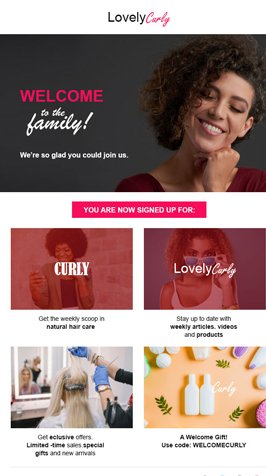
Source : Targetbay.com
Order confirmation emails
It is the essential component of any Shopify email marketing campaign. They certify that a customer’s order was successfully placed and provide them with vital information about their purchase. These emails typically include the order number, an itemized list of the products purchased, the shipping address, and the expected delivery date. Order confirmation emails can also be personalized with the customer’s name, suggested products based on purchase, and a thank-you message.

Source : Targetbay.com
Abandoned Cart Reminders
Encourage customers who left items in their cart to complete their purchase. Send reminder emails with personalized product recommendations and a sense of urgency.

Source: Targetbay.com
Back-In-Stock Emails
Back-in-stock emails are sent to customers who have expressed interest in a product previously out of stock but now available again. These emails notify customers that the product is back in stock and encourage them to purchase. This email campaign helps businesses re-engage with interested customers and increase sales.

Source: Targetbay.com
What Are The Pros And Cons Of Shopify Email Marketing?
Pros
- Most Shopify applications are charged because you pay a premium for how tightly developed they are and how well they operate.
- There is only a one-time payment for the themes you want to use. Themes would cost a one-time fee of $140 to $180, compared to an annual fee of roughly $49 to $79 for a paid theme on competing content management systems (CMS) such as WordPress.
- Adding the WooCommerce plugin to a WordPress-built website is a common way to accomplish similar capabilities. However, most business owners would naturally shun the additional labor.
Cons
- Once you finish your trial plan, plans begin at $29/month and include ultra-reliable hosting and 24/7 support. Many popular content management systems (CMSs) are free, but you must manage and pay for hosting.
- Some customers expect a website builder to be drag-and-drop, but Shopify relies on a third-party page builder for that feature.
- As the Shopify payments feature is only available in 17 countries, if your company operates outside of them, you will need to use a different payment gateway, which will incur Shopify transaction fees.
FAQS
Q1. Can you send marketing emails with Shopify?
A. Yes, you can send marketing emails with Shopify. While Shopify provides basic email marketing capabilities, it seamlessly integrates with well-known email marketing platforms such as Mailchimp, Omnisend, Klaviyo, SmartMail, and ActiveCampaign.
These platforms offer more advanced features for creating and managing email campaigns, automating personalized emails, and analyzing the performance of your marketing efforts.
Q2. Can I email customers from Shopify?
A. Yes, you can email customers directly from Shopify using a variety of best email marketing tools for Shopify. Shopify provides basic email marketing features, allowing you to email your customers. You can create and customize appealing email templates, segment your customer base to target specific groups, and even schedule your email campaigns.
However, to unlock more advanced and robust email marketing capabilities, it is highly recommended to integrate Shopify with third-party email marketing platforms like Mailchimp, Omnisend, Klaviyo, SmartMail, or ActiveCampaign.
These tools offer many features and functionalities to Boost your email marketing initiatives and drive more conversions and engagement with your Shopify store. But Remember to enable your email’s DMARC record for a better deliverability rate.
Q3. Does Shopify give free business email?
A. Shopify does not provide free business email addresses. However, Shopify does offer email forwarding, which allows you to redirect emails sent to your domain to an existing email address. This means you can use your domain name for branding purposes while still using a free or paid email service from providers like Gmail or Outlook.
Suppose you require a more professional business email address with your domain name. Consider using third-party email hosting services like G Suite (now called Google Workspace), Microsoft 365, or Zoho Mail. These services typically require a subscription fee.
Q4. How do I add email marketing to Shopify?
A. To incorporate email marketing into your Shopify store, you have a few options:
- Use Shopify’s Built-in Email Marketing Features: Shopify provides fundamental email marketing functionalities that enable you to send email campaigns to your customers. You can create and customize email templates, segment your customer base, and schedule campaigns directly within Shopify.
- Integrate with Third-Party Email Marketing Platforms: Shopify integrates with popular email marketing platforms like Mailchimp, Omnisend, Klaviyo, SmartMail, and ActiveCampaign. Connecting your Shopify store with these platforms lets you leverage their advanced email marketing features and capabilities. To integrate, you typically need to install the corresponding app or follow the integration instructions from the email marketing platform.
- Use Shopify’s App Store: When it comes to email marketing on Shopify, you’ll find many options in the App Store. The platform offers many of the best Shopify email marketing apps, from advanced automation tools to personalized email campaigns. These apps cater to the diverse needs of merchants and provide an extensive range of functionalities to enhance their email marketing efforts. Whether you’re looking to streamline your campaigns, optimize customer engagement, or boost conversions, the Shopify App Store has exactly what you need to take your email marketing strategy to the next level.
Conclusion
What are the key benefits you can get while using Shopify to promote your business to new people or promote your new product to your existing or new products like free first 2500 emails every month, unlimited product uploads, multiple store support, Customer support primarily via Phone? Inventory, production, and customer management. Easy to use, like drag and drop features, handy for noncoders.
Shopify is assisting businesses in growth during this period of the digital revolution by bringing new methods of engaging with clients online. Shopify also notified merchants of modifications to their existing channels in addition to these announcements.
The analytic tools of Shopify Email assist businesses in measuring their success. Email open and click-through rates, as well as the number of add-to-carts and transactions, are all included. Shopify Email provides tools to help develop excellent client relationships, from templates to tracking.
Also read: A Complete Guide To Grassroot Marketing, and
A Complete Guide To Brand Marketing








No Comments