
Traffic is the lifeblood of any website. With it, a site will continue and thrive. So, web admins need to know which reports indicate how traffic arrived at a website. So, in this blog post, we dive into website traffic sources. We’ll guide you through determining where your visitors are coming from – whether through search engine optimization, social media marketing, or paid advertising – by highlighting the necessary reports you need to see.
Get ready to uncover valuable insights that will help you optimize your website’s performance and attract more visitors.
What Is Website Traffic & Why It Is Important?
Website traffic consists of the number of visitors who visit a website or the amount of data sent and received. It is usually measured monthly. Website traffic can be divided into direct, referral, and organic.
Website traffic is an important metric as it allows you to measure the performance of your website and marketing campaigns. It also indicates how popular your website is and how much interest there is in your content. Higher levels of website traffic can lead to more customers and higher sales.
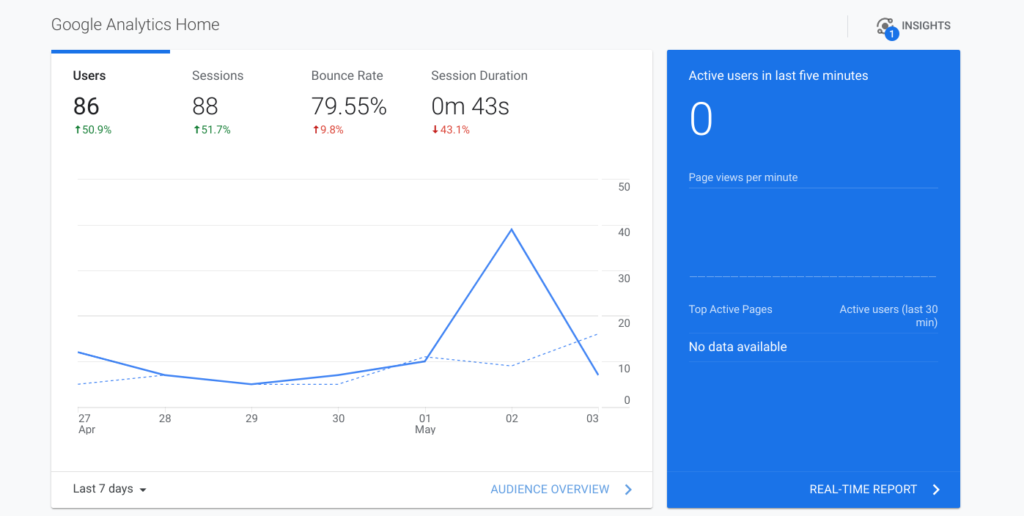
The amount of traffic a website receives can significantly impact the performance of a business or individual’s online presence. Therefore, it is crucial to understand and focus on key factors contributing to effective website traffic management.
Essential Factors To Consider For Website Traffic
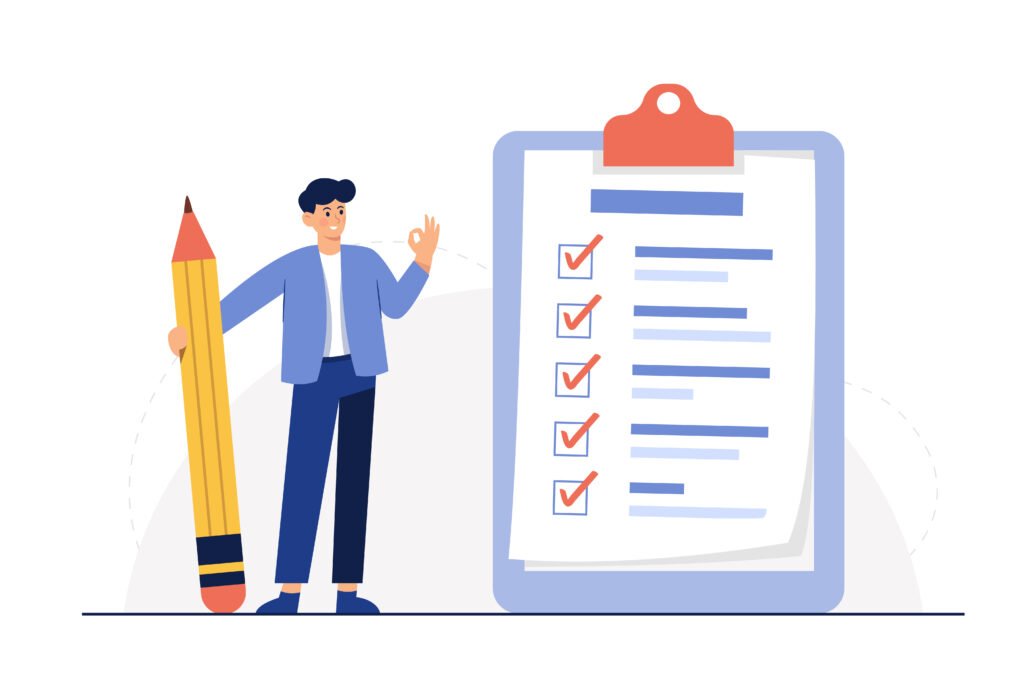
- Bounce rate
Bounce rate refers to the percentage of users who leave your website after viewing only one page. A high bounce rate indicates that users aren’t finding what they’re looking for or that your website experience needs improvement.
- Session duration
Session duration measures the average time users spend on your website. A longer session duration indicates that users are engaged and finding value in your content.
- Users
Attracting a steady stream of users is crucial for increasing website traffic. Employ strategies such as search engine optimization, content marketing, social media promotion, and online advertising to reach and engage your target audience.
Now, let’s talk about which reports indicate how traffic arrived at a website.
Which Reports Indicate How Traffic Arrived At A Website?
A variety of reports can indicate how traffic arrived at your website. In Google Analytics, four main reports show website traffic: All Traffic, Referrals, Direct Traffic, and Search Engines.
Each report has unique insights, and understanding which report to use is essential for making data-driven decisions about your marketing campaigns.
- All Traffic Report
The All Traffic report shows you the total number of visits to your Website from all traffic sources. This report is a good starting point for understanding your overall website traffic. However, drawing this report can be challenging and includes all traffic sources.
For example, a sudden spike in traffic could be due to several factors, such as a new marketing campaign or a change in seasonality. To better understand where this traffic spike is coming from, you will need to look at other reports in Google Analytics.
- Referral Traffic Report
The Referral Traffic report shows you the number of visits to your Website from other websites. This report is helpful for understanding which websites are sending traffic to your Website.
For example, if you see a sudden decrease in referral traffic from one Website. You can investigate further to see if there was a change in the other website linking to your site. Or if there was a change in the anchor text used.
If you see an increase in referral traffic from another website, consider reaching out to that Website’s owner to thank them and build on the relationship.
- Direct Traffic Report
The Direct Traffic report shows you the number of visits to your website that came directly from typing your URL into the browser’s address bar or clicking on a bookmark. If you see a sudden spike or decrease in direct traffic. It could be due to seasonality or changes in your marketing campaigns. This report helps you understand how much brand awareness you have.
- Search Engine Traffic Report
The Search Engine Traffic report shows you the number of visits to your Website from search engines such as Google, Yahoo!, and Bing.
This report helps you understand how well your SEO campaigns perform. And identify any sudden changes in traffic from specific search engines. If you see a sudden decrease in search engine traffic, it could be due to a change in algorithm by the search engine, or it could be due to changes in your SEO campaign.
How To Use Reports On How Traffic Arrived At A Website In Marketing?
Reports on how traffic arrived at a website can provide valuable insights for marketing strategies. Here are some ways to use these reports:
- Identify high-performing channels: Look for the channels driving the most traffic and conversions to the website. These channels can guide the allocation of marketing resources and budgets.
- Optimize low-performing channels: Identify the channels not driving much traffic or conversions and optimize them to improve performance. For example, if the organic search is not performing well, consider optimizing the website for search engines or investing in paid search advertising.
- Understand audience behaviors: Analyze how visitors from different channels interact with the website. Look for differences in behaviors, such as which pages they visit, how long they stay on the website, and what actions they take. Use this data to tailor marketing messages and improve the user experience on the website.
- Identify referral sources: Look for sources driving traffic to the website. These sources may include other websites, social media platforms, or online directories. Consider leveraging these referral sources to increase traffic and improve ranking.
- Track performance over time: Use reports on how traffic arrived at the website to track the performance of marketing campaigns over time. Look for trends and patterns that may indicate changes in audience behaviour or the effectiveness of marketing channels. Use this data to adjust marketing strategies and tactics as needed.
Tools To Analyze How Traffic Arrived At A Website
There are several tools available to analyze how traffic arrived at a website. Here are some of the most popular ones:
- Google Analytics: Google Analytics is one of the most popular website analytics tools. It provides a wide range of data on website traffic, including how visitors arrived at the website, what pages they visited, how long they stayed on the website, and more. To analyze traffic sources in Google Analytics, navigate to the Acquisition section and select the All Traffic or Channels report.
- SEMrush: SEMrush is an all-in-one digital marketing tool that provides data on website traffic, keyword rankings, backlinks, and more. It has a Traffic Analytics feature provides data on website traffic sources, including referral traffic, direct traffic, organic search, and paid search.
- Ahrefs: Ahrefs is a powerful SEO tool that provides data on website traffic, keyword rankings, and backlinks. It has a Site Explorer feature provides data on traffic sources, including organic search, paid search, and referral traffic.
- SimilarWeb: SimilarWeb is a competitive intelligence tool that provides data on website traffic, keywords, and competitors. It has a Traffic Sources feature provides data on website traffic sources, including referral traffic, direct traffic, social media, and search engines.
- Matomo: Matomo is a free and open-source web analytics platform that provides data on website traffic, visitor behaviors, and more. It has a Traffic Sources feature that provides data on website traffic sources, including search engines, social media, and referral traffic.
Google Analytics For Analyzing How Traffic Arrived At A Website
Google Analytics provides various reports to help you understand how traffic arrived at your website. Here are the steps to follow:
- Sign in to your Google Analytics account and select the website you want to analyze.
- Click on the “Acquisition” tab in the left-hand menu.
- Under “Acquisition,” you’ll see several options, including “Overview,” “Channels,” “All Traffic,” and “Source/Medium.” Click on any of these options to view the corresponding report.
- The “Channels” report shows you the channels through which your website traffic arrives, such as organic search, paid search, social media, email, and direct traffic.
- The “All Traffic” report provides a more detailed view of how visitors arrived at your website. It shows you the traffic source, such as search engines, social media, or referral websites.
- The “Source/Medium” report is similar to the “All Traffic” report. Still, it provides more detailed information on your website traffic sources, including specific search engines, social media platforms, or referral websites.
- You can also use the “Campaigns” report to track the performance of your marketing campaigns and see which campaigns are driving the most traffic to your website.
- In addition to these reports, you can also use Google Analytics to track the behaviour of your website visitors, such as how long they stay on your site, which pages they visit, and which pages they exit from.
Conclusion
Knowing which reports to consult for tracking website traffic is crucial in making data-driven decisions about marketing campaigns. The above-mentioned Different reports provide unique insights into how traffic arrives at a website, and choosing among those appropriate reports depends on the specific information needed.








No Comments