
Google’s responsive search ads are a new way to advertise on the world’s largest search engine. Here’s everything you need to know about them, from how they work to how to create them.
What Are Responsive Search Ads?
The RSA’s new ad type is designed to respond more to the user’s query. They will show all three headlines and two descriptions, and users can scroll through them to find the best match for their needs. They will also be able to pin headlines and descriptions to specific positions on the page.
RSA performs best with more headlines and descriptions, so you’ll want to highlight something different in each one. You can keep your expanded text advertising if you wish to, but it’s recommended that you test only one responsive search ad per Ad Group. Use your top-performing static ads as a starting point.
Benefits Of Responsive Search Ads
Google’s responsive search ads offer several benefits over traditional advertising methods. These are some advantages of responsive search ads over conventional advertising methods.
-They are designed to be more responsive to the user’s query so you can communicate your message more effectively.
-They also allow you to pin headlines and descriptions to specific positions on the page, so your ad will stand out more.
-And, because they perform best with more headlines and descriptions, you can highlight different aspects of your product or service in each one.
How Do I Create Responsive Search Ads In Google Ads?
Creating responsive search ads is easy. Just follow these steps:
- Choose your ad group.
- Click the “+” icon.
- Select ” responsive search ad.”
- Enter your business name, website URL, and final URL.
- Write your headlines and descriptions. You can use up to 90 characters for each headline and 180 for each description.
- Select “Save and continue.”
Google Ads responsive search ads are generated automatically. You don’t have to create them manually, but you can if you want to. Google will take your headlines and descriptions and create different combinations of them. It will also test different combinations to see which ones perform the best.
- You can use up to 15 headlines and four descriptions in your responsive search ad. Google will use these to create your ad, and it will also test different combinations of them.
- You can also specify which headlines and descriptions you want to use in your ad. That is useful if you have a specific message that you want to communicate. For example, if you’re selling a product, you might want to use the headlines “Sale” and “Discount” to get people’s attention.
- Google will also test combinations of your headlines and descriptions to see which ones perform the best.
- How Do Responsive Search Ads Compare To Expanded Text Ads?
Expanded text ads are the traditional type of ad on Google. They have two headlines and one description, and they are limited to a maximum of 35 characters per headline and 80 characters per description. Responsive search ads have three headlines and two descriptions. They are also not limited in character count so you can use up to 90 characters per headline and 180 characters per description.
- Will Responsive Search Ads Always Show All Three Headlines And Two Descriptions?
No. Google’s responsive search ads will only show all three headlines and two descriptions if they think it will improve your ad’s performance. Otherwise, they may show fewer headlines and descriptions.
- How Do Google’s RSAs Perform?
-Google’s RSAs offer several benefits over traditional advertising methods.
-They are designed to be more responsive to the user’s query so you can communicate your message more effectively.
-They also allow you to pin headlines and descriptions to specific positions on the page, so your ad will stand out more.
-And, because they perform best with more headlines and descriptions, you can highlight different aspects of your product or service in each one.
- How Does The Transition Affect Search Ad Strategy?
The transition to responsive search ads will not affect your search ad strategy. You can continue to use your existing ad groups and keywords. However, consider adding more headlines and descriptions to your RSAs so that they can perform at their best.
- How To Write Effective RSAs?

Here are the essential points you should consider while working on RSAs (responsive search ads).
- Headlines
- Keep headlines relevant to your ad and target keyword
- Use numbers and symbols to break up your text and make it easier to read
- Use strong verbs that grab attention and create a sense of urgency.
2. Description
- Keep your descriptions clear and concise
- Use active voice
- Highlight what makes your product or service unique.
3. Image
- The image should be high quality and relevant to the ad text.
- Consider using a call to action in the image.
4. To Action
Use a call to action that encourages users to click on your ad.
Now that you know everything about responsive search ads, it’s time to start creating your own. Just follow the steps above, and you’ll be on your way to success.
Tips And Best Practices For Google Responsive Search Ads

Here are some tips and best practices for creating responsive search ads:
Monitor Your Performance
Keep an eye on your click-through and conversion rates so you can optimize your ad as needed.
Think Mobile First
When creating responsive search ads, consider how they look on mobile devices. This will help you create more effective and responsive ads to user queries.
Headlines And Description Are Meant For RSA
Your headlines and descriptions are two essential parts of your responsive search ad. Please make sure they are relevant to your ad and target keyword.
Use Active Voice In Description
When writing your RSA descriptions, use active voice. This will make your descriptions more effective and easier to read.
Highlight What Makes Your Product Or Service Unique
In your responsive search ad, highlight what makes your product or service unique. This will help you stand out from the competition and attract more customers.
Use A Call To Action
Encourage users to click on your ad by using a call to action. That can be like “Click here to learn more” or “Shop now.”
Highlight Some Thing Different In Each Headline
With responsive search ads, you can have up to three headlines. Use this to your advantage by highlighting different aspects of your product or service in each one.
Use Numbers And Symbols To Break Up Text
Make your headlines and descriptions more readable using numbers and symbols to break up the text. That will also help grab attention and create a sense of urgency.
Pin Headlines & Descriptions To Specific Positions
You can pin headlines and descriptions to specific positions with responsive search ads. That will help your ad stand out more on the page.
Test Only One RSA From Every Ad Group
Testing responsive search ads is best to test only one RSA from each ad group. That will help you determine which RSA is performing the best so you can make the necessary changes.
These are just a few tips and best practices for creating responsive search ads. By following these tips, you’ll be on your way to creating effective and responsive ads to help you achieve your marketing goals.
Start by monitoring your performance to see what’s working and what’s not. From there, you can make the necessary changes to optimize your ad. And finally, don’t forget to test your RSAs before using them.
Conclusion
Responsive search ads are a great way to improve your ad performance. They are responsive to the user’s query, allow you to pin headlines and descriptions to specific positions, and perform best with more descriptions. The transition to RSAs will not affect your search ad strategy, so you can continue to use your existing ad groups and keywords. Add more headlines and descriptions to your RSAs to perform at their best.
Now that you know everything about RSA, it’s time to start creating your own. Just follow the steps above, and you’ll be on your way to success. Thanks for reading!
If you have any questions, please feel free to comment below. I’ll be happy to help.




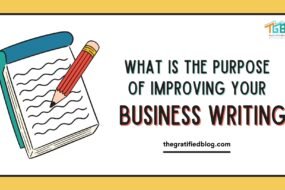

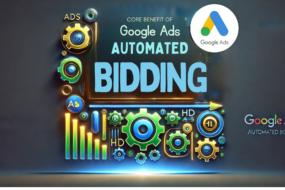

No Comments