
Google Ads is a powerful tool that helps businesses reach their target audience online. It uses various strategies to ensure ads are engaging, relevant, and effective. One exciting feature in Google Ads is automated assets, which can be served at the account level to improve ad performance. But what exactly are these asset types, and how do they work?
This blog, “Which two asset types can also be served as account-level automated assets?” will take a closer look at the two asset types, their functions, benefits, and how to utilize them effectively..
What Are Account-Level Automated Assets?
Before we dive into the specific asset types, let us first understand what automated assets are. Automated assets are elements that Google Ads generates using machine learning. These assets are designed to improve the effectiveness of your campaigns by automatically creating ad content based on your account data.
When served at the account level, these automated assets can work across multiple campaigns. They are flexible, save time, and ensure your ads always look professional and relevant.
Key Features of Automated Assets
- Dynamic Headlines and Descriptions: Automatically generated text that aligns with user searches and advertiser goals.
- Tailored Ad Extensions: Google can create extensions like sitelinks, callouts, and structured snippets.
- Improved Relevance: These assets are tailored to match the intent of a user’s query, ensuring more relevant ads.
Benefits of Using Automated Assets
Using automated assets at the account level has several advantages. Here are some of the key benefits:
- Saves time: You do not need to manually create assets for every advertising campaign.
- Improves consistency: Automated assets ensure your messaging is aligned across all campaigns.
- Increases efficiency: Google’s machine learning optimizes these assets for the best performance.
- Boosts ad relevance: Automated assets adapt to user searches, making your ads more relevant.
How They Work
- Data Sources: Google pulls data from your website, existing ads, keywords, and other account-level data.
- Dynamic Generation: Machine learning analyzes user behavior, intent, and ad performance to create optimal ad components.
- Asset Combination: Automated assets are combined with manually created ones to create high-performing ads.
- Performance Tracking: Google measures the success of each asset combination and prioritizes the most effective ones.
Which Two Asset Types Can Also Be Served as Account-Level Automated Assets?
Now, let us get to the main question. The two asset types that can be served as account-level automated assets in Google Ads are:
- Sitelink Assets
- Callout Assets
Let us explore each of these in more detail.
1. Sitelink Assets
What Are Sitelink Assets?
Sitelink assets allow you to add extra links to your ads. These links take users to specific pages on your website, such as a product page, a contact form, or a special offer. They make your ad more useful by giving users additional options to explore your site.
Why Are Sitelink Assets Important?
Sitelink assets are valuable because they:
- Provide more information: They give users quick access to different parts of your site.
- Increase click-through rates: With more clickable options, your ad becomes more engaging.
- Boost user experience: People find it convenient to go directly to the page they are interested in.
Example of Sitelink Assets
Imagine you are running an online store selling shoes. With sitelink assets, your ad can include links like:
- “Shop Men’s Shoes”
- “Shop Women’s Shoes”
- “View New Arrivals”
- “Check Sale Items”
When users see your ad, they can choose the link that matches their interest, making their journey smoother.
2. Callout Assets
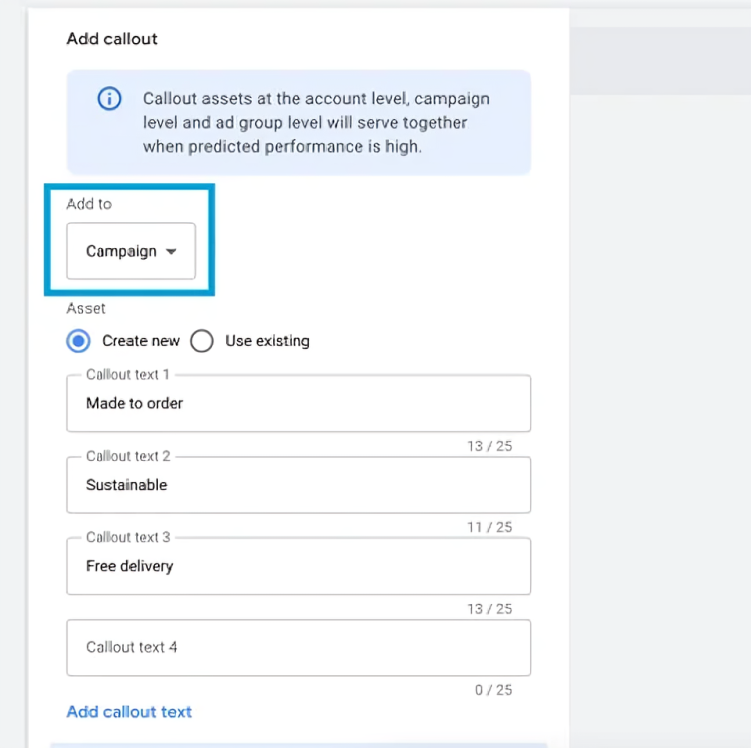
What Are Callout Assets?
Callout assets are short phrases that highlight your business’s unique features or benefits. These phrases appear alongside your ad description and provide additional information to capture the user’s attention.
Why Are Callout Assets Important?
Callout assets are great because they:
- Emphasize your strengths: Highlight what sets your business apart, like free shipping or 24/7 customer support.
- Build trust: Sharing specific benefits can make your business look more reliable and appealing.
- Enhance visibility: They make your ad stand out by providing extra details.
Example of Callout Assets
If you run a bakery, your callout assets might include:
- “Freshly Baked Every Day”
- “Custom Cakes Available”
- “Gluten-Free Options”
- “Free Delivery in Town”
These phrases help users quickly see why they should choose your bakery over others.
How to Enable Automated Assets in Google Ads
Enabling automated assets is simple. Here are the steps:
Step 1. Sign in to Your Google Ads Account
- Go to Google Ads and log in using your credentials.
Step 2. Navigate to the Assets Section
- In the left-hand menu, select Ads & Assets.
- Click on the Assets tab.
Step 3. Access Automated Assets
- Look for the Automated Assets option at the top of the assets page.
- Click on it to view the current status of automated assets for your campaigns.
Step 4. Enable Automated Assets
- If automated assets are not already enabled, you will see a toggle or an option to turn them on.
- Click the toggle or follow the on-screen instructions to enable them.
Step 5. Review Settings
- Ensure that automated assets are set to be generated dynamically by Google.
- Review any restrictions or disallowed assets (if applicable), such as specific text or image types.
Step 6. Save Changes
- Click Save to apply your settings.
Once enabled, Google will start generating and using these assets across your campaigns.
Tips for Making the Most of Automated Assets
To get the best results from automated assets, follow these tips:
1. Provide High-Quality Information
- Ensure your website and ad copy have clear, relevant information. Google uses this to create automated assets.
2. Use Manual Assets When Necessary
- While automated assets are helpful, consider adding manual assets like sitelinks, structured snippets, and call extensions to retain more control.
3. Monitor Performance
- Regularly check the performance of automated assets in the Reports section of Google Ads.
- Disable underperforming assets or refine your campaign settings if needed.
4. Exclude Irrelevant Automated Assets
- If certain automated assets don’t align with your brand or messaging, you can disable specific types of assets in the campaign settings.
Potential Challenges and How to Overcome Them
While automated assets are incredibly useful, they can come with some challenges:
1. Lack of Control
Since Google creates these assets automatically, you might feel you have less control over your ad content. To address this, ensure your account data is accurate and well-structured.
2. Limited Customization
Automated assets might not always match your brand’s tone or style. In this case, balance automated and manual assets to maintain consistency.
3. Data Dependency
Automated assets rely heavily on your account data. Poor or incomplete data can lead to irrelevant content. Regularly audit and optimize your account information for better results.
4. Performance Variability
The effectiveness of automated assets can vary by campaign or audience. Monitor performance metrics closely and make adjustments to strategies as needed.
Frequently Asked Questions
Q1. Which Two Asset Types Can Also Be Served as Account-Level Automated Assets in Google Ads?
Ans. The two asset types that can also be served as account-level automated assets in Google Ads are Sitelink Assets and Callout Assets.
- Sitelink Assets: Provide additional links to specific pages on your website.
- Callout Assets: Highlight unique selling points or offers succinctly.
Q2. What are account-level automated assets?
Ans. Account-level automated assets are ad components generated by Google using machine learning. These include headlines, descriptions, and extensions that dynamically optimize ads for better relevance, performance, and user engagement.
Q3. Which three ad assets can serve automatically?
Ans. Sitelinks, callouts, and structured snippets can serve automatically in Google Ads, enhancing ads with additional links, features, or descriptive content to improve visibility and click-through rates.
Q4. How many types of assets are in Google Ads?
Ans. Google Ads offers various assets, including manual and automated options like headlines, descriptions, sitelinks, callouts, images, structured snippets, location extensions, and more, with automated assets dynamically generated based on performance data.
Q5. What are automatically created assets in Google Ads?
Ans. Automatically created assets are dynamic ad components generated by Google using data from your website, existing ads, and keywords to improve relevance and performance, including headlines, descriptions, and ad extensions.
Q6. What is asset automation?
Ans. Asset automation is the process where Google dynamically generates ad components, such as headlines, descriptions, and extensions, using machine learning to optimize ads for user intent and maximize performance.
Q7. What type of assets can you include in your display ads?
Ans. Display ads can include assets like images, logos, headlines, descriptions, videos, and call-to-action buttons, offering both manual and automated options for ad personalization and optimization.
Q8. How to change account-level assets in Google Ads?
Ans. To change account-level assets, navigate to the “Assets” section in your Google Ads account, review automated assets, and adjust settings or opt out of automated asset types as needed for manual control.
Final Thoughts
Sitelink and callout assets are powerful tools that can be automated at the account level in Google Ads. They make your ads more engaging, relevant, and effective, while saving you time and effort. By enabling these assets and following best practices, you can take your campaigns to the next level.
Remember, automated assets are not just about making your work easier—they are about creating a better experience for your audience. So, start using them today and see how they transform your Google Ads campaigns!




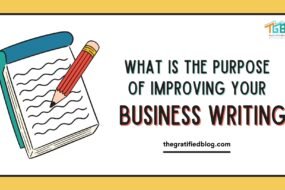

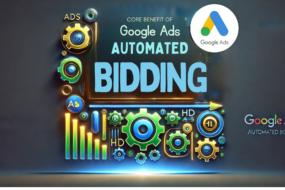

No Comments