
In today’s digital landscape, the synergy between data-driven marketing and insightful analysis has become paramount for businesses seeking to thrive online. One crucial aspect of this endeavor involves the integration of Google Ads and Google Analytics accounts. This powerful combination gives marketers a wealth of information to refine their strategies and boost their ROI. Linking these two platforms enables seamless data sharing and offers a comprehensive view of user behavior from the initial click to the final conversion. While the benefits of this integration are evident, it’s equally important to address the question, “When linking a Google Ads account to Google Analytics, what is not possible?”
This blog post will take an in-depth look at three key aspects: Firstly, we’ll explore the comprehensive Step-by-Step Guide for seamlessly linking your Google Ads Account to Google Analytics. Next, we’ll delve into the array of Benefits that arise from this integration, empowering marketers with valuable insights and enhanced campaign optimization. Lastly, we’ll address the pivotal question: When Linking a Google Ads Account to Google Analytics, What Is Not Possible? By examining the limitations of this integration, we aim to provide a holistic understanding of its capabilities and constraints, ensuring that businesses approach this powerful synergy with clarity and a strategic mindset.
So, let’s get started;
Step-By-Step Guide: Linking Your Google Ads Account To Google Analytics
Linking your Google Ads account to Google Analytics is a fundamental strategy that enables you to bridge the gap between your advertising efforts and in-depth user behavior analysis. This integration empowers you with a cohesive view of how your ads perform and how users engage with your website.
Here’s a breakdown of the step-by-step process to seamlessly link your Google Ads account to Google Analytics:
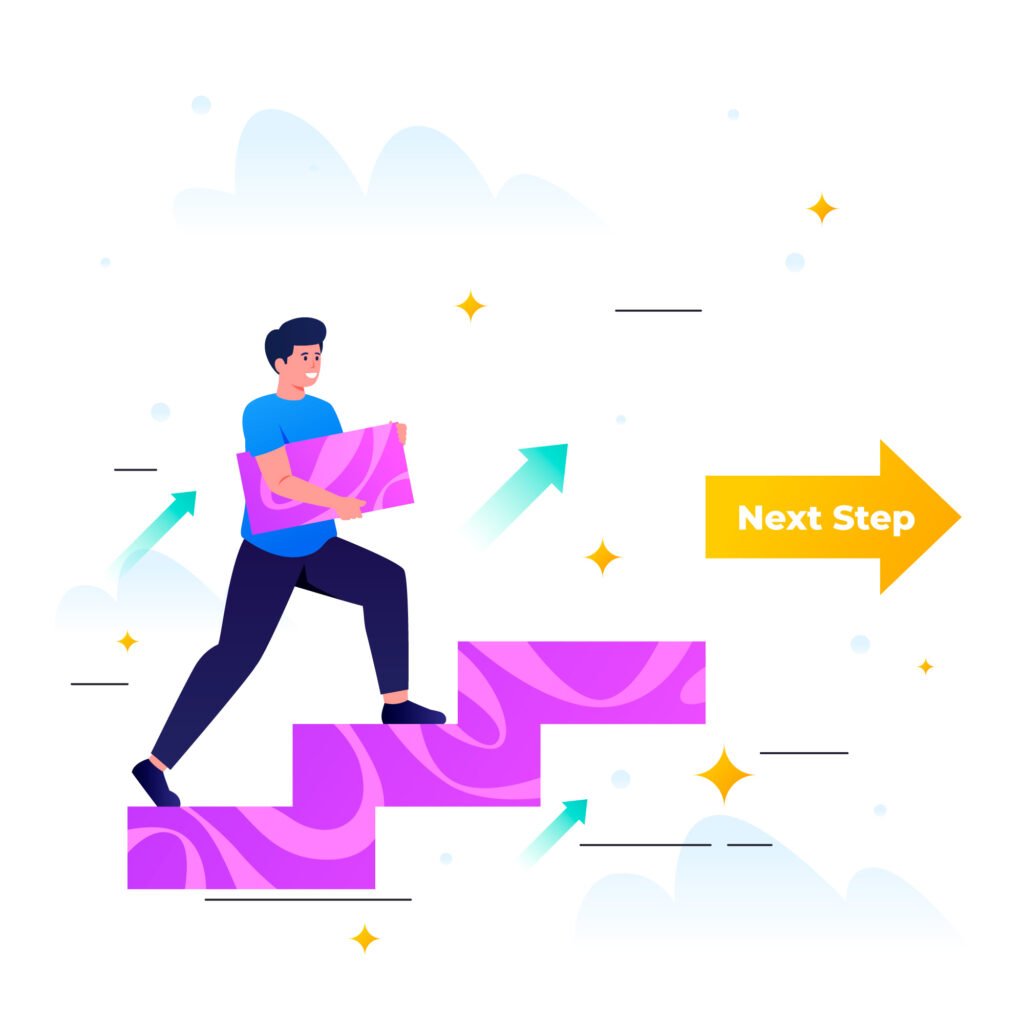
- Access Your Google Analytics Account: Log into your Google Analytics account using your credentials. If you don’t have an account, you can create one for free on the Google Analytics website: www.google.com/analytics.
- Navigate to the Admin Section: Once logged in, navigate to the Admin section by clicking on the “Admin” button located in the lower-left corner of the Google Analytics dashboard.
- Access Google Ads Linking: Within the Admin section, under the “Property” column, click on “Google Ads Linking” under the “Property” settings.
- Create a New Link Group: Click the “+ New Link Group” button to initiate linking your Google Ads account.
- Select Your Google Ads Account: A new window will open, presenting a list of Google Ads accounts associated with your Google account. Choose the relevant Google Ads account to link to the current Google Analytics property.
- Configure Linking Settings: Assign a descriptive “Link Group Title” for your reference. You can also enable “Data Sharing Settings” based on your preferences. These settings determine whether you want to share Google Analytics data with your linked Google Ads account and vice versa. Select the “Views” within the Google Analytics property you want to link.
- Complete the Linking Process: Once configuring the settings, click the “Link Accounts” button to finalize the linking process. A confirmation message will appear, confirming the successful link between your Google Ads account and Google Analytics.
- Verification: Return to the “Google Ads Linking” section under the “Property” settings to verify the linking. Here, you should see the details of your linked Google Ads account.
By following these steps, you’ve successfully established a connection between your Google Ads and Google Analytics accounts, enabling the seamless flow of data and insights between the two platforms. For a more detailed walkthrough, refer to the official Google support documentation: Link Google Ads and Analytics.
Now, let’s delve into several advantages arising from integrating Google Ads and Google Analytics.
Benefits Of Linking Google Ads And Google Analytics

Linking your Google Ads account to Google Analytics is a strategic move that unlocks many benefits, allowing you to harness the power of combined data analysis for more informed marketing decisions.
Let’s explore six key benefits that this integration offers:
- Comprehensive User Behavior Analysis
Linking Google Ads to Google Analytics provides a panoramic view of user behavior from the moment they click on your ads to their interactions on your website. This integration enables you to understand the click-through rates and ad performance and the subsequent actions users take on your site.
You can refine your advertising strategies by gaining insights into bounce rates, time on page, and conversion paths based on how effectively your ads drive valuable engagement.
- Enhanced Conversion Tracking

One of the most significant benefits of linking these platforms is the ability to track conversions precisely. Google Analytics can track multiple conversions, from completed purchases to form submissions and downloads.
Integrating this data with Google Ads allows you to attribute conversions back to specific campaigns, keywords, and ad groups. This level of granularity empowers you to allocate your advertising budget effectively, focusing on what’s genuinely driving results.
- Deeper Audience Analysis
The synergy between Google Ads and Google Analytics enables you to segment your audience in intricate ways. You can analyze the demographics, interests, devices, and locations of your site visitors who interacted with your ads.
With this knowledge, you can tailor your ad targeting to reach the most responsive and profitable segments, boosting your conversion rates and ROI.
- Cross-Platform Insights

People are wearing VR glasses and working in a virtual interface: future, VR, cyberspace concept. Vector illustration can be used for business, technology, and virtual reality.
You bridge the gap between your advertising efforts and user interactions across multiple platforms by linking Google Ads and Google Analytics. Whether users access your site through desktops, tablets, or mobile devices, you can track their journeys holistically. This cross-platform visibility helps you understand how different devices contribute to conversions, guiding you to optimize your campaigns for various user experiences.
- Smart Remarketing Opportunities
Remarketing becomes more innovative and more effective when leveraging the combined power of these platforms. You can create audiences based on specific interactions, such as users who abandoned their carts after clicking an ad.
With this information, you can design targeted remarketing campaigns to re-engage these potential customers and guide them toward completing their intended actions.
- Holistic ROI Calculation
Linking Google Ads to Google Analytics clearly shows your return on investment (ROI). You can analyze the cost of your ads against the revenue generated from the associated conversions.
This insight enables you to identify high-performing campaigns with a strong ROI and make data-driven decisions about where to allocate your budget for maximum impact.
So, incorporating these benefits into your marketing strategy can transform how you approach your advertising campaigns. However, it’s essential to recognize that while integration offers a wealth of advantages, there are limitations and complexities that you should be aware of. The upcoming sections of this blog post will dive into what’s impossible when you link a Google Ads account to Google Analytics.
When Linking A Google Ads Account To Google Analytics, What Is Not Possible?
While the integration between Google Ads and Google Analytics offers many benefits for marketers, specific actions cannot be performed even after linking the two accounts. One notable limitation is the inability to adjust keyword bids in Google Ads directly from the Google Analytics interface.
Let’s delve into this limitation and understand why this functionality is not possible:
Adjusting Keyword Bids In Google Ads From Google Analytics:
When optimizing your advertising campaigns, bid adjustments are crucial in maximizing your ad’s visibility and potential ROI. However, despite the seamless data sharing between Google Ads and Google Analytics, the ability to directly modify keyword bids within the Google Analytics platform is yet to be available.
This limitation exists because Google Analytics primarily focuses on tracking and analyzing user behavior on your website. While it does provide insights into the performance of your Google Ads campaigns, it can’t execute bid adjustments, which is a task that falls within the realm of Google Ads’ functionality.
Bid adjustments involve altering the bid amounts for specific keywords, ad groups, or campaigns to improve your ad’s positioning and increase its chances of being shown to your target audience. This strategic move requires careful analysis of various factors, including keyword performance, competition, and budget considerations. Google Ads provides a dedicated platform for advertisers to manage these bid adjustments based on real-time data and performance metrics specific to their campaigns.
Although you can’t directly adjust keyword bids in Google Ads from Google Analytics, the integration does empower you to make informed decisions about bid adjustments. You can gain insights into which keywords drive valuable traffic and conversions by analyzing data within Google Analytics, such as conversion rates, bounce rates, and user engagement metrics. With this information, you can log into your Google Ads account and implement the necessary bid adjustments to optimize your campaign’s performance.
Conclusion
Having uncovered the answer to the query “When linking a Google Ads account to Google Analytics, what is not possible?” and equipped with the understanding of how to link these two platforms seamlessly, there’s no need to settle for mediocre outcomes. Take the proactive step of linking them right away and witness the remarkable potential they hold for your endeavors. Discover this integration’s unexplored possibilities and seize the opportunity to elevate your marketing strategies to new heights.
If you still have any questions regarding the topic, then feel free to leave your questions in the comment section. We will be happy to answer your questions.
Thanks for reading 🙂





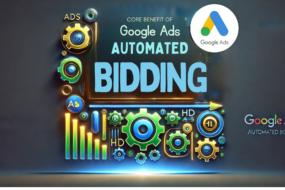


No Comments