
If you’ve been relying on HubSpot for your marketing, sales, or customer service needs, you probably love its user-friendly interface and powerful tools. But as 2025 approaches, maybe you’re curious about what else is out there. Whether you’re seeking more specialised features, better pricing, or a solution that just fits your business more, this post is for you.
We’ve gathered the top 11 HubSpot alternatives you should keep an eye on in 2025. From CRMs with powerful automation to marketing platforms offering incredible customisation, here’s your guide to expanding your toolkit. Let’s dive in!
Introduction To HubSpot
Before diving into the alternatives, let’s take a moment to discuss why HubSpot has become such a popular tool for businesses of all sizes. HubSpot is an all-in-one platform that provides tools for inbound marketing, sales, and customer service. Since its launch, it has revolutionised the way businesses attract, engage, and delight customers by offering a user-friendly CRM paired with a suite of powerful tools.
HubSpot’s mission has always been to help businesses grow by focusing on the “inbound” methodology. This means rather than interrupting your customers with ads or cold calls, HubSpot helps you attract customers through valuable content, SEO, and personalised outreach.
Key Features Of HubSpot
HubSpot has built its reputation on offering a robust set of features, all under one roof. Here are some of the standout features that have made HubSpot a favourite among businesses:
- Comprehensive CRM: HubSpot’s CRM is completely free and includes all the essential tools for contact management, sales pipeline management, and customer insights. The CRM integrates seamlessly with its marketing, sales, and service tools.
- Marketing Hub: HubSpot’s Marketing Hub offers a wide range of tools for managing your marketing campaigns. From email marketing and social media management to SEO optimisation and lead tracking, it covers almost every aspect of digital marketing.
- Sales Hub: The Sales Hub allows you to manage your deals, automate follow-up emails, schedule meetings, and track sales performance with advanced analytics.
- Service Hub: HubSpot’s Service Hub is designed to help businesses provide better customer support. It includes tools for ticketing, customer feedback, and knowledge base creation.
- Automation: HubSpot’s automation tools allow businesses to streamline their workflows. Whether it’s nurturing leads or sending follow-up emails, automation can save time and boost efficiency.
- Content Management System (CMS): HubSpot also offers a CMS that makes it easy to build, host, and optimise websites, landing pages, and blogs.
- HubSpot Academy: HubSpot provides extensive educational resources to help businesses get the most out of the platform, including courses, certifications, and helpful blogs.
Drawbacks Of HubSpot
While HubSpot is undoubtedly a powerful tool, it isn’t perfect. Here are some of the common complaints users have about HubSpot that might have you considering alternatives:
- Pricing Structure: HubSpot’s pricing can become steep as you grow. While the CRM itself is free, advanced features in the Marketing, Sales, and Service Hubs can quickly add up, especially if you have a large team or a growing contact list.
- Complexity at Scale: HubSpot is ideal for small to medium-sized businesses, but as businesses scale, they might find that it lacks the deeper customisation options available on other platforms like Salesforce. The one-size-fits-all approach doesn’t always work for enterprises that require highly specific custom workflows and reporting.
- Limited Customization: While HubSpot does offer customisation options, it doesn’t allow for the same depth of customisation as some other platforms, particularly when it comes to CRM flexibility and reporting.
- Focus on Inbound Marketing: HubSpot is a great inbound marketing tool, but businesses that rely heavily on outbound marketing techniques might find its feature set lacking. HubSpot tends to prioritise content marketing, SEO, and nurturing over cold outreach and advertising.
- Add-Ons for Advanced Features: Many advanced features require add-ons, such as custom reports or A/B testing for landing pages, which are not available in the lower-tier pricing plans.
Why Consider HubSpot Alternatives?
So, if HubSpot offers such an impressive set of tools, why should you consider switching to an alternative? Here are some common reasons businesses seek out alternatives:
- Cost Efficiency: As mentioned, HubSpot’s pricing can be prohibitive for businesses with large teams or growing contact lists. Many alternatives provide similar or better functionality at a more affordable price point.
- More Specific Features: If your business requires advanced features in certain areas, such as sales automation, project management, or marketing automation, there may be alternatives that offer deeper functionality in those specific areas.
- Customization Needs: Larger or more complex businesses often require more customisation than HubSpot can offer. While HubSpot is great for getting started, many alternatives provide more robust customisation options for businesses with unique workflows.
- Scalability: While HubSpot is great for SMBs, larger enterprises may feel limited by its capabilities. Many alternatives might be more scalable and offer more advanced analytics and reporting tools that can grow with the business.
- Specialised Focus: HubSpot takes a broad approach by offering tools for marketing, sales, and service. However, if your business has a strong focus on one of these areas—such as sales-driven teams or project management-heavy businesses—other platforms might serve your needs better.
- Simplified Tools: Some businesses don’t need all the bells and whistles HubSpot offers. A simpler, more streamlined platform might be preferable, especially for small businesses or solopreneurs.
Top 11 HubSpot Alternatives For 2025
Now that we’ve discussed what HubSpot offers and why you might consider looking for alternatives, let’s explore the top 11 HubSpot alternatives for 2025 and see which one could be the best fit for your business.
Salesforce: The Powerhouse For Scaling Businesses
Overview
When people talk about CRM software, one name often comes up immediately: Salesforce. For many businesses, Salesforce represents the pinnacle of CRM solutions. It has a strong reputation for being incredibly powerful, scalable, and customisable, especially for large businesses that need to manage complex operations.
Salesforce is a comprehensive solution that covers a lot of ground. From sales to marketing to customer support, this platform does it all—and more. If you feel that HubSpot is limiting your ability to grow and scale, Salesforce might be the alternative that gives you the freedom and tools you need.
Why Salesforce Stands Out?
There’s a reason why Salesforce has maintained its status as one of the top CRM solutions in the world. Here are just a few of the features that make it a worthy HubSpot alternative:
- Scalability: One of the biggest selling points of Salesforce is its ability to scale with your business. Whether you’re a small startup or a large enterprise, Salesforce can handle your growth.
- Customisation: Salesforce’s customisation options are nearly endless. You can build your CRM to suit your business’s exact needs, which is perfect for companies that have unique workflows or require tailored solutions.
- Third-Party Integrations: Salesforce integrates with thousands of third-party apps, making it easy to connect with the other tools your team relies on.
- Advanced Analytics and Reporting: Salesforce is known for its deep reporting and analytics capabilities, which allow businesses to make data-driven decisions.
- AI-Powered Insights: Salesforce’s AI, “Einstein,” offers predictive analytics to help businesses understand customer behaviour, predict sales trends, and improve overall efficiency.
Who Is Salesforce Best For?
Salesforce is a fantastic option for businesses that are ready to scale or those that have highly specific customisation needs. If you’re feeling limited by HubSpot’s out-of-the-box functionality and need a CRM that can grow with you, Salesforce is an excellent choice.
However, Salesforce is often seen as more complex than HubSpot, so it’s best suited for businesses that have the resources to handle a more robust and customisable platform.
Key Features
- Highly customisable CRM platform
- Advanced analytics and reporting capabilities
- AI-powered insights with Salesforce Einstein
- Seamless integration with thousands of third-party apps
- Comprehensive suite of tools for sales, marketing, and customer service
Pricing
The monthly pricing for Salesforce Sales Cloud editions is as follows:
- Starter Suite: $25/user/month
- Pro Suite: $100/user/month
- Enterprise: $165/user/month
- Unlimited: $330/user/month
- Einstein 1 Sales: $500/user/month
These prices are billed annually. For more details, you can visit the Salesforce pricing page.
Pipedrive: The Sales-Centric CRM
Overview
If sales are the heart of your business, and you’re looking for a CRM that focuses more on closing deals than managing complex marketing operations, Pipedrive is an excellent alternative to HubSpot.
Pipedrive is built for simplicity and efficiency, which makes it a favourite among sales teams who want to spend less time managing software and more time selling. Its intuitive interface and focus on deal tracking make it a powerful tool for teams that prioritise straightforward sales pipelines.
Why Pipedrive Stands Out?
Unlike HubSpot, which tries to balance marketing, sales, and customer service, Pipedrive zeroes in on sales. Here’s why that can be a great thing for businesses with a sales-heavy focus:
- Simplicity: Pipedrive is one of the easiest CRMs to set up and use. Its interface is intuitive, and it doesn’t overwhelm users with unnecessary features.
- Sales-Driven Features: Pipedrive is designed to help salespeople close more deals. Its features, like lead tracking, sales forecasting, and activity reminders, keep the focus on moving deals through the pipeline.
- Customisable Pipelines: You can create and customise multiple pipelines that reflect your sales process. The drag-and-drop functionality makes it easy to move deals from one stage to the next.
- Automation: Pipedrive’s automation tools help sales teams save time on repetitive tasks like sending follow-up emails or updating deal statuses.
- Integrations: Pipedrive integrates with over 150 apps, including Slack, Google Workspace, and Mailchimp, so you can build a sales stack that works for your team.
Who Is Pipedrive Best For?
Pipedrive is an ideal CRM for small to medium-sized businesses that need a sales-focused tool. It’s particularly useful for teams that want to simplify their sales process without needing the additional complexity of HubSpot’s full marketing suite.
Key Features
- Intuitive drag-and-drop sales pipeline management
- Automation of repetitive tasks
- Customisable workflows and pipelines
- Email tracking and scheduling
- Integration with over 150 apps
Pricing
The monthly pricing for Pipedrive’s CRM plans are:
- Essential: $19.90 per seat
- Advanced: $39.90 per seat
- Professional: $59.90 per seat
- Power: $74.90 per seat
- Enterprise: $119 per seat
Each plan includes different levels of features and customization options. More details can be found directly on the Pipedrive pricing page.
Zoho CRM: The Budget-Friendly Choice
Overview
For businesses that need a powerful CRM solution without breaking the bank, Zoho CRM is one of the best alternatives to HubSpot. It offers a wide range of features at a significantly lower price point, making it a go-to option for small businesses or startups looking for budget-friendly solutions.
Zoho CRM doesn’t just offer affordability, though. It also provides a suite of powerful tools that can help businesses manage customer relationships, automate tasks, and gain insights into their sales performance.
Why Zoho CRM Stands Out?
Zoho CRM is all about providing value. It delivers a robust set of features that compete with more expensive CRMs, without the high price tag. Here’s why it’s a standout alternative to HubSpot:
- Affordability: Zoho CRM offers a pricing structure that is significantly lower than HubSpot, making it accessible to businesses on a budget.
- All-in-One Solution: Zoho isn’t just a CRM—it’s part of the larger Zoho suite of business tools, which includes everything from accounting software (Zoho Books) to email marketing tools (Zoho Campaigns).
- AI-Powered Assistance: Zoho CRM’s AI-powered assistant, Zia, helps teams automate tasks and provides insights based on customer data.
- Customisation: Like Salesforce, Zoho CRM offers a high level of customisation, allowing businesses to tailor their CRM to fit their exact needs.
- Multichannel Communication: Zoho CRM lets you communicate with customers across multiple channels, including email, social media, and phone, all from within the platform.
Who Is Zoho CRM Best For?
Zoho CRM is ideal for small to medium-sized businesses that need an affordable but powerful CRM solution. It’s particularly useful for businesses that want an all-in-one solution, thanks to its integration with Zoho’s other business tools.
Key Features
- Affordable pricing structure
- AI-powered assistant, Zia
- Multichannel communication (email, social media, phone)
- Customisable workflows and automation
- Integration with other Zoho apps
Pricing
Here is a summary of Zoho CRM’s monthly pricing:
- Standard: $15.60/user/month
- Professional: $25.20/user/month
- Enterprise: $36.00/user/month
- Ultimate: $38.40/user/month
For more details, you can visit the Zoho CRM pricing page.
ActiveCampaign: The Marketing Automation Master
Overview
For businesses that prioritise marketing automation, ActiveCampaign is a powerful alternative to HubSpot. While ActiveCampaign does offer CRM features, its primary strength lies in its ability to automate marketing tasks and create personalised customer journeys.
ActiveCampaign is known for its email marketing automation, but it goes beyond just sending emails. It allows businesses to build comprehensive automation workflows that include lead nurturing, sales follow-ups, and customer segmentation.
Why ActiveCampaign Stands Out?
ActiveCampaign shines in the realm of marketing automation. If your business relies heavily on email marketing and personalised customer journeys, here’s why you should consider ActiveCampaign:
- Advanced Automation: ActiveCampaign’s automation capabilities are some of the best in the industry. You can create complex workflows that trigger based on customer behaviour, lead scoring, or specific actions within your sales funnel.
- CRM Integration: While ActiveCampaign isn’t primarily a CRM, it does offer built-in CRM functionality that integrates with its marketing automation tools. This allows sales and marketing teams to work together seamlessly.
- Personalised Campaigns: ActiveCampaign makes it easy to send personalised messages to customers based on their behaviour, interests, and engagement. This level of personalisation helps improve customer engagement and retention.
- Multi-Channel Marketing: ActiveCampaign isn’t just for email. You can also automate SMS, site messages, and even Facebook ads, all from within the platform.
- Third-Party Integrations: ActiveCampaign integrates with over 850 apps, including Shopify, WooCommerce, and Salesforce, so you can connect it to the rest of your tech stack.
Who Is ActiveCampaign Best For?
ActiveCampaign is ideal for businesses that focus heavily on email marketing and need advanced automation tools. It’s a great alternative to HubSpot for businesses that prioritise marketing over sales.
Key Features
- Advanced marketing automation workflows
- Built-in CRM with lead scoring
- Multi-channel marketing (email, SMS, site messages)
- Personalised customer journeys based on behaviour
- Integration with over 850 apps
Pricing
ActiveCampaign offers four pricing tiers for their platform, with costs varying based on the number of contacts. The available plans are:
- Starter: Starts at $15/mo. For small businesses or beginners with essential features.
- Plus: Starts at $49/mo. Adds more advanced automation and insights.
- Pro: Starts at $79/mo. Designed for businesses needing full omnichannel marketing automation.
- Enterprise: Starts at $145/mo. Customised for large-scale campaigns with enterprise-level support.
To view specific pricing based on your contact count, visit the ActiveCampaign pricing page.
Freshsales: Simplicity With A Punch
Overview
For small businesses looking for a CRM that is easy to use but still powerful enough to handle complex sales processes, Freshsales is a strong HubSpot alternative. Part of the Freshworks suite of business tools, Freshsales offers a clean, intuitive interface that makes managing sales pipelines simple and efficient.
Freshsales combines sales automation with AI-powered insights to help teams close deals faster. It also integrates seamlessly with other Freshworks products, such as Freshdesk for customer support and Freshcaller for phone services.
Why Freshsales Stands Out?
Freshsales strikes a balance between simplicity and power. Here’s why it stands out as a HubSpot alternative:
- Ease of Use: Freshsales is incredibly easy to set up and use. Its interface is clean and intuitive, making it ideal for teams that want a CRM without a steep learning curve.
- AI-Driven Insights: Freshsales uses AI to score leads, predict sales outcomes, and provide recommendations for the best next steps in the sales process.
- Built-In Phone Features: Freshsales includes built-in phone functionality, so you can call leads directly from the CRM and track call activity alongside other sales interactions.
- Sales Automation: Freshsales allows you to automate tasks like sending follow-up emails, updating deal stages, and assigning leads to specific team members.
- Integration with Freshworks Suite: If you’re already using other Freshworks products, such as Freshdesk for customer support, Freshsales integrates seamlessly to provide a unified view of your customers.
Who Is Freshsales Best For?
Freshsales is best suited for small to medium-sized businesses that want an easy-to-use CRM with strong sales automation features. It’s particularly useful for teams that already use other Freshworks products.
Key Features
- Clean, intuitive interface
- AI-driven lead scoring and insights
- Built-in phone system with call tracking
- Sales automation for follow-ups and task management
- Integration with other Freshworks products
Pricing
Here is a summary of Freshsales’s monthly pricing:
- Growth: $10.71/user/month
- Pro: $46.32/user/month
- Enterprise: $70.00/user/month
For more details, you can visit the Freshsales pricing page.
Monday: The Project Management Guru
Overview
While Monday is primarily known as a project management tool, it also offers powerful CRM capabilities that make it a viable alternative to HubSpot. If your team needs a platform that combines project management with sales and marketing automation, Monday is worth a look.
Monday allows you to create customisable workflows that can be used for managing customer relationships, tracking sales pipelines, and automating marketing tasks. Its visual, drag-and-drop interface makes it easy to manage projects and sales processes side by side.
Why Monday Stands Out?
Monday’s flexibility and project management capabilities make it a unique alternative to HubSpot. Here’s why it stands out:
- Visual Interface: Monday’s visual, drag-and-drop interface makes it easy to create and manage workflows, whether for project management or sales tracking.
- Customisable Workflows: You can build workflows that match your business’s exact processes. Whether you’re managing sales pipelines or automating marketing tasks, Monday makes it easy to tailor the platform to your needs.
- Project Management Integration: If your team manages a lot of projects alongside customer relationships, Monday allows you to track both in the same platform, making it easier to keep everything organised.
- Collaboration Tools: Monday includes collaboration features like task assignments, file sharing, and real-time updates, which make it easy for teams to work together.
- Time Tracking and Automation: For businesses that bill by the hour, Monday includes built-in time tracking. You can also automate tasks like sending reminders, updating project statuses, and assigning team members.
Who Is Monday Best For?
Monday is ideal for businesses that need both CRM and project management capabilities. It’s particularly useful for teams that manage a lot of projects and want a unified platform for both project tracking and customer relationship management.
Key Features
- Visual, drag-and-drop interface for managing workflows
- Customisable workflows for sales and marketing processes
- Project management and CRM capabilities in one platform
- Collaboration tools for team projects
- Time tracking and automation features
Pricing
The monthly pricing plans for Monday are as follows:
- Free Plan: $0 for up to 2 users
- Basic Plan: $9 per seat/month
- Standard Plan: $12 per seat/month
- Pro Plan: $19 per seat/month
These prices are billed annually, with different features included at each tier such as storage limits, automations, integrations, and dashboards. There is also an Enterprise plan with customised pricing.
For more details, you can visit the Monday pricing page.
Copper: The Google Workspace Native CRM
Overview
If your business operates heavily within the Google Workspace ecosystem (formerly G Suite), Copper is one of the best CRMs you can choose. It’s designed to integrate seamlessly with Gmail, Google Calendar, Google Drive, and other Google Workspace apps, making it a natural extension of the tools your team already uses.
Copper is built for simplicity and ease of use. It’s designed to work directly from your Gmail inbox, so you don’t have to switch between multiple apps to manage customer relationships. It’s an ideal alternative to HubSpot for teams that rely heavily on Google Workspace and want a CRM that integrates seamlessly with their existing workflow.
Why Copper Stands Out?
Copper’s native integration with Google Workspace makes it a unique alternative to HubSpot. Here’s why it’s a standout option:
- Native Google Workspace Integration: Copper integrates directly with Gmail, Google Calendar, and Google Drive, making it easy to manage customer relationships from within the apps your team already uses.
- Simple and Intuitive: Copper is designed to be as easy to use as possible. Its simple interface makes it a great choice for teams that don’t want to deal with the complexity of a more feature-heavy CRM like HubSpot or Salesforce.
- Automated Data Entry: Copper automatically pulls in customer data from your emails and adds it to your CRM, saving you time on manual data entry.
- Email Tracking and Templates: Copper includes built-in email tracking and templating tools, so you can see when customers open your emails and send follow-ups without leaving Gmail.
- Pipeline Management: Copper’s pipeline management tools allow you to track deals and sales opportunities, with customisable stages and automation for follow-ups and tasks.
Who Is Copper Best For?
Copper is ideal for small to medium-sized businesses that operate heavily within Google Workspace. It’s particularly useful for teams that want a simple, easy-to-use CRM that integrates directly with Gmail and Google Calendar.
Key Features
- Native integration with Google Workspace (Gmail, Google Calendar, Google Drive)
- Automated data entry from emails
- Email tracking and templating tools
- Simple pipeline management with customisable stages
- Automated follow-ups and task management
Pricing
Here are the monthly prices for Copper CRM:
- Starter: $12 per seat, per month
- Basic: $29 per seat, per month
- Professional: $69 per seat, per month
- Business: $134 per seat, per month
For more details, you can visit the Copper pricing page.
Brevo: The All-In-One Marketing Platform
Overview
For businesses that are heavily focused on marketing, Brevo is one of the top alternatives to HubSpot. It offers a powerful combination of email marketing, SMS marketing, and marketing automation tools, all within a single platform.
Brevo is known for its ease of use and affordability, making it a great option for businesses that want to run sophisticated marketing campaigns without breaking the bank. While it’s not as focused on CRM functionality as HubSpot, its marketing automation tools make it a strong alternative for businesses that prioritise customer engagement over sales pipeline management.
Why Brevo Stands Out?
Brevo excels in marketing automation, particularly for businesses that want to engage with customers across multiple channels. Here’s why it stands out as a HubSpot alternative:
- Multi-Channel Marketing: Brevo allows you to run marketing campaigns across multiple channels, including email, SMS, and even Facebook ads, all from within the same platform.
- Affordable Pricing: Brevo’s pricing is highly competitive, especially compared to HubSpot. You get access to powerful marketing automation tools without the hefty price tag.
- Email Marketing Automation: Brevo’s email marketing tools allow you to send personalised messages based on customer behaviour, segment your audience, and automate follow-ups.
- Transactional Email Support: In addition to marketing emails, Brevo also supports transactional emails, which makes it a great choice for eCommerce businesses.
- CRM Functionality: While Brevo is primarily a marketing platform, it does offer built-in CRM functionality that allows you to track customer interactions and segment your audience.
Who Is Brevo Best For?
Brevo is best suited for small to medium-sized businesses that prioritise marketing over sales. It’s particularly useful for eCommerce businesses or teams that need to engage with customers across multiple channels.
Key Features
- Multi-channel marketing (email, SMS, Facebook ads)
- Advanced email marketing automation tools
- Transactional email support for eCommerce businesses
- Built-in CRM with customer segmentation
- Affordable pricing compared to HubSpot
Pricing
Brevo offers several pricing tiers:
- Free Plan: 300 emails per day, customizable templates, and basic features.
- Starter Plan: Starting from 5,000 emails/month, no daily limit, starting at $7.5/month.
- Business Plan: Starting from 5,000 emails/month with marketing automation, starting at $16/month.
- Enterprise Plan: Tailored solutions with custom pricing.
For more details, you can explore the Brevo pricing page.
Keap: Best For Automation-Obsessed Teams
Overview
If your business is all about automation and you want a tool that can take your marketing and sales automation to the next level, Keap is a strong alternative to HubSpot. Keap is designed to help small businesses automate their customer follow-ups, manage contacts, and streamline their sales processes.
Keap combines CRM functionality with marketing automation tools, allowing businesses to create complex customer journeys, trigger follow-up actions, and manage sales pipelines with ease.
Why Keap Stands Out?
Keap is known for its advanced automation features, which make it a great option for businesses that want to reduce manual work and focus on growing their customer base. Here’s why Keap is a standout alternative to HubSpot:
- Advanced Automation: Keap allows businesses to automate almost every aspect of their sales and marketing processes. From follow-up emails to lead scoring, Keap’s automation tools help teams save time and focus on closing deals.
- Built-In Appointment Scheduling: Keap includes a built-in appointment scheduling tool, which makes it easy to schedule meetings with leads and customers.
- Payment Processing and Invoicing: Keap goes beyond CRM and marketing automation by offering built-in payment processing and invoicing tools, making it a great option for businesses that sell services or products.
- Customisable Pipelines: Kap’s sales pipeline tools are highly customisable, allowing businesses to create workflows that match their specific sales processes.
- CRM with Marketing Automation: Keap combines CRM functionality with powerful marketing automation tools, making it a one-stop shop for small businesses that want to streamline their operations.
Who Is Keap Best For?
Keap is ideal for small businesses that want to automate their sales and marketing processes. It’s particularly useful for service-based businesses that need appointment scheduling, invoicing, and payment processing built into their CRM.
Key Features
- Advanced marketing and sales automation tools
- Built-in appointment scheduling
- Payment processing and invoicing
- Customisable sales pipelines
- CRM with lead scoring and follow-up automation
Pricing
Keap’s monthly pricing starts at $299 per month. This includes the full suite of Keap’s CRM and automation tools. If you opt for an annual plan, you’ll save 17%. Additional features, such as more contacts, users, or messaging options, are available for extra costs. For more details, you can visit the Keap pricing page.
SharpSpring: The Growth-Oriented Platform
Overview
For businesses that are focused on growth and lead generation, SharpSpring is a powerful HubSpot alternative. SharpSpring offers a comprehensive suite of marketing automation tools, along with built-in CRM and lead-tracking features.
SharpSpring is known for its affordability, especially compared to HubSpot, making it a great option for small to medium-sized businesses that want a robust marketing platform without the hefty price tag. It’s particularly popular among marketing agencies, thanks to its white-label capabilities and advanced lead-tracking tools.
Why SharpSpring Stands Out?
SharpSpring combines CRM functionality with powerful marketing automation tools, making it a great all-in-one solution for growth-oriented businesses. Here’s why it stands out as a HubSpot alternative:
- Affordability: SharpSpring offers a full suite of marketing automation and CRM tools at a lower price point than HubSpot, making it a great option for budget-conscious businesses.
- Advanced Lead Tracking: SharpSpring’s lead tracking tools allow businesses to track every interaction a lead has with their brand, from email opens to website visits, giving teams a comprehensive view of the customer journey.
- Dynamic Landing Pages and Email Templates: SharpSpring includes tools for building dynamic landing pages and email templates, which help businesses create personalised marketing campaigns.
- White-Label Capabilities: SharpSpring is popular among marketing agencies because it offers white-label capabilities, allowing agencies to brand the platform as their own.
- Comprehensive Reporting and Analytics: SharpSpring provides detailed reporting and analytics tools, so businesses can track the success of their marketing campaigns and make data-driven decisions.
Who Is SharpSpring Best For?
SharpSpring is ideal for small to medium-sized businesses that are focused on growth and lead generation. It’s particularly popular among marketing agencies, thanks to its white-label capabilities and advanced lead-tracking tools.
Key Features
- Affordable pricing compared to HubSpot
- Advanced lead tracking and customer journey mapping
- Dynamic landing pages and email templates
- White-label capabilities for marketing agencies
- Comprehensive reporting and analytics
Pricing
SharpSpring offers three pricing tiers based on the number of contacts:
- 1,000 Contacts: $449/month
- 10,000 Contacts: $999/month
- 20,000 Contacts: $1,449/month
All plans include unlimited users, support, and access to a full feature set. Additionally, there are month-to-month options available, but these prices are for annual contracts. There are also agency and enterprise plans with custom pricing options.
For more details, you can visit the SharpSpring pricing page.
Bitrix24: The All-In-One Business Platform
Overview
For businesses looking for an all-in-one solution that goes beyond just CRM, Bitrix24 is a great alternative to HubSpot. It combines CRM, project management, and collaboration tools into one unified platform, making it a fantastic option for businesses that want to manage multiple aspects of their operations in a single place.
Bitrix24 is often considered the ultimate “Swiss army knife” for businesses. In addition to CRM functionalities, it offers tools for team collaboration, time tracking, document management, and more. Its free version offers a substantial amount of features, making it highly accessible for small businesses or startups on a budget.
Why Bitrix24 Stands Out?
Bitrix24 shines as a tool that not only competes with HubSpot in terms of CRM features but also goes beyond, offering a fully integrated platform for managing other key business operations. Here’s why it stands out:
- All-In-One Platform: Bitrix24 is not just a CRM—it includes project management, collaboration tools, document sharing, and even HR management features. This makes it highly valuable for teams that want to manage everything in one place.
- Generous Free Plan: Bitrix24’s free plan is one of the most generous in the industry, offering up to 12 users and plenty of features like task management, file sharing, and customer support. For small teams, this can be a game-changer.
- Communication Tools: Bitrix24 includes built-in communication tools, such as video calls, instant messaging, and email management, making it easier for teams to collaborate without leaving the platform.
- Project and Task Management: Bitrix24 is also an excellent project management tool, allowing businesses to create tasks, track project progress, and assign responsibilities across the team.
- Sales Automation: Like HubSpot, Bitrix24 offers sales automation features such as lead scoring, follow-up reminders, and pipeline management. However, its integration with project management and communication tools sets it apart.
Who Is Bitrix24 Best For?
Bitrix24 is ideal for small to medium-sized businesses that need more than just a CRM. It’s perfect for teams that also need project management, collaboration, and communication tools built into their workflow. If your business manages multiple departments or relies on cross-team collaboration, Bitrix24 provides a unified platform that covers a wide range of needs.
Key Features
- All-in-one platform with CRM, project management, and collaboration tools
- Generous free plan for up to 12 users
- Sales automation with lead scoring and pipeline management
- Built-in communication tools (video calls, messaging, email)
- Task and project management with time tracking
Pricing
The monthly pricing plans for Bitrix24 include the following:
- Free Plan: ₹0, includes unlimited users, 5 GB storage.
- Basic Plan: $23.88 per month for up to 5 users and 24 GB storage.
- Standard Plan: $59.88 per month for up to 50 users and 100 GB storage.
- Professional Plan: $119.88 per month for up to 100 users and 1,024 GB storage.
- Enterprise Plan: From $239.88 to $5999.88 per month depending on the number of users and storage needs.
More details can be found on the Bitrix24 pricing page.
Conclusion: Finding The Right HubSpot Alternative For Your Business
Now that you have a detailed look at 11 HubSpot alternatives, it’s clear that the best platform depends on your specific business needs. Whether you’re looking for an all-in-one solution like Bitrix24 or a sales-focused CRM like Pipedrive, there’s a tool on this list for every type of business.
To recap:
- Salesforce is ideal for large businesses that need a highly customisable and scalable platform.
- Pipedrive is perfect for sales-centric teams that want a streamlined and easy-to-use CRM.
- Zoho CRM offers a budget-friendly solution with a wide range of tools, ideal for small businesses.
- ActiveCampaign shines in marketing automation, making it perfect for businesses that rely heavily on personalised email campaigns.
- Freshsales provides simplicity and ease of use, combined with AI-driven insights, perfect for small and medium businesses.
- Monday is great for businesses that need both CRM and project management capabilities.
- Copper integrates seamlessly with Google Workspace, making it a great choice for teams already using Gmail and Google Calendar.
- Brevo focuses on multi-channel marketing, offering powerful tools for email, SMS, and marketing automation.
- Keap is excellent for businesses that are obsessed with automating their workflows and reducing manual tasks.
- SharpSpring is a robust and affordable platform, particularly popular with marketing agencies and businesses focused on growth.
- Bitrix24 stands out as a comprehensive all-in-one solution for businesses that need CRM, project management, and collaboration tools all in one platform.
When deciding on the best HubSpot alternative, keep your business’s specific needs in mind. Do you need more advanced automation? Better pricing? Simpler tools? Whatever the case, one of these alternatives is bound to fit your needs.
The best part? Most of these platforms offer free trials or plans, so you can try them out before making a decision. Take your time, explore these options, and find the tool that’s perfect for helping your business grow in 2025 and beyond.




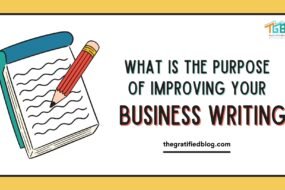

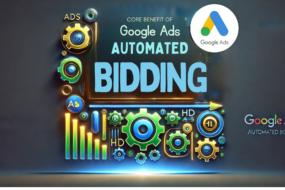

No Comments