
In today’s ever-expanding digital landscape, businesses are constantly searching for ways to reach and engage their target audience effectively. Google Ads, a powerful online advertising platform, has emerged as a game-changer, allowing businesses to establish connections with potential customers with high precision. As a digital marketing professional or agency, understanding how to run Google Ads for clients can be a defining skill that opens up new avenues for your business and enables you to deliver tangible results for those you serve.
This extensive guide will explore the significance of Google Ads for clients, a detailed step-by-step manual on running Google Ads for clients, a compilation of commonly asked questions (FAQs), and a concluding section.
Let’s dive into Google Ads and discover how to deliver outstanding client results. But before that, let’s understand why Google ads are essential for clients:
Why Are Google Ads Important For Clients?
Google Ads are essential for clients for several key reasons:
- Highly Targeted Advertising: Google Ads allow clients to target a particular audience using keywords and geographical location, demographics, and interests, ensuring their messages are seen by those most likely to convert.
- Immediate Visibility: Clients can quickly achieve a prominent position in Google’s search results, driving immediate traffic to their website or landing pages, which is especially beneficial for time-sensitive promotions or product launches.
- Measurable Results: Google Ads provides detailed metrics, allowing clients to track their ad performance, measure ROI, and use data-based insights to fine-tune their campaigns for better performance and maximize their marketing budget.
- Budget Control: Clients can set daily or monthly budgets, ensuring they control ad spending and preventing unexpected costs. They only pay when users click on their ads, making it cost-effective.
- Competitive Advantage: With effective Google Ads campaigns, clients can outperform their competitors, dominate search results, and capture market share in their industry, increasing brand visibility and driving business growth.
Understanding the importance of Google Ads for clients, it’s time to delve into a detailed step-by-step guide on how to run Google Ads campaigns for your clients effectively.
Step-By-Step Guide: How To Run Google Ads For Clients?
Step 1: Understand Your Client’s Business And Goals
Before diving into the technicalities of Google Ads, it’s crucial to understand your client’s business and their specific goals. Take the time to sit down with your client and ask the right questions:
- What is their core business?
- Who is their target audience?
- What are their short-term and long-term marketing objectives?
- What is their budget for Google Ads campaigns?
- Who are their main competitors?
Understanding your client’s business and goals will lay the foundation for the success of your campaigns. It will help you create a tailored advertising strategy that aligns with your unique needs.
Step 2: Perform Thorough Keyword Research
Keyword research is the backbone of any successful Google Ads campaign. This process entails recognizing the keywords and phrases your client’s potential customers use to search for their products or services. Tools such as Google Keyword Planner, SEMrush, or Ahrefs can help you discover the right keywords.
Commence by generating pertinent keywords that match your client’s business and goals. When evaluating the effectiveness of a search term, it’s crucial to assess factors such as search volume, competition, and relevance. Each keyword. It’s essential to balance high-competition and long-tail keywords with lower competition but specific intent.
Step 3: Set Up Your Google Ads Account
The next critical step in running Google Ads for your clients involves setting up a Google Ads account. If your client already has one, ensure you have access to it. If not, create a new account.
Follow these steps to set up your Google Ads account:
- Go to the Google Ads website (ads.google.com).
- Click on “Start Now.”
- Access your account by using your Google login details or establish a new Google account if needed.
- Choose your time zone and currency.
- Initiate your inaugural campaign by choosing the campaign type, name, and other relevant settings.
Ensuring that the account settings, billing information, and account access are correctly configured is essential. This will help you avoid any issues with billing and account management in the future.
Step 4: Create Campaigns And Ad Groups
Now that your Google Ads account is set up creating campaigns and ad groups is time. Here’s how to do it:
- Click on “Campaigns” in your Google Ads account.
- Click the “+ New Campaign” button.
- Select the campaign type that aligns with your client’s goals, such as Search, Display, or Video.
- Choose the campaign settings, including location targeting, budget, and bidding strategy.
Within each campaign, you’ll need to create ad groups. These ad groups organize and group together related keywords and ads. For example, if your client is a real estate agent, you might create ad groups for “buying homes,” “selling homes,” and “renting homes.”
Step 5: Craft Compelling Ad Copy
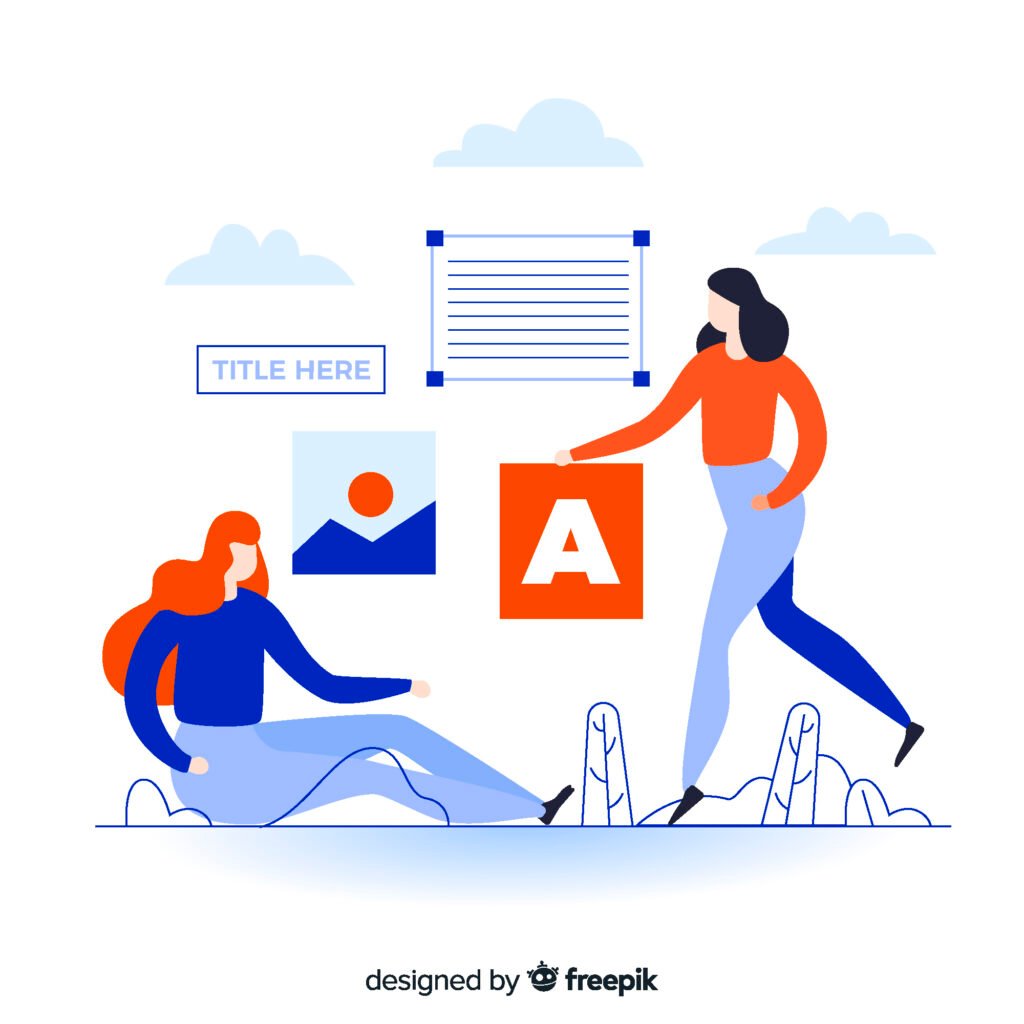
Creating compelling ad copy is crucial to running Google Ads for clients. Your advertisement text should be pertinent, captivating, and persuasive.
Here are some tips to craft compelling ad copy:
- Incorporate Relevant Keywords: Integrating the chosen keywords into your ad text is essential. This alignment between the keywords and the ad content ensures that your ads are directly related to what users are searching for, increasing the relevance and the likelihood of clicks.
- Highlight Unique Selling Points (USPs): Every business has distinct qualities that set it apart from competitors. Your ad copy should emphasize these unique selling points: quality, pricing, features, or exceptional service. Which helps potential customers understand what makes your client’s offering unique.
- Craft a Clear Call to Action (CTA): A compelling CTA drives users to take action. Use robust and action-oriented language to prompt users to click on your ad. Phrases like “Buy Now,” “Sign Up Today,” or “Get a Free Quote” create a sense of urgency and encourage engagement.
- Utilize Ad Extensions: Ad extensions are additional information that can be included with your ad. They provide more context to users and enhance the overall ad experience. Types of ad extensions include site links (directing users to specific website pages), callout extensions (highlighting additional benefits), and structured snippets (showcasing various aspects of a product or service). Using these extensions can make your ad more informative and appealing.
- Impact on CTR and Conversion Rate: The quality of your ad copy directly impacts the Click-Through Rate (CTR) and Conversion Rate. Ads that are well-crafted and highly relevant to users’ queries are more likely to be clicked on. Crafting persuasive ad copy that resonates with user intent has the potential to drive increased conversion rates; given that it captures and addresses the users’ needs and motivations effectively, it attracts genuinely interested users to your client’s offerings.
Remember that the quality of your ad copy can significantly impact your ad’s click-through rate (CTR) and conversion rate.
Step 6: Implement Conversion Tracking
Now comes the crucial aspect of managing Google Ads campaigns for clients, which involves implementing conversion tracking to gauge campaign success. This lets you track the actions that matter most to your client, such as form submissions, phone calls, or online purchases.
Here’s how to set up conversion tracking:
- Go to “Tools & Settings” in your Google Ads account and select “Conversions.”
- Select the “+ Conversion” option to generate a fresh conversion action.
- Select the category of conversion you wish to monitor (e.g., website, app, phone calls).
- Set up the conversion tracking code on your client’s website or app.
Conversion tracking will provide valuable data on your ads’ performance and help you optimize your campaigns for better results.
Step 7: Monitor And Optimize Campaign Performance
Running Google Ads for clients is an ongoing process. Regularly keeping track of the performance of (Rephrase it) is crucial for maintaining effectiveness and making informed adjustments as needed in your campaigns and make necessary adjustments. Here’s what you should focus on:
- Review your ad performance: Analyze each ad’s CTR, conversion rate, and cost per conversion.
- Adjust your bidding strategy: Optimize your bids to maximize ROI.
- Refine your keyword targeting: Add negative keywords to filter out irrelevant traffic.
- Test ad variations: A/B testing can help you identify the best-performing ad copy.
- Check ad extensions: Ensure your ad extensions are current and relevant.
Regularly reviewing and optimizing your campaigns is crucial for delivering consistent client results.
Step 8: Provide Transparent Reporting
Clients value transparency and want to see the results of their Google Ads investment. Create regular reports showcasing key performance metrics, such as impressions, clicks, CTR, conversions, and ROI. Explain the results in plain language so your clients can understand how their campaigns perform.
Additionally, discuss any optimizations you’ve made and the reasoning behind them. This transparency builds trust and demonstrates your expertise in managing their advertising campaigns.
Step 9: Communication And Client Collaboration
Establishing and sustaining transparent and efficient communication with your clients is vital for long-term success. Keep them informed about the progress of their campaigns, share insights, and be responsive to their questions and feedback. Regular meetings or reports can ensure your clients feel involved and well-informed.
Collaboration with your clients is a two-way street. Encourage them to share their ideas, updates about their business, and feedback on the advertising strategy. This collaborative approach can lead to better campaign outcomes and a stronger client-agency relationship.
FAQs
Q1: What are Google Ads, and why are they essential for clients?
Google Ads is a web-based advertising platform enabling enterprises to showcase their advertisements on Google’s search engine and across various digital platforms. It’s crucial for clients because it provides a highly targeted way to reach their audience, drive immediate visibility, and achieve measurable results.
Q2: How do I get started with running Google Ads for clients?
A. To get started, you must understand your client’s business, perform keyword research, set up a Google Ads account, create campaigns and ad groups, and craft compelling ad copy.
Q3. What is conversion tracking, and why is it important for Google Ads campaigns?
A. Conversion tracking measures users’ actions after interacting with your ads, such as submitting forms or purchases. It’s important because it allows you to assess the efficiency of your campaigns and base your decisions on data-driven insights for optimization.
Conclusion
Now that you’ve comprehensively understood how to run Google Ads for clients take your time assisting your clients’ business growth while propelling your own.
If you still have any questions related to the blog, then feel free to leave them in the comment section. We will be happy to answer you.
Thanks for reading 🙂





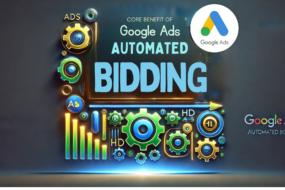


No Comments