
Amid the dynamic terrain of digital marketing, maintaining a competitive edge of the competition requires more than just launching Google Ads campaigns. It demands a strategic approach, constant optimization, and a keen eye for detail. This is where the Google Ads audit comes into play.
`Whether you’re a seasoned marketer or just dipping your toes into online advertising, conducting regular audits of your Google Ads campaigns is essential for maximising performance and return on investment. In this comprehensive guide, we delve deep into the intricacies of the Google Ads audit, exploring its significance, methodology, and practical tips to fine-tune your campaigns for optimal results.`
Join us as we unravel the mysteries behind effective Google Ads management and equip you with the tools and knowledge needed to conduct thorough audits that propel your advertising efforts to new heights.
Let’s embark on this journey to master the art of Google Ads audit together.
Definition Of A Google Ads Audit

A Google Ads audit is a systematic review and analysis of your Google Ads campaigns To evaluate their performance, pinpoint areas for enhancement, and implement changes to optimise results. It examines various components such as campaign structure, ad performance, keyword relevance, budget allocation, and conversion tracking to ensure your advertising efforts align with your goals and objectives.
Importance Of Regular Audits For Campaign Success

- Performance Optimization: Regular audits allow you to identify and address areas of your campaigns performing below expectations and implement required modifications to improve overall performance and efficiency.
- Cost Savings: By identifying wasteful spending and optimizing budget allocation, audits help reduce unnecessary expenditures, maximizing the ROI of your advertising budget.
- Quality Improvement: Audits help maintain the quality and relevance of your ads, ensuring that they Connect with your target audience effectively and encourage valuable interactions.
- Stay Competitive: In the continuously shifting landscape of online advertising, regular audits help you Maintain a competitive edge by adjusting to changing circumstances in algorithms, trends, and consumer behaviour.
- Enhanced ROI: By fine-tuning your campaigns based on audit findings, you can achieve higher conversion rates, lower acquisition costs, and, ultimately, a higher return on investment (ROI) from your Google Ads efforts.
Critical Components of Google Ads Campaigns
- Campaigns
- Ad Groups
- Keywords
- Ad Copies
- Landing Pages
- Budget and Bidding Strategies
Campaigns
Campaigns in Google Ads are overarching structures that contain ad groups, keywords, ad copies, and other settings. They help organise your advertising efforts around specific goals, products, or target audiences.
Each campaign can have its budget, targeting options, and ad extensions, allowing you to tailor your messaging and strategy to different audience segments. Campaigns serve as the foundation of your Google Ads account, providing a structured framework for managing and optimising your advertising campaigns.
Ad Groups
Ad groups are subdivisions within campaigns that contain a set of related ads and keywords. They allow you to organise your ads and keywords based on themes, products, or targeting criteria.
By grouping relevant ads and keywords, ad groups help improve the relevance and effectiveness of your advertising campaigns. Ad groups also allow you to set specific bids and targeting options for each group, enabling more granular control over your advertising strategy.
Keywords
Keywords are the search terms or phrases that trigger your ads to appear in Google search results. They are crucial in determining when and where your ads are displayed to potential customers. Keywords can be a broad match, phrase match, exact match, or broad match modifier, each with its targeting parameters and level of specificity.
Effective keyword selection and management are essential for maximising the relevance and performance of your Google Ads campaigns, ensuring precise targeting of your ads to the appropriate audience at the optimal moment.
Ad Copies
Ad copies are the text-based elements of your ads in search results or on
display networks. They include headlines, descriptions, and display URLs designed To attract users to interact with your advertisement. Compelling ad copies should be relevant to the user’s search query, highlight unique selling points, and include a clear call-to-action (CTA) to encourage clicks and conversions.
Testing different variations of ad copies and analysing their performance is critical to optimising your ads for maximum click-through and conversion rates.
Landing Pages
Landing pages are the web pages. The destination users reach after clicking your ads. They serve as the destination for your ad traffic and play a critical role in converting visitors into leads or customers. Landing pages should be highly relevant to the ad they correspond to, providing users with a seamless and compelling experience that matches their search intent.
Optimising landing pages for usability, relevance, and conversion rate optimisation (CRO) is essential for maximising the effectiveness of your Google Ads campaigns.
Budget and Bidding Strategies
Budget and bidding strategies determine how much you’re prepared to invest in your Google Ads initiatives and how you allocate that budget to different keywords, ad groups, or campaign objectives. Budgets can be set at the campaign level or shared across multiple campaigns, depending on your advertising goals and priorities.
Bidding strategies determine how you bid for ad placements in auctions, with options such as manual bidding, automated bidding, target CPA (Cost Per Acquisition), ROAS (Return On Ad Spend), and more.
Choosing the proper budget and bidding strategy is crucial for optimising your advertising spend and achieving your desired campaign outcomes while maximising your return on investment (ROI).
Now that you understand the meaning of a Google Ads audit, its significance, and its essential components, let’s discuss how to begin preparing for the audit.
Preparing For The Audit

Setting Clear Goals and Objectives:
Before conducting a Google Ads audit, it’s essential to establish clear goals and objectives for your advertising campaigns. These goals should align with your overall business objectives and marketing strategy. Goals may include increasing website traffic, generating leads, driving sales, or improving brand awareness.
By setting clear goals and objectives, you’ll have a clear direction for your audit and be able to evaluate the effectiveness of your campaigns more accurately.
Defining Key Performance Indicators (KPIs)
Key Performance Indicators (KPIs) are metrics used to measure the success of your Google Ads campaigns and determine whether they’re achieving your goals. Common KPIs include click-through rate (CTR), conversion rate, cost per click (CPC), return on ad spend (ROAS), and cost per acquisition (CPA).
By defining relevant KPIs for your campaigns, you’ll be able to track performance more effectively during the audit and identify areas for improvement.
Gathering Necessary Data and Tools
Before conducting the audit, gather all the necessary data and tools to analyse your Google Ads campaigns thoroughly. This may include access to your Google Ads account, campaign performance reports, Google Analytics data, conversion tracking information, and any third-party tools or software used for analysis.
Access to comprehensive data and tools will enable you to conduct a more in-depth audit and make informed decisions based on accurate insights.
Establishing Baseline Metrics:
Establishing baseline metrics involves identifying the current performance of your Google Ads campaigns before making any changes or optimisations. This may include recording key metrics such as click-through rates, conversion rates, cost per conversion, and return on ad spend.
By establishing baseline metrics, you’ll have a benchmark to compare against after implementing changes following the audit, allowing you to measure your optimisations’ impact effectively.
Now that you’re familiar with the necessary components for an audit let’s delve into the process of conducting a Google Ads audit.
Step-By-Step Guide To Conducting A Google Ads Audit

Assessing Account Structure And Organization

Campaign and Ad Group Structure:
Begin by analysing the overarching framework of your Google Ads account, focusing on the organisation of campaigns and ad groups.
Evaluate whether campaigns are logically grouped based on themes, products, or target audiences. For example, a clothing retailer may have separate campaigns for men’s apparel, women’s apparel, and accessories.
Assess the ad group structure within each campaign to ensure that ads and keywords are tightly related. This improves ad relevance and makes managing and optimising individual ad groups easier.
Keyword Relevance And Match Types
Next, analyse the relevance of keywords within each ad group and their match types.
Ensure keywords are highly relevant to your advertising products or services and align with potential customers’ intent. For instance, if you’re selling running shoes, relevant keywords might include “men’s running shoes” or “best running shoes for beginners.”
Review the match types of keywords (broad match, phrase match, exact match, or modified broad match) to ensure they align with your targeting objectives and budget. For example, exact match keywords provide more control over when your ads are triggered, while broad match keywords may generate more impressions but could be less targeted.
Analysing Ad Performance

Ad Copy Effectiveness:
Evaluate the effectiveness of your ad copies by evaluating metrics, including click-through rate (CTR), conversion rate, and ad position. Assess whether ad copies are compelling, relevant, and aligned with users’ search intent. For example, if you’re promoting a sale, your ad copy should communicate the offer and encourage users to click.
Test different variations of ad copies (including headlines, descriptions, and CTAs) to identify which connects most effectively with your target audience and generates the most significant engagement.
Ad Extensions Utilization:
Review the utilisation of ad extensions to enhance the visibility and relevance of your ads. Ad extensions provide additional information to users beyond the standard ad text, such as sitelinks, callouts, and structured snippets.
Evaluate whether relevant ad extensions are enabled and optimised for each campaign and ad group. For instance, a restaurant may use location extensions to display its address and phone number, making it easier for potential customers to find and contact them.
Reviewing Keyword Performance

Keyword Quality Score
Assess the quality score of your keywords, which measures their relevance and performance. Quality score is determined by click-through rate, ad relevance, and Better landing page experiences, which can result in reduced expenses through higher quality scores and better ad placements.
Identify keywords with low-quality scores and take steps to improve their relevance and performance, such as refining ad copies and optimising landing pages.
Keyword Match Types
Review the performance of different keyword match types and their impact on campaign performance. Each match type has its advantages and considerations. For example, exact-match keywords provide precise targeting but may limit reach, while broad-match keywords can generate more impressions but may result in less relevant traffic.
Adjust keyword match types based on performance data and campaign objectives to balance reach and relevance.
Negative Keywords:
Evaluate the effectiveness of negative keywords in preventing irrelevant traffic and improving campaign targeting. Negative keywords are terms you don’t want your ads to be shown. For example, a luxury hotel may use negative keywords like “cheap” or “budget” to exclude searches from users looking for inexpensive accommodations.
Examine the search terms report to pinpoint irrelevant queries triggering your ads and add them as negative keywords to refine targeting and reduce wasted spending.
Evaluating Bidding Strategies And Budget Allocation

Bid Management Techniques:
Assess the effectiveness of your bidding strategies in achieving campaign goals while maximising ROI. Bidding strategies determine how much you’re willing to pay for ad placements and influence where and when your ads are shown.
Evaluate the performance of different bidding strategies, such as manual bidding, automated bidding, target CPA, or ROAS, and adjust them based on campaign objectives and performance metrics.
Budget Distribution Across Campaigns:
Review budget allocation across campaigns to ensure alignment with business priorities and objectives. Distribute the budget according to the performance and potential of each campaign, considering factors such as expected ROI, competition, and seasonality.
Monitor budget utilisation and adjust allocations as needed to optimise the effectiveness of your ad expenditure.
Examining Landing Page Experience
Relevance and Alignment with Ads:
Evaluate the relevance and alignment of landing pages with the corresponding ads and keywords. Landing pages should provide a seamless transition from the ad to the user’s desired action, whether purchasing, filling out a form, or requesting more information.
Ensure that landing pages reflect the messaging and offers presented in the ads and provide clear calls-to-action (CTAs) to guide users towards conversion.
User Experience and Conversion Rate Optimization:
Assess the user experience of landing pages and identify opportunities for optimisation to improve conversion rates. Page load speed, mobile-friendliness, and navigation can impact user experience and conversion rates.
Conduct A/B testing of landing page elements (such as headlines, images, and forms)to determine the most effective elements for your audience and encourage higher conversions.
Tracking And Measurement
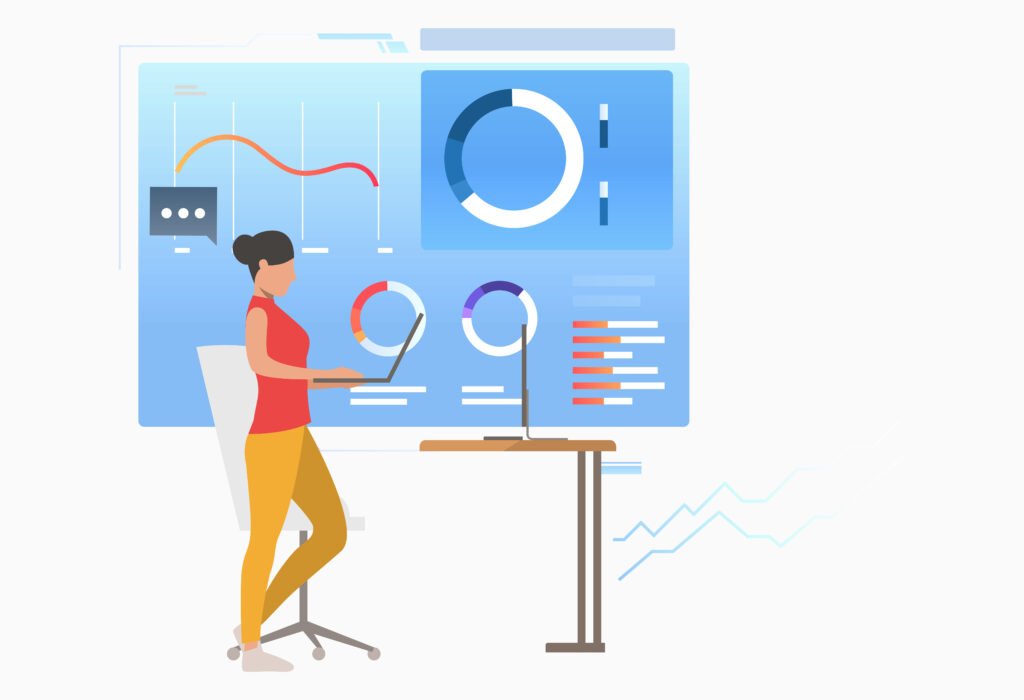
Conversion Tracking Setup:
Review the conversion tracking setup to ensure accurate campaign performance and ROI measurement. Conversion tracking lets you track users’ valuable actions following interactions with your ads, like making purchases, submitting forms, or sign-ups.
Verify that conversion tracking tags are adequately implemented on relevant pages and configured to track desired actions effectively.
Attribution Models:
Evaluate the attribution models that assign credit for conversions at various points in the customer journey. Different attribution models (such as last-click, first-click, or linear) attribute conversion value differently to multiple interactions with your ads.
Select an attribution model consistent with your business objectives and marketing goals, considering variables such as the duration and intricacy of the sales process.
By following this step-by-step guide to conducting a Google Ads audit, you can acquire valuable insights into your campaign performance, pinpoint areas for enhancement, and implement optimisations to maximise the effectiveness of your advertising efforts.
Now, let’s discuss the common issues and solutions in Google ads
Common Issues And Solutions In Google Ads Campaigns

High Cost Per Click (CPC)
- Issue: High cost per click (CPC) can significantly impact the efficiency and profitability of your Google Ads campaigns, leading to increased advertising costs and reduced ROI.
- Solution:
- Improve Quality Score: Higher Quality Scores can lead to lower CPCs. Improve ad relevance, click-through rates, and landing page experience to boost Quality Scores.
- Refine Keyword Targeting: Review keyword performance and remove irrelevant or low-performing keywords. Utilise negative keywords to eliminate irrelevant search queries and improve ad targeting.
- Optimise Ad Position: Adjust bidding strategies to balance ad position and CPC. Lowering ad positions may reduce CPCs while still maintaining visibility.
- Test Ad Copy and Landing Pages: Experiment with various ad copies and landing page elements to improve relevance and user experience, positively impacting Quality Score and CPCs.
Low Click-Through Rate (CTR)
- Issue: A low click-through rate (CTR) indicates that your ads need to engage users more effectively and may fail to capture their attention or interest.
- Solution:
- Improve Ad Relevance: Ensure ad copies are relevant to users’ search intent and aligned with targeted keywords. Use ad extensions to provide additional information and incentives to click.
- Test Ad Copy Variations: Experiment with different headlines, descriptions, and calls to action to find the messaging that resonates best with your audience and encourages clicks.
- Enhance Ad Position: Increase bids or improve Quality Scores to achieve higher ad positions, which typically result in higher CTRs due to increased visibility.
- Optimise Ad Extensions: Utilize ad extensions such as sitelinks, callouts, and structured snippets to enhance ad visibility and provide additional value to users, potentially increasing CTRs.
Poor Quality Score
- Issue: Poor Quality Scores can lead to higher CPCs, lower ad positions, and reduced ad visibility, ultimately impacting the performance and efficiency of your Google Ads campaigns.
- Solution:
- Improve Ad Relevance: Ensure ad copies are highly relevant to targeted keywords and search queries. Use keyword insertion, dynamic keyword insertion, and ad customisation to improve relevance.
- Enhance Landing Page Experience: Optimize landing pages to offer pertinent and valuable content, aligning with ad messaging and user expectations. Improve page load speed, mobile-friendliness, and usability.
- Increase Click-Through Rates: Increase click-through rates by testing different ad copy variations, utilising ad extensions, and refining targeting to capture user interest and engagement.
- Monitor and Adjust: Regularly monitor Quality Scores and adjust ad copies, landing pages, and targeting strategies based on performance data to improve scores over time.
Ineffective Ad Copy
- Issue: Ineffective ad copy must capture users’ attention, communicate the value proposition effectively, or encourage desired actions such as clicks and conversions.
- Solution:
- Highlight Unique Selling Points: Communicate your products or services’ unique features, benefits, and value propositions to differentiate your ads from competitors.
- Use Compelling Calls-to-Action: Include clear and persuasive calls-to-action (CTAs) prompting users to undertake specific actions, such as “Shop Now,” “Learn More,” or “Get Started.”
- Test Different Variations: Test various versions of ad copy, headlines, descriptions, and CTAs to identify which combinations are most effective with your audience and lead to higher engagement.
- Address Pain Points: Understand your target audience’s needs, desires, and pain points and tailor ad messaging to address their concerns and motivations.
Low Conversion Rates:
- Issue: Low conversion rates indicate that your Google Ads campaigns need to effectively convert clicks into valuable actions such as purchases, sign-ups, or inquiries.
- Solution:
- Improve Landing Page Experience: Optimize landing pages to offer a smooth and compelling user experience that motivates conversions, Streamline the conversion process, and remove barriers to entry.
- Enhance Ad Relevance: Ensure ad copies align with user expectations and accurately reflect the content and offerings on the landing page. Maintain consistency in messaging and branding.
- Test Different Offers and Incentives: Experiment with different offers, promotions, and incentives to entice users to take action. Employ A/B testing to determine the most efficient offers and messaging.
- Refine Targeting and Segmentation: Review targeting criteria and audience segmentation to ensure your ads reach the most relevant and qualified prospects. Refine targeting parameters based on performance data and audience insights.
Tools And Resources For Google Ads Audits

Google Ads Interface And Reports
The Google Ads interface provides essential tools and reports for conducting audits directly within the platform. Users can access various reports, such as campaign performance, keyword analysis, and ad group insights, to evaluate the effectiveness of their campaigns.
Additionally, features like the Ad Preview and Diagnosis tool allow users to simulate searches and troubleshoot ad visibility and targeting issues. The Google Ads interface also offers optimisation suggestions and recommendations based on campaign performance data, helping advertisers identify areas for improvement and implement changes to enhance campaign performance.
Third-Party Tools For Deeper Analysis
Apart from the inherent tools supplied by Google Ads, advertisers can leverage third-party tools for more in-depth analysis and optimisation. These tools provide sophisticated functionalities like competitor analysis, keyword research, ad testing, and bid management.
Examples of popular third-party tools include SEMrush, Ahrefs, Moz, and Optmyzr. These tools provide valuable insights and automation capabilities that streamline auditing and help advertisers make data-driven decisions to optimize their Google Ads campaigns effectively.
Educational Resources And Communities
Educational resources and online communities offer valuable support and knowledge-sharing opportunities for advertisers looking to improve their Google Ads skills and expertise. Google’s own Academy for Ads provides free online courses and certification programs that address diverse facets of Google Ads, including campaign management, optimisation, and advanced strategies.
Moreover, internet-based forums and communities like Google Ads Help Community and Reddit’s r/PPC subreddit allow advertisers to ask questions, share insights, and learn from the experiences of other industry professionals. By staying engaged with these resources and communities, advertisers can stay up-to-date with the latest trends, best practices, and strategies for success in Google Ads.
Conclusion
Now that you know everything about Google ads audit, then still make ads less productive; start auditing your Google ads today and see how it can help you create a Google ad that generates 10x more results.
If you still have any questions related to the blog, please leave them in the comments section. We are eager to address any inquiries you may have.
Thanks for reading 🙂




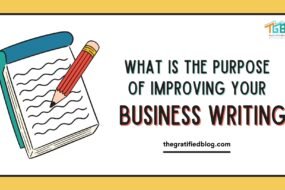

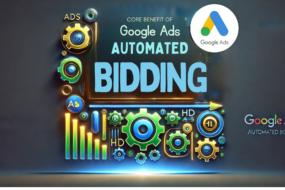

No Comments