
In the digital age, online advertising has become essential to any successful marketing strategy. One of the most potent platforms for online advertising is Google Ads, which allows businesses to reach their target audience and drive traffic to their websites.
To harness the full potential of Google Ads, developers and advertisers have access to the Google Ads API – a robust interface that enables programmatic management of Google Ads campaigns.
In this comprehensive guide, we’ll explore the Google Ads API, its key Features and benefits, and best practices for using the Google Ads API.
What Is The Google Ads API?
It is an application programming interface (API) developed by Google, allowing developers to interact with Google Ads programmatically.
It enables advertisers and third-party developers to access and manipulate their Google Ads accounts programmatically, providing a way to create, update, and manage Google Ads campaigns, ad groups, ads, keywords, and much more.
It replaces the older Google AdWords API and brings enhanced functionality, improved performance, and additional features that cater to modern advertising needs.
With this API, advertisers can integrate Google Ads data into their existing applications, build custom tools, automate repetitive tasks, and gain deeper insights into their advertising performance.
Key Features And Benefits
Automation And Efficiency
The Google Ads API allows advertisers to automate various aspects of their advertising campaigns. Instead of manually managing ads, bids, and budgets, advertisers can use the API to dynamically adjust and optimize their campaigns based on real-time data and predefined rules. This automation not only saves time but also improves the efficiency of advertising efforts.
Advanced Reporting And Analysis
With the Google Ads API, advertisers can access detailed performance data for their campaigns, ad groups, and keywords. This level of granular reporting empowers advertisers to gain deeper insights into their advertising performance, identify trends, and make data-driven decisions to refine their strategies further.
Enhanced Ad Customization
The API provides advertisers with more flexibility in customizing their ads. Advertisers can create ads tailored to specific audiences, experiment with different ad formats, and perform A/B testing to determine which ad variations yield the best results.
Integration With Other Tools
The Google Ads API allows seamless integration with other marketing tools and platforms. This integration enables advertisers to sync their Google Ads data with their existing marketing automation software, CRM systems, and business intelligence tools, creating a unified view of their marketing efforts.
Real-Time Updates
As the Google Ads API allows real-time access to campaign data, advertisers can stay up-to-date with the performance of their campaigns. This enables them to react quickly to changes in the market, adjust bids, and optimize their campaigns in real time for better results.
Getting Started With The Google Ads API
To start using the Google Ads API, you’ll need to follow these steps:
- Set Up A Google Ads Account: If you don’t have a Google Ads account, you must create one. Visit the Google Ads website (ads.google.com) and follow the sign-up process to create your account.
- Create A Developer Account: Next, create a developer account on the Google Developers Console (console.developers.google.com). This account will grant you access to the API and allow you to generate the necessary API credentials.
- Review The Documentation: Familiarize yourself with the Google Ads API documentation, which provides comprehensive information on API functionalities, endpoints, and best practices.
- Generate API Credentials: In the Google Developers Console, generate API credentials, including the API key and OAuth2 client ID. These credentials will be used to authenticate your API requests.
- Choose A Programming Language: Decide which programming language you want to use for interacting with the API. Google offers client libraries for various programming languages, including Python, Java, Ruby, and C#.
- Start Coding: With the API credentials and client library set up, you can start coding your applications to interact with the Google Ads API. Use the API endpoints to create campaigns, retrieve performance data, and manage your advertising efforts programmatically.
Best Practices For Using The Google Ads API
While the Google Ads API offers excellent potential, it’s essential to follow best practices to make the most out of this powerful tool:
Start With Sandbox Testing
Before making any significant changes to your live Google Ads campaigns, utilize the sandbox environment provided by the API for testing and experimentation. This will help you avoid unintended consequences during the development phase.
Limit API Calls
The Google Ads API has usage limits, so using API calls judiciously is essential. Implement batching and selective data fetching to minimize the number of requests and avoid unnecessary calls to maximize efficiency.
Stay Updated With API Changes
Google regularly updates its APIs, including the Google Ads API. Stay informed about the latest changes, deprecations, and additions to ensure your applications remain compatible and functional.
Monitor Performance Closely
Keep a close eye on your applications’ performance and usage. Monitor API request and response times to identify potential bottlenecks or performance issues.
Try It For Yourself!
You can sign up for a free trial to try the new Google Ads API. You will need a Google Ads account and a credit card to sign up. After you sign up, you will be able to access the API documentation and get started with coding. If you are still determining if it suits you, we recommend you try it out. The best way to learn is by doing.
Get started today and see how the Google Ads API can help you manage your campaigns more effectively. It is constantly changing and evolving, so staying up-to-date with the latest changes is crucial. In this blog post, we’ve covered some of its most recent changes and how they differ from the other Google Platforms, such as Google AdWords and much more.




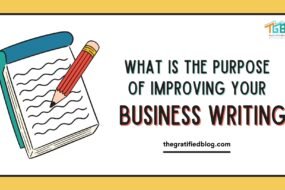

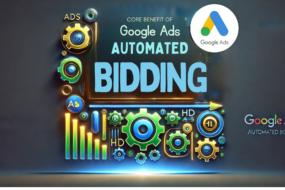

No Comments