
If you are running a business or working in marketing, there is a high chance you have heard of Constant Contact and Mailchimp. These two platforms are some of the most popular email marketing tools available today, and they both have their strengths and weaknesses. But how do you know which one is right for you in 2025? In this blog, we will take an in-depth look at Constant Contact vs Mailchimp, exploring everything from ease of use and automation to pricing and customer support. By the end, you will have a clear understanding of each tool and know which one aligns better with your marketing goals.
Constant Contact Overview
Constant Contact is known for its simplicity and ease of use. It was launched in the late 1990s, primarily targeting small to medium-sized businesses that wanted an easy way to manage email marketing without needing technical skills. Over the years, Constant Contact has become much more than just an email marketing tool; it has added social media management, event management, and even tools for creating surveys. However, email marketing remains its primary focus, and it continues to be widely used by small businesses, nonprofits, and other organizations.
Key Strengths of Constant Contact:
- Straightforward and easy-to-navigate interface
- Designed with beginners and non-tech-savvy users in mind
- Strong focus on helping small businesses engage with local communities
Constant Contact’s strength lies in its simplicity. If you are a small business owner who needs a straightforward tool to communicate with customers, Constant Contact might be a perfect choice.
Introduction To Mailchimp
Mailchimp has a very different story. It started as a free email marketing tool for small businesses, and its free plan attracted many small business owners and entrepreneurs. Over the years, Mailchimp expanded its capabilities significantly and now offers a wide array of features, from email marketing and automation to website building and CRM. Today, Mailchimp markets itself as an “all-in-one” marketing platform, targeting not only small businesses but also larger companies that need a more comprehensive suite of tools.
Key Strengths of Mailchimp:
- Broad feature set beyond just email marketing
- Advanced automation and segmentation capabilities
- Free plan that makes it accessible to businesses with smaller budgets
Mailchimp’s wide range of features makes it more versatile than Constant Contact, but it can also feel more complex, especially for beginners. If you are looking for a tool that can do more than just email marketing, Mailchimp may be more suitable.
Constant Contact Vs Mailchimp: Key Differences
Here are the key differences between Constant Contact and Mailchimp to help you choose the best email marketing tool for your needs:
1. Ease Of Use
Ease of use is one of the first things most users consider when choosing an email marketing tool. After all, you want to focus on connecting with your audience, not struggling to figure out how to use the software.
Constant Contact’s Ease Of Use
Constant Contact is known for its simple and intuitive interface. From the moment you log in, you will find that everything is well-organized and easy to navigate. The dashboard is uncluttered, making it easy for beginners to understand where everything is. Creating a new email campaign is straightforward, thanks to Constant Contact’s drag-and-drop editor. You do not need any technical skills to design an email that looks professional and matches your brand.
Constant Contact’s ease of use is best for:
- Small business owners who need a simple tool to keep in touch with customers
- Non-tech-savvy users who want a platform that is easy to learn and navigate
- People who prefer a tool with a clean, uncluttered interface
Constant Contact’s ease of use makes it accessible for people who may not be familiar with marketing software, and the drag-and-drop editor allows you to quickly create emails without needing to know any coding or design skills.
Mailchimp’s Ease Of Use
Mailchimp is also designed to be user-friendly, but it has a steeper learning curve than Constant Contact due to its many features. Mailchimp’s dashboard is organized, but with more tabs and options, it may feel overwhelming at first, especially if you are new to email marketing. However, Mailchimp does offer a series of tutorials and guides to help new users get started. Once you get the hang of it, you will find that Mailchimp’s flexibility allows you to do more with your marketing.
Mailchimp’s ease of use is best for:
- Users who are comfortable exploring a few extra options and features
- Businesses that need a tool with multiple functions beyond email
- People who do not mind taking some time to learn the ins and outs of the platform
Mailchimp can be more complex, but it rewards users who are willing to invest a little extra time in learning the platform. If you are comfortable navigating through different options and want a tool that offers more than just email marketing, Mailchimp might be a better choice.
Winner: Constant Contact is generally considered easier for beginners and those who prefer a straightforward interface. Mailchimp may appeal more to users who want more options and do not mind taking the time to learn how to use them.
2. Email Design And Templates
The design of your emails can make a big difference in how they are received by your audience. Both Constant Contact and Mailchimp offer templates and design tools, but their approaches are slightly different.
Constant Contact’s Templates
Constant Contact provides a wide selection of email templates that make it easy to create professional-looking emails without any design experience. The templates are divided into categories based on industry and purpose, such as newsletters, promotions, and announcements. The drag-and-drop editor allows you to add and arrange different elements, like images, text, and buttons, without needing any coding knowledge.
Constant Contact’s design features are ideal for:
- Businesses that want a quick and easy way to create professional emails
- Users who do not have design experience and need ready-made templates
- Companies that want industry-specific templates for targeted campaigns
One of Constant Contact’s strengths is its simplicity in design. The editor is easy to use, so you can quickly customize your emails to reflect your brand’s look and feel.
Mailchimp’s Templates
Mailchimp also offers a wide range of templates, but it provides more flexibility in terms of customization. While Constant Contact focuses on simplicity, Mailchimp’s editor is designed for users who want more control over the look and feel of their emails. Mailchimp’s templates are highly customizable, and advanced users can even edit HTML and CSS to create unique designs.
Mailchimp’s design features are ideal for:
- Businesses that want more creative freedom in designing their emails
- Users with some design experience who want advanced customization options
- Companies that want to create highly tailored and unique email campaigns
Mailchimp’s editor offers more flexibility, but it may feel a bit complex if you are looking for a quick and simple way to create emails. However, if you value customization, Mailchimp’s design options might be worth the extra effort.
Winner: For businesses that need a fast and easy way to create good-looking emails, Constant Contact is the better choice. For those who want more flexibility and do not mind a bit of extra effort, Mailchimp offers more customization options.
3. Automation Capabilities
Automation is one of the most powerful features in email marketing. It allows you to send emails automatically based on user actions, like signing up for your newsletter or making a purchase. Both Constant Contact and Mailchimp offer automation features, but their capabilities vary.
Constant Contact’s Automation
Constant Contact provides basic automation features, which is enough if you only need simple automation. You can set up welcome emails to greet new subscribers, birthday emails for personalized engagement, and basic drip campaigns that send emails in a specific sequence. However, Constant Contact’s automation is limited compared to more advanced tools, and it may not be sufficient for businesses with complex workflows.
Constant Contact’s automation is ideal for:
- Businesses that only need simple automation, like welcome emails or anniversary emails
- Users who are new to automation and need a straightforward setup
- Companies that do not require detailed workflows or conditional triggers
If you are looking for straightforward automation, Constant Contact’s features are easy to set up. However, if you need advanced automation, you may find Constant Contact’s options a bit limited.
Mailchimp’s Automation
Mailchimp excels in automation. It allows you to set up complex workflows with conditional triggers and branching paths. You can create automated customer journeys, such as a series of emails that respond to specific user actions (like making a purchase or clicking a link). Mailchimp’s automation is powerful and flexible, making it ideal for businesses that want to personalize their marketing on a deeper level.
Mailchimp’s automation is ideal for:
- E-commerce businesses that need detailed customer journeys
- Companies with a complex marketing strategy that requires conditional triggers
- Users who want to set up workflows based on user behavior, purchases, or interactions
Mailchimp’s automation is one of its strongest features, and it offers far more than just simple drip campaigns. If automation is an essential part of your marketing strategy, Mailchimp’s capabilities are a significant advantage.
Winner: Mailchimp wins in the automation category due to its advanced options and flexibility. Constant Contact is sufficient for basic needs, but Mailchimp is the better choice for businesses that rely heavily on automation.
4. Audience Segmentation
Audience segmentation is crucial for targeting the right groups within your subscriber list, allowing you to tailor messages based on specific interests or behaviors. Effective segmentation can lead to higher engagement rates and better outcomes for your email campaigns.
Constant Contact’s Audience Segmentation
Constant Contact offers basic audience segmentation tools that are straightforward to use. You can create segments based on contact details such as location, engagement history, and tags. Setting up these segments is simple and requires no technical expertise, making it accessible for beginners. However, the options for segmentation are relatively limited compared to more advanced tools. While it covers the basics well, Constant Contact may not offer the depth of segmentation that larger businesses with complex audience needs might require.
Constant Contact’s audience segmentation is best for:
- Small businesses looking for easy-to-set-up segments
- Marketers who need simple segmentation without advanced features
- Non-technical users who want a straightforward way to target audiences
Constant Contact’s audience segmentation is ideal for users who need simple, quick, and effective ways to categorize their contacts. It’s especially suited for small to mid-sized businesses that don’t require complex segmentation.
Mailchimp’s Audience Segmentation
Mailchimp stands out for its advanced audience segmentation capabilities, offering a wide range of options, including behavior-based segments, purchase history, and even predicted demographics. While the platform’s segmentation can initially feel overwhelming due to the vast number of options, it allows you to create highly detailed segments that can be customized down to specific behaviors and interests. Mailchimp’s advanced segmentation also supports A/B testing for different audience groups, helping businesses fine-tune their strategies for better results.
Mailchimp’s audience segmentation is best for:
- Businesses needing advanced and detailed segmentation
- Marketers who want to target audiences based on specific behaviors and interests
- Users who don’t mind spending time to explore and utilize detailed segmentation options
Mailchimp’s audience segmentation is well-suited for larger businesses or those with a more complex customer base, where deeper segmentation can lead to better-targeted campaigns and higher engagement rates.
Winner: Mailchimp offers more advanced and flexible segmentation options, making it a better choice for businesses that want detailed control over their audience targeting. Constant Contact’s segmentation is easy to use but may be too basic for users who require more complex audience insights.
5. Integrations And Add-Ons
Integrations and add-ons play a vital role in email marketing by connecting your email platform to other tools in your tech stack. Whether it’s linking to an e-commerce store, CRM, or analytics tool, strong integrations can enhance the functionality and effectiveness of your campaigns.
Constant Contact’s Integrations
Constant Contact offers a solid range of integrations with popular tools, including Shopify, WooCommerce, and Salesforce. The setup process for these integrations is generally smooth, allowing users to connect their email marketing easily with e-commerce and CRM platforms. While Constant Contact covers essential integrations, it may lack the extensive library of options that some larger businesses might need. For instance, while it supports integration with Facebook and Instagram for social media ads, advanced data integrations and niche apps are limited.
Constant Contact’s integrations and add-ons are best for:
- Small businesses needing simple, popular integrations for e-commerce and CRM
- Users who prefer straightforward integrations with minimal setup
- Marketers focused on core integrations rather than niche apps or advanced options
Constant Contact’s integrations are best suited for small to medium-sized businesses looking to connect with popular tools without needing an extensive library of options. It’s ideal for businesses that want to link their email marketing to primary channels with ease.
Mailchimp’s Integrations
Mailchimp shines in terms of integrations, offering an extensive library that includes over 300 tools, from Shopify and WordPress to niche CRMs, analytics platforms, and productivity tools like Slack and Zapier. While setting up these integrations can require some time, Mailchimp’s range allows users to customize their tech stack to a high degree, providing flexibility for businesses with more complex needs. Additionally, Mailchimp has a marketplace for add-ons and third-party applications, enabling users to expand functionality even further.
Mailchimp’s integrations and add-ons are best for:
- Businesses with complex or unique integration needs
- Users who want access to a broad selection of integrations, including niche options
- Marketers willing to invest time in setting up a tailored tech stack
Mailchimp’s extensive integrations make it a suitable choice for larger businesses or those needing a variety of specialized tools. It’s ideal for users who prioritize customization and require flexibility in connecting with different platforms.
Winner: Mailchimp leads with its extensive library of integrations and add-ons, making it the top choice for businesses that need flexibility and a wide range of options. Constant Contact provides solid, easy-to-use integrations that cover the basics, making it suitable for users with simpler needs.
6. Analytics And Reporting
Analytics and reporting are essential for understanding the performance of your email campaigns. From tracking open rates and click-throughs to monitoring subscriber behavior, a robust analytics feature can provide insights that drive better marketing decisions.
Constant Contact’s Reporting
Constant Contact offers a user-friendly reporting dashboard with all the essential metrics you need, including open rates, click-through rates, and bounce rates. You can easily access and interpret these metrics, which makes it ideal for beginners. Constant Contact also provides visual data reports that show how each email performs over time, making it easy to identify trends. However, the platform lacks some advanced reporting features like custom reporting or in-depth segmentation analysis. For small businesses, Constant Contact’s reporting is typically sufficient, but those looking for more advanced insights might find it limiting.
Constant Contact’s analytics and reporting is best for:
- Small businesses looking for simple, easy-to-interpret reports
- Users who prefer basic metrics without complex data analysis
- Marketers needing a straightforward view of their email performance trends
Constant Contact’s analytics are well-suited for small to medium-sized businesses that want a quick snapshot of campaign performance without needing deep, granular data analysis.
Mailchimp’s Reporting
Mailchimp offers comprehensive reporting features with in-depth insights into campaign performance. Beyond the basics, Mailchimp provides advanced data like audience growth, click maps, and social media tracking, allowing businesses to understand not just email performance but also broader marketing impact. Mailchimp’s reports can be customized to focus on specific segments, and it offers A/B testing reports, which help businesses refine their strategies. Additionally, Mailchimp’s integration with Google Analytics allows for even deeper data tracking, giving marketers a more complete view of user behavior. However, with the advanced features comes a bit of a learning curve.
Mailchimp’s analytics and reporting is best for:
- Businesses needing advanced insights and custom reporting
- Marketers who want to track cross-platform performance
- Users interested in A/B testing and deeper audience analysis
Mailchimp’s analytics and reporting are best for businesses that require detailed insights and want the flexibility to analyze their data in various ways. It’s ideal for users looking to optimize their campaigns based on in-depth metrics.
Winner: Mailchimp wins with its advanced analytics and customizable reporting options, making it a top choice for businesses that want to dive deep into data. Constant Contact provides an easier-to-use, straightforward reporting dashboard, making it suitable for smaller businesses or those with simpler analytics needs.
7. Pricing
Price is a significant factor when choosing an email marketing tool. Let’s compare the pricing models of Constant Contact and Mailchimp.
Constant Contact’s Pricing
Constant Contact offers three main pricing plans—Lite, Standard, and Premium—tailored to different business needs. Here’s an overview:
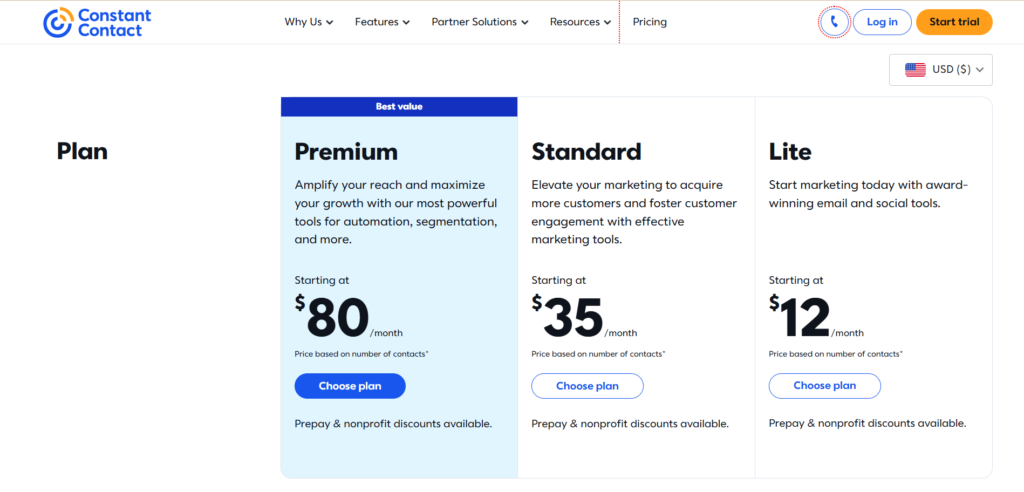
For more details, visit Constant Contact pricing page.
Mailchimp’s Pricing
Mailchimp offers a range of pricing plans—Free, Essentials, Standard, and Premium—to accommodate various business needs. Here’s an overview:
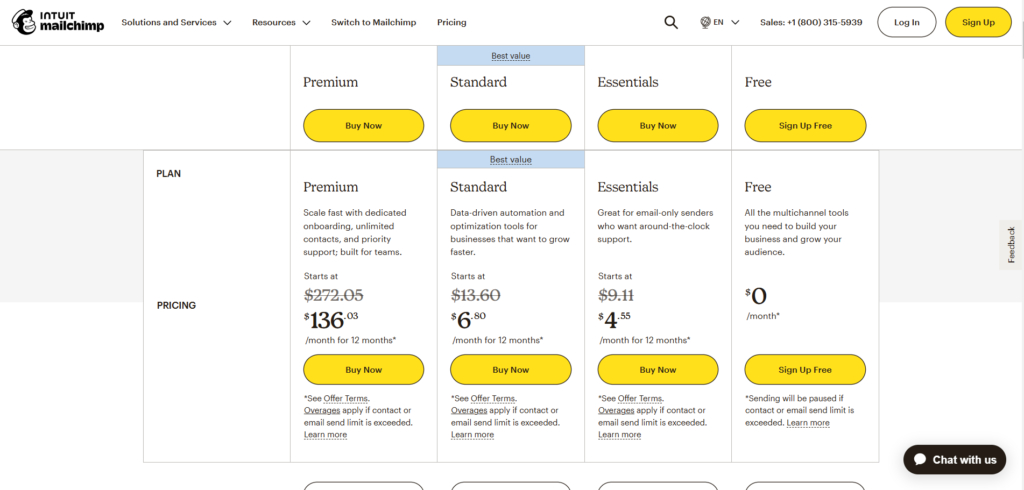
For more details, visit Mailchimp pricing page.
Winner: Mailchimp offers a free plan and more pricing flexibility, making it more accessible to smaller businesses.
8. Customer Support
Reliable customer support is crucial for users, especially when technical issues arise or guidance is needed to get the most out of a platform. A good support team can make all the difference in ensuring smooth and effective use of email marketing tools.
Constant Contact’s Customer Support
Constant Contact is well-regarded for its responsive and accessible customer support. Users can reach support via phone, live chat, and email during business hours, with additional access to a large library of resources, webinars, and tutorials. Constant Contact also provides one-on-one marketing consultations, which can be beneficial for users looking for personalized guidance. This support structure makes it a great choice for beginners and small businesses that may need more hands-on assistance.
Constant Contact’s customer support is best for:
- Small businesses needing accessible and responsive support
- Beginners who appreciate one-on-one guidance and consultations
- Users looking for phone support as a primary option
Constant Contact’s support team is especially valuable for those who may be newer to email marketing and want direct, personalized assistance. The one-on-one consultations add an extra layer of support that’s ideal for users who benefit from hands-on guidance.
Mailchimp’s Customer Support
Mailchimp offers customer support through email and chat, but live chat support is only available on higher-tier plans. For free plan users, support is limited to email and self-help resources, which can be restrictive for those who may need immediate help. However, Mailchimp provides an extensive library of articles, tutorials, and a community forum where users can find answers and tips. Additionally, Mailchimp’s premium plans include priority support, which can be helpful for businesses with more complex needs.
Mailchimp’s customer support is best for:
- Users on premium plans who need access to priority support
- Experienced marketers comfortable with self-help resources
- Businesses looking for a range of online resources and community-based support
Mailchimp’s customer support is suitable for users on paid plans who want access to priority support and don’t mind relying on a mix of resources and email-based assistance. It’s ideal for users comfortable with self-directed learning and support.
Winner: Constant Contact takes the lead in customer support, especially for beginners and small businesses that need accessible, hands-on help. Mailchimp’s support is more suited for experienced users and those on premium plans who can benefit from priority assistance and are comfortable using online resources for self-support.
Which Tool To Choose In 2025?
Choosing between Constant Contact and Mailchimp ultimately depends on your business needs, marketing goals, and technical expertise. Both tools offer valuable features but cater to slightly different audiences. Here’s a quick guide to help you decide which one is the right fit for you in 2025.
Choose Constant Contact If:
- You are a small business owner or nonprofit organization that prioritizes simplicity and ease of use. Constant Contact’s intuitive design and straightforward features make it easy for beginners to navigate, even without prior experience in email marketing.
- Customer support is important to you. Constant Contact offers phone support across all plans, along with responsive live chat and email support. This can be invaluable if you frequently need assistance or want peace of mind knowing that help is readily available.
- Your segmentation and automation needs are basic. Constant Contact’s simple automation and segmentation tools are ideal for users who want to get started without getting into complex workflows. It covers the essentials without overwhelming users with too many options.
- You plan to manage events. Constant Contact’s event management and survey tools can be beneficial if you frequently host events, run webinars, or gather customer feedback.
Choose Mailchimp If:
- You are a growing business or e-commerce brand with more advanced marketing needs. Mailchimp’s extensive automation and segmentation options allow you to create complex, personalized campaigns that can adapt to customer behavior, making it ideal for businesses with varied audiences.
- You prefer flexible pricing. Mailchimp’s free plan and multiple paid options make it accessible to businesses of all sizes, especially those who are just starting out and want to test the waters before committing to a paid plan.
- Advanced integrations are important. Mailchimp’s extensive range of integrations makes it an excellent choice for companies with a complex tech ecosystem. If you rely on specific software or need detailed data synchronization, Mailchimp’s versatility is hard to beat.
- You want in-depth analytics. If data-driven decision-making is central to your strategy, Mailchimp’s advanced reporting tools and integration with Google Analytics will provide the insights you need to optimize your marketing efforts effectively.
Conclusion
Constant Contact and Mailchimp are both reliable and powerful email marketing platforms, each with its own set of advantages. Constant Contact stands out for its simplicity, strong customer support, and user-friendly interface, making it an excellent choice for small businesses, nonprofits, and organizations that value a hands-on approach to customer assistance. Mailchimp, on the other hand, is a robust, all-in-one solution that caters to growing businesses and those looking for advanced automation, detailed analytics, and extensive integrations.
In 2025, the best choice will depend on your specific needs. If you’re looking for a simple, intuitive platform with strong support, Constant Contact may be the right fit. However, if you want more customization, a range of integration options, and powerful automation, Mailchimp is likely the better option. Taking the time to consider your goals and evaluating each platform’s strengths will help you make a choice that aligns with your business’s unique needs.
By selecting the right email marketing tool, you can engage with your audience more effectively, boost brand loyalty, and achieve your marketing goals more efficiently in 2025 and beyond.








No Comments