
Automation is transforming the way we manage repetitive tasks in our personal and professional lives. As businesses and individuals face increasingly complex workflows and processes, automation tools become indispensable in helping to streamline operations and reduce manual labour. Zapier, one of the pioneers in automation, has revolutionised how we connect different applications and make them work together seamlessly. However, Zapier isn’t the only choice in the market.
In this blog, we’ll explore the best 9 alternatives to Zapier, diving into each one’s unique features, pricing structure, and best-suited use cases. Whether you’re looking for something more affordable, a tool with more complex functionalities, or simply want to see if there’s something better suited for your needs, this guide is here to help you make an informed decision. By the end, you’ll have a clearer understanding of which Zapier alternatives could be your new go-to automation tool in 2025.
What Is Zapier?
Zapier is an automation platform that connects over 3,000 different applications, allowing users to create workflows, called “Zaps,” that link these apps together. For example, you could create a Zap that takes every new email you receive and automatically saves any attachments to a specific Dropbox folder, while also notifying you in Slack. This removes repetitive tasks from your day-to-day work, letting you focus on more valuable activities.
Key Features Of Zapier
- Ease of Use: Zapier has a user-friendly interface, designed for both beginners and advanced users. Even if you’re not particularly tech-savvy, you can create workflows by following Zapier’s straightforward setup guides.
- Vast Integration Library: With over 3,000 app integrations, Zapier likely has a connection for almost any app you’re using. This makes it incredibly versatile and adaptable for various industries and businesses.
- Customizable Workflows: From single-step automations to multi-step Zaps with advanced filters and conditions, Zapier provides a flexible way to create unique workflows that suit your exact needs.
- Triggers and Actions: Triggers are events that set off an automation, while actions are the results that follow. Zapier lets you combine multiple triggers and actions, helping you create more complex workflows for nuanced business tasks.
Drawbacks Of Zapier
Despite Zapier’s widespread use and powerful features, it has some limitations that lead people to seek out alternatives. Here are some of the most commonly cited drawbacks:
- Pricing: The cost of using Zapier can increase quickly, especially for businesses that need multiple workflows or real-time automations. Although there is a free plan, it’s quite limited, and the premium plans can become expensive as needs grow.
- Performance Delays: Zapier users often report delays in Zap executions. While some workflows may tolerate this, others that require immediate actions might struggle with the slight lag that can occur.
- Limited Data Handling: Although Zapier supports custom filters and conditions, it doesn’t excel in handling complex data processing. Advanced users may find the platform somewhat limiting in terms of data manipulation and multi-step processing.
- Limited Customization for Complex Workflows: Zapier works well for simple and mid-level workflows but can feel restrictive if you need deep customization and intricate logic, particularly in large-scale business operations.
Why Look For Zapier Alternatives?
While Zapier is an effective and popular tool, its limitations—particularly in terms of cost and customization—drive many users to explore other options. Alternatives to Zapier often provide additional capabilities, such as enhanced data handling, better pricing structures, and improved performance with real-time processing. Others simply offer a more intuitive interface or a unique set of app integrations.
Some key reasons to consider Zapier alternatives include:
- Affordability: For small businesses, freelancers, or startups, finding a budget-friendly option with essential automation features can be more appealing.
- More Advanced Features: If you need features like enhanced data processing, real-time actions, or specific app integrations that Zapier doesn’t support, an alternative might be better suited.
- Customization: Alternatives may offer deeper flexibility in automation, helping users to create highly personalised workflows.
- Industry-Specific Tools: Some automation tools cater specifically to certain industries, like e-commerce or IT, offering specialised workflows or integrations tailored to those fields.
Best 9 Zapier Alternatives For 2025
Let’s look at some of the best Zapier alternatives that provide similar functionality but with distinct differences.
1. Make (formerly Integromat)
Make is a powerful alternative to Zapier that offers a more visual way of designing workflows. Known for its ability to handle complex data, Make is suitable for users who need advanced customization and flexibility.
Key Features
- Visual Workflow Builder
Make’s visual builder lets you see each step of your workflow in real-time. You can drag and drop elements, add filters, and adjust conditions, all while seeing a clear diagram of your workflow. - Advanced Data Processing
Make supports complex data transformations, allowing users to manipulate and filter data at various stages. This makes it an excellent choice for workflows that require in-depth data handling. - Multi-Step Workflows with Loops
Unlike Zapier, which can be limited in terms of step functionality, Make allows for loops and branching. This means you can create workflows that loop through datasets or change based on conditional rules. - Extensive App Library
Make integrates with numerous apps, including popular options like Google Workspace, Slack, and Shopify, as well as niche platforms. If an app isn’t directly supported, Make’s webhook feature allows for custom integrations.
Pricing
Make offers a more budget-friendly structure compared to Zapier. Plans start with a free option that includes basic features, while paid plans allow for more complex workflows and integrations. Make is often considered more affordable for those who need high volumes of automations.
For more info, visit Make pricing page
Best Use Cases for Make
Make is ideal for businesses that need detailed data processing and the flexibility to build complex workflows. It’s particularly useful for e-commerce, data analysis, and businesses with more intricate automation requirements.
2. Automate.io
Automate.io is a popular alternative to Zapier that focuses on simplicity and affordability. Its user-friendly interface and straightforward pricing make it a suitable option for small businesses and freelancers who need basic automation capabilities.
Key Features
- Easy-to-Use Interface
Automate.io has a simplified interface that is beginner-friendly. The drag-and-drop feature makes it easy to set up workflows without prior technical knowledge. - Multi-Step Workflows
Like Zapier, Automate.io allows for multi-step workflows, meaning you can create automations that go beyond single actions. This lets you connect multiple apps in one flow. - Affordable Plans
Automate.io’s pricing is more affordable than Zapier, with a range of plans designed to suit different business sizes and needs. Their free plan also offers more features than Zapier’s, making it a good choice for those on a budget. - Customizable Triggers and Actions
Automate.io supports customised triggers and actions, which helps you personalise workflows to meet specific business needs. For example, you can set up workflows based on conditional logic to make each automation more efficient.
Pricing
Automate.io’s pricing is designed to be budget-friendly, with several tiers starting from a free option for basic users to higher-tier plans for more advanced needs. The cost-effectiveness makes it a popular choice for startups and small teams.
Learn more by visiting Automate.io pricing page.
Best Use Cases for Automate.io
Automate.io is best suited for small businesses, freelancers, and startups that need basic to moderate levels of automation. It’s ideal for social media management, email marketing, and CRM integrations.
3. Microsoft Power Automate
Microsoft Power Automate, formerly known as Microsoft Flow, is a powerful tool for those already using the Microsoft ecosystem. With deep integration into Microsoft products, Power Automate is ideal for organisations that heavily rely on Microsoft tools.
Key Features
- Seamless Microsoft Integration
Power Automate integrates directly with Microsoft products like Office 365, Teams, and SharePoint, making it incredibly useful for automating tasks within the Microsoft ecosystem. - AI-Based Automation
Power Automate includes AI-driven features, such as text recognition, form processing, and language understanding. This allows for workflows that automatically process data or perform specific actions based on machine learning. - Advanced Data Handling
Power Automate offers data parsing, conditional logic, and other advanced processing options. For example, you can set up workflows that automatically organise or categorise data from emails or other sources. - Custom APIs and Webhooks
If you need to connect a custom application, Power Automate supports API integrations and webhooks, allowing you to extend its functionality.
Pricing
Power Automate offers several pricing plans, including pay-as-you-go options. For users within the Microsoft 365 ecosystem, it can be an affordable option as many features are included within Microsoft’s packages.
Get all the details on Microsoft Power Automate pricing page.
Best Use Cases for Microsoft Power Automate
Power Automate is perfect for companies heavily invested in Microsoft tools. It’s commonly used for document management, internal communications, and operations that benefit from AI-based automations.
4. IFTTT (If This Then That)
IFTTT is known for its simplicity and is widely used for personal and smaller-scale automations. It’s a lightweight tool compared to Zapier, focused on single-action workflows and particularly popular among individuals looking to connect various online services and smart devices.
Key Features
- Simple One-Step Workflows
Unlike Zapier, which supports complex workflows, IFTTT operates on the principle of “if this, then that,” meaning each workflow has a single trigger and one corresponding action. - Wide Range of Integrations
IFTTT integrates with over 600 services, including popular social media platforms, home automation devices, and productivity tools. - Smart Home Automation
IFTTT is widely used for smart home automation, connecting devices such as lights, thermostats, and security systems. - Affordable and Accessible
IFTTT’s pricing is highly accessible, making it a great option for individuals who want to try automation without investing in a premium tool.
Pricing
IFTTT offers a free plan for basic automations and an affordable Pro plan with additional features like multi-action workflows.
Check out the IFTTT pricing page for further information.
Best Use Cases for IFTTT
IFTTT is perfect for individuals looking to automate small, single-step workflows or those who want to connect smart devices.
5. Workato
Workato is an enterprise-level automation platform ideal for larger organisations with complex needs. Designed for scalability and flexibility, Workato provides advanced integrations, allowing companies to manage extensive workflows across different departments and systems.
Key Features
- Enterprise-Grade Security
Workato is built with top-notch security, ensuring that sensitive business data is protected. This includes features like encryption, data masking, and access controls, which are critical for industries such as finance and healthcare. - API Management and Custom Integrations
Workato offers robust API management, making it easy to connect custom apps and handle extensive integrations across various software ecosystems. This is ideal for organisations with in-house or custom-built applications. - AI-Driven Automations
Leveraging AI, Workato provides intelligent automation capabilities, such as sentiment analysis and data predictions. This enables businesses to create workflows that not only automate tasks but also deliver insights. - Collaborative Features for Teams
With collaborative capabilities, Workato allows different team members to work together on creating, testing, and deploying workflows, which is particularly helpful for large teams managing multiple workflows.
Pricing
Workato is on the premium side, with a pricing structure designed for mid-to-large-sized businesses. Its cost reflects its advanced features and is typically suitable for enterprises needing robust, scalable automation solutions.
Visit Workato pricing page to explore further details.
Best Use Cases for Workato
Workato is best suited for large organisations that require comprehensive security, customization, and integration capabilities. It’s commonly used in sectors like finance, healthcare, and large-scale e-commerce operations.
6. Pabbly Connect
Pabbly Connect is a lesser-known but efficient alternative to Zapier that offers unlimited automation workflows. With Pabbly Connect, you pay a one-time fee for unlimited workflows, making it a great option for users who want to avoid monthly subscriptions.
Key Features
- Unlimited Workflows
Pabbly Connect is unique in offering unlimited workflows with no cap on the number of automations. This can be a huge cost-saver for businesses that need a high volume of automations. - One-Time Payment Option
Pabbly Connect offers a lifetime deal, making it an affordable solution for long-term automation needs without recurring costs. - Bulk Actions
For businesses that need to process large datasets, Pabbly’s bulk action capabilities allow you to manage data in bulk, which is helpful for certain high-frequency tasks. - Standard Integrations and Webhooks
Pabbly Connect supports popular integrations, including Google Workspace, Shopify, and social media platforms. It also includes webhooks, allowing for custom integrations when needed.
Pricing
Pabbly Connect is particularly cost-effective due to its lifetime payment option, which sets it apart from most competitors that rely on subscription models. This is ideal for businesses or freelancers seeking a one-time purchase without recurring costs.
Find additional information on the Pabbly Connect pricing page.
Best Use Cases for Pabbly Connect
Pabbly Connect is a great choice for users who need affordable, high-volume automation with unlimited workflows. It’s commonly used by freelancers, small businesses, and individuals with high automation needs.
7. Tray.io
Tray.io is a powerful and flexible automation platform designed for businesses that need advanced workflows and custom integrations. Tray.io is highly customizable, providing tools that allow users to create complex workflows with extensive control.
Key Features
- Flexible Logic and Advanced Customization
Tray.io allows for nested workflows, loops, and branching, making it ideal for users who need to implement complex logic and decision-making in their workflows. - API Integrations for Custom Apps
Tray.io offers extensive API integration capabilities, making it suitable for companies that work with custom applications or need deep integration. - Scalability for Growing Businesses
Tray.io is designed to scale alongside your business, ensuring that your workflows can adapt and grow with your automation needs. - Built for Developers and Business Teams Alike
Tray.io offers both no-code and low-code options, so users with different technical skill levels can create and deploy workflows. This makes it accessible for non-technical team members while still offering robust options for developers.
Pricing
Tray.io is considered a premium solution, with pricing geared towards businesses with high customization and automation demands. It’s best for companies prepared to invest in a powerful tool that can scale and support complex needs.
To dive deeper, check the Tray.io pricing page.
Best Use Cases for Tray.io
Tray.io is well-suited for growing businesses and enterprises that need advanced logic, complex API integrations, and scalability. It’s commonly used in SaaS companies, digital agencies, and enterprises with custom software.
8. Integrately
Integrately is a fast-growing automation tool known for its one-click automation setups. It focuses on ease of use, enabling users to set up workflows with minimal steps. Unlike many other tools that require you to create complex workflows from scratch, Integrately offers thousands of pre-built workflows to get started quickly.
Key Features
- One-Click Automation Setup
Integrately shines in simplicity, with pre-made workflows that only require a single click to set up. This is ideal for beginners or users looking for quick solutions without complex configurations. - Large Integration Library
Integrately connected with over 200 popular apps, making it easy to link your favorite tools and automate repetitive tasks. - Affordable Pricing
Integrately offers some of the most budget-friendly plans in the automation space, making it accessible to freelancers, startups, and small businesses.
Pricing
Integrately has a free plan, and its premium plans are competitively priced compared to Zapier, providing excellent value for users who need basic automation without the high costs.
For complete information, click on Integrately pricing page.
Best Use Cases for Integrately
Integrately is perfect for users who are new to automation or want a straightforward solution to set up quick automations without complex configurations. It’s ideal for individuals and small businesses that need reliable, affordable, and easy-to-use automation.
9. n8n
n8n is a unique, open-source automation tool that offers powerful self-hosting options. It allows you to create and manage complex workflows with advanced customization features, making it a great choice for tech-savvy users or businesses with specific data privacy needs.
Key Features
- Open-Source and Self-Hosted Options
n8n can be self-hosted, which provides complete control over your data and security. This makes it a popular choice for businesses that need privacy and customization. - Advanced Workflow Capabilities
n8n supports complex workflows, including nested workflows, conditions, and loops, giving users complete freedom in building intricate processes. - API Integrations and Custom Nodes
n8n allows for deep API integrations and custom nodes, which is ideal for businesses that need specific, tailored automations not available with other platforms.
Pricing
n8n offers a free plan, and since it’s open-source, you can self-host at no additional cost beyond server expenses. There are also paid cloud-hosting options for those who prefer a managed solution.
For more details, visit n8n pricing page
Best Use Cases for n8n
n8n is an excellent option for developers, tech-savvy users, or businesses that prioritise data privacy and customization. It’s also ideal for users who want a free, self-hosted solution with no recurring fees beyond hosting.
How To Choose The Right Zapier Alternative?
With so many great options, it can be challenging to pick the best alternative to Zapier. Here are some tips to help you choose the right tool based on your specific needs and priorities:
1. Define Your Budget
- Affordable Solutions: If you’re working with a limited budget, consider options like Automate.io, IFTTT, Integrately, or Pabbly Connect, which provide essential automation features without high monthly fees.
- Long-Term Investment: For businesses with a bigger budget looking for robust solutions, Workato and Tray.io offer enterprise-grade features that justify the higher costs.
2. Consider Your Technical Skill Level
- Beginner-Friendly Options: If you’re new to automation, look for user-friendly tools like Integrately, Automate.io, or IFTTT. These platforms are simple to set up and don’t require advanced technical skills.
- Advanced Customization: For users who have experience with automation and coding, tools like n8n and Make allow for advanced data manipulation and custom workflows.
3. Assess Your Data Privacy and Security Needs
- Privacy-Focused Tools: If data security is a top concern, especially for businesses handling sensitive information, n8n (with self-hosting options) and Workato (with enterprise-level compliance) offer enhanced control over data.
4. Evaluate the Complexity of Your Workflows
- Simple, One-Step Automations: For straightforward workflows, IFTTT and Integrately are great choices for quick, single-action automations.
- Complex Workflows: If you need multi-step workflows with complex conditions, tools like Make, Tray.io, and Microsoft Power Automate allow you to build sophisticated automation with more intricate logic.
5. Check App Integrations and Compatibility
- Specific App Needs: Make sure the alternative you choose supports the apps you use daily. If you heavily rely on Microsoft apps, for example, Microsoft Power Automate is the ideal choice.
- Broad App Library: Zapier, Make, and Automate.io offer some of the widest ranges of integrations, making them excellent choices if you use a variety of tools.
6. Look at Long-Term Scalability
- Scalable Solutions for Growing Businesses: If your needs are likely to expand, consider tools like Tray.io and Workato. They offer scalable plans and flexible workflows that can grow with your business.
- Small-Scale Options: If you’re a freelancer or small business owner who doesn’t plan to scale automation heavily, Integrately or IFTTT are simpler and more affordable options.
Conclusion
Choosing the right Zapier alternative is all about understanding your unique needs and priorities. Whether you’re after affordability, advanced customization, or easy setup, this guide covers a diverse range of options to help you find the ideal automation tool.
Automation tools like Make and Tray.io offer deep customization for users needing complex workflows, while Microsoft Power Automate seamlessly integrates within the Microsoft ecosystem, making it perfect for businesses already invested in Microsoft tools. Automate.io and Integrately shine in their simplicity and affordability, great for freelancers or small teams who want reliable, budget-friendly options. For those who prioritise privacy and control, n8n provides open-source, self-hosted capabilities that are ideal for data-sensitive workflows. And if you’re after a solution that provides unlimited workflows without monthly fees, Pabbly Connect is an excellent choice with its one-time payment option.
As you decide, take a moment to consider what’s most important for your business—whether it’s managing complex workflows, scaling over time, or sticking to a tight budget. The right tool should not only meet your current needs but also adapt as your business grows. With the variety of alternatives available, there’s certainly a perfect match for you in 2025. Now, it’s time to streamline your workflows, save time, and boost productivity with the best automation tool for your needs.


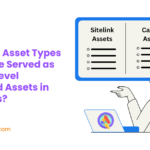




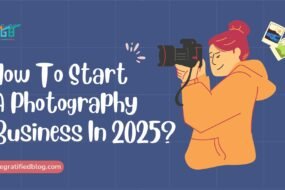
No Comments