
Workplaces are changing fast. More businesses now rely on online tools to help teams work better together. Whether people are in the same office or spread across different locations, companies need ways to stay connected, organized, and productive. This is why so many companies use online collaborative productivity software. But why do companies use online collaborative productivity software? What exactly does it do? And why is it so important?
Let us break it down.
What Is Online Collaborative Productivity Software?
Online collaborative productivity software is a type of digital tool that enables teams to work together efficiently, no matter where they are located. These platforms offer real-time collaboration features, task management, file sharing, and communication tools to streamline teamwork and boost productivity.
Key Features Of Online Collaborative Productivity Software:
- Real-time Collaboration – Multiple users can edit documents, spreadsheets, and presentations simultaneously.
- Cloud Storage – Files are stored online, ensuring easy access and automatic backups.
- Task and Project Management – Assign tasks, set deadlines, and track progress.
- Communication Tools – Includes chat, video conferencing, and commenting features.
- Integration with Other Tools – Connects with apps like Google Drive, Slack, and Zoom for seamless workflow.
Top Online Collaborative Productivity Software
Here’s a brief overview of some popular online collaborative productivity software and how they help teams stay organized and efficient:
- Includes Gmail, Google Drive, Docs, Sheets, Meet, and more.
- Best for real-time collaboration on documents, spreadsheets, and presentations.
- Cloud-based storage with easy access from anywhere.
- A powerful communication and collaboration platform.
- Integrated with Office 365 (Word, Excel, PowerPoint, OneDrive).
- Offers video meetings, chat, and file sharing.
3. Slack
- A team messaging app with channels, threads, and direct messaging.
- Supports third-party integrations with Google Drive, Zoom, Trello, etc.
- Great for quick communication and remote teamwork.
4. Trello
- A visual project management tool based on Kanban boards.
- Ideal for task tracking, to-do lists, and workflow automation.
- Supports collaboration with comments, file attachments, and deadlines.
5. Asana
- A task and project management tool with timeline and workflow features.
- Helps teams plan, assign, and track work progress.
- Integrates with Slack, Google Drive, and other tools.
6. Notion
- A flexible workspace combining notes, wikis, and project management.
- Customizable for personal use or team collaboration.
- Supports databases, task lists, and document collaboration.
7. ClickUp
- A powerful project management and productivity tool.
- Features task automation, time tracking, and goal-setting.
- Customizable dashboards for different workflows.
8. Monday.com
- A work management platform with visual project tracking.
- Supports automation, team collaboration, and reporting.
- Customizable workflows for different industries.
Why Do Companies Use Online Collaborative Productivity Software?
Here are some key reasons why businesses prefer using online collaborative productivity software.
1. Makes Communication Faster and Easier
In a workplace, clear communication is everything. Without it, people get confused, tasks are delayed, and mistakes happen. Online collaboration tools allow teams to:
- Chat instantly instead of waiting for emails
- Hold video meetings without needing to travel
- Share updates in a shared space so everyone stays informed
This makes teamwork smoother and helps avoid misunderstandings.
2. Helps Teams Work From Anywhere
Remote work is now common, with employees spread across different cities and countries. Online collaboration tools help teams:
- Stay connected no matter where they are, just like being in the same office.
- Work together seamlessly, whether in New York, London, or anywhere else.
- Share files, updates, and ideas in real-time, ensuring smooth teamwork.
This keeps productivity high and removes location barriers.
3. Saves Time and Increases Efficiency
Without the right tools, work can get messy. Employees waste time looking for files, waiting for approvals, or figuring out what they need to do next. Online productivity software makes everything clear and organized:
- To-do lists keep track of tasks
- Shared calendars show important deadlines
- Automated reminders help people stay on schedule
This means less wasted time and more focus on getting things done.
4. Reduces Email Overload
Email is useful, but too many emails can slow things down. Imagine a team working on a project. If every update or question is sent through email, inboxes will be flooded, and people may miss important messages. Collaboration tools keep everything in one place:
- Messages are stored in chat threads
- Files are shared in one central location
- Discussions happen in real time
This cuts down on long email chains and makes teamwork more efficient.
5. Keeps Projects Organized
When teams work on projects, things can get confusing. Who is responsible for what? What is the next step? Online tools help teams stay on track by providing:
- Task management features
- Clear project timelines
- Easy-to-follow workflows
Managers can see progress at a glance, and team members know exactly what needs to be done.
6. Improves Team Collaboration
Successful businesses rely on teamwork. When teams collaborate well, they can solve problems faster and come up with better ideas. Online collaboration tools encourage teamwork by:
- Allowing multiple people to edit documents together
- Making feedback easy with comments and suggestions
- Keeping everyone involved in discussions
This leads to better decision-making and stronger teamwork.
7. Enhances Productivity
The goal of any business is to get more work done in less time. Online productivity software removes distractions and helps employees stay focused by:
- Providing a structured workflow
- Reducing unnecessary meetings
- Offering real-time updates
Instead of waiting for responses or searching for information, employees can focus on their work.
8. Keeps Data Secure
Companies deal with a lot of important data—customer information, financial records, confidential documents, and more. Using online tools with proper security features ensures:
- Files are safely stored in the cloud
- Only authorized users have access
- Data is backed up automatically
This protects businesses from losing important information due to human error or technical failures.
9. Allows Better Decision-Making
Managers need accurate data to make smart business decisions. Many online tools come with dashboards and analytics that show:
- Team performance
- Project progress
- Workload distribution
This helps leaders see what is working and what needs improvement.
10. Reduces Costs
Companies save money by using online collaboration tools. How?
- No need to print endless documents
- Less travel for meetings
- More efficient use of employee time
Small businesses, in particular, benefit from these cost savings, making it easier for them to compete with larger companies.
How To Choose The Right Collaborative Productivity Software?
Here’s how to find the perfect collaborative productivity software for your team.
1. Identifying Your Business Needs
- Determine if you need task management, document collaboration, or communication tools.
- Assess team size and workflow requirements.
- Consider remote work capabilities and mobile access.
2. Comparing Features and Pricing
- Check for essential features like task tracking, file sharing, and integrations.
- Compare free vs. paid plans and scalability options.
- Look for automation, AI assistance, and customization.
3. Evaluating Security and Compliance
- Ensure the software follows industry standards like GDPR or SOC 2.
- Check for encryption, multi-factor authentication, and user access controls.
- Consider compliance needs if handling sensitive data.
4. User Experience and Ease of Use
- Pick a tool with an intuitive interface and minimal learning curve.
- Ensure mobile compatibility for on-the-go access.
- Look for customer support options, tutorials, and community support.
Common Challenges And How To Overcome Them
Using online collaboration software comes with a few challenges. Here is how companies handle them.
1. Managing Remote Teams Effectively
- Challenge: Lack of coordination and accountability.
- Solution: Use project management tools like Asana, Trello, or Monday.com to track tasks and deadlines. Schedule regular check-ins via Microsoft Teams or Slack for alignment.
2. Ensuring Data Security and Privacy
- Challenge: Risk of data breaches and unauthorized access.
- Solution: Choose software with end-to-end encryption, two-factor authentication, and role-based access controls (e.g., Google Workspace, Microsoft Teams). Ensure compliance with GDPR or HIPAA if handling sensitive data.
3. Avoiding Communication Overload
- Challenge: Too many messages, leading to distractions.
- Solution: Set communication guidelines, use threaded discussions in Slack, and schedule structured meetings instead of constant messaging.
4. Integrating with Existing Systems
- Challenge: Compatibility issues with current tools.
- Solution: Opt for software with native integrations or API support (e.g., ClickUp integrates with Slack, Notion syncs with Google Drive). Conduct a trial run before full adoption.
The Future Of Online Collaboration Tools
Technology keeps improving, and online collaboration tools will only get better. In the future, we can expect:
1. AI-Powered Collaboration Tools
- AI-driven assistants will automate repetitive tasks.
- Smart suggestions for emails, meeting scheduling, and document editing.
- AI-powered chatbots for quick problem-solving in team communication.
2. Enhanced Automation and Workflow Optimization
- No-code automation tools to streamline repetitive workflows.
- AI-based project management for better task allocation.
- Automated reporting and data analytics for real-time insights.
3. Virtual and Augmented Reality for Team Collaboration
- VR-powered virtual meeting rooms for immersive teamwork.
- AR-enhanced remote assistance for hands-on training and support.
- Digital whiteboards and 3D models for better brainstorming sessions.
4. Increased Focus on Cybersecurity
- Stronger encryption and multi-factor authentication.
- AI-powered security monitoring to prevent data breaches.
- Compliance with global data protection laws like GDPR and HIPAA.
Conclusion
Online collaborative productivity software is not just a trend—it is the future of work. Companies use it to stay connected, work faster, and manage tasks more efficiently. It improves teamwork, keeps projects organized, and helps businesses save time and money.
For any company that wants to be more productive and competitive, these tools are essential. Whether a small startup or a big corporation, using the right collaboration software can make all the difference.
Frequently Asked Questions
Q1. Why do companies use online collaborative productivity software?
Ans. Companies use online collaborative productivity software to streamline communication, improve teamwork, and boost efficiency. These tools help remote teams work together in real time, share documents, track projects, and manage tasks seamlessly, reducing delays and improving overall productivity.
Q2. What is collaborative productivity software?
Ans. Collaborative productivity software refers to digital tools that enable teams to work together efficiently. These platforms offer features like real-time document editing, task management, file sharing, and communication tools, helping teams coordinate and complete projects more effectively, whether working remotely or in-office.
Q3. What is the benefit of online collaboration?
Ans. Online collaboration improves efficiency, communication, and productivity by allowing team members to work together in real time from different locations. It reduces delays, enhances transparency, and provides easy access to shared documents and project updates, ensuring smoother workflow and better team coordination.
Q4. What are 3 examples of productivity software?
Ans. Three examples of productivity software are:
- Google Workspace (for document collaboration and communication)
- Microsoft 365 (for office productivity and cloud storage)
- Trello (for task and project management).
These tools help teams work efficiently, manage tasks, and improve workflow organization.



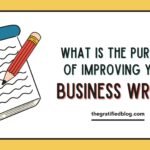




No Comments