
If you work in a team, you know how important it is to have great communication tools. Slack has been the go-to platform for many businesses, but it is not the only option. Some teams find Slack too expensive or need features it does not offer. The good news is, there are many fantastic Slack alternatives that might be a better fit for your team in 2025.
This blog will explore the best 10 Slack alternatives, focusing on their features, pricing, and why they might work for you. Whether you are a small business, a large corporation, or just a group of freelancers, there is something here for everyone.
What Is Slack?
Slack is a powerful team collaboration and communication platform designed to streamline workplace communication and improve productivity. Developed by Slack Technologies, which is now part of Salesforce, Slack provides a digital workspace where teams can connect, collaborate, and stay organized. It is widely regarded as one of the most effective tools for team communication, especially for remote and hybrid work environments.
Core Features Of Slack
Slack stands out for its rich features that cater to various team sizes and industries:
1. Channels
- Public Channels: Open to the entire organization, allowing seamless communication and transparency.
- Private Channels: Restricted to specific members for sensitive discussions or projects.
- Customizable: Channels can be named and organized by project, department, or topic.
2. Messaging
- Real-time messaging between team members, either in groups or one-on-one.
- Features like threaded conversations, emojis, and rich formatting enhance communication.
- Message history: Searchable archives for easy retrieval of past discussions.
3. File Sharing
- Allows users to share documents, images, and videos directly within chats.
- Integration with cloud storage platforms like Google Drive, OneDrive, and Dropbox.
4. Integrations
- Connects with over 2,400 third-party apps, including Trello, Zoom, Asana, and GitHub.
- Custom integrations and bots can automate tasks and streamline workflows.
5. Video and Audio Calls
- Built-in voice and video calling for one-on-one or group meetings.
- Screen sharing capabilities for collaborative discussions and presentations.
6. Notifications
- Highly customizable notifications to reduce distractions and prioritize important updates.
7. Search Functionality
- Advanced search options make it easy to locate specific messages, files, or links across channels.
8. Slack Connect
- Enables communication with external organizations, making it ideal for partnerships or client communication.
How Slack Works?
Slack is structured around channels—dedicated spaces for communication. Here’s how it typically functions:
- Channels for Organization: Teams can create channels for specific projects, departments, or topics. For example, a marketing team might have separate channels for social media, email campaigns, and analytics.
- Direct Messaging: Offers private conversations between two or more users for focused discussions.
- Collaboration Features: Teams can share files, react to messages, and collaborate on tasks within the platform.
- Integrations: Slack acts as a central hub by integrating with tools your team already uses, such as calendars, task managers, and CRM systems.
- Accessibility: Available on desktop and mobile apps, ensuring communication is uninterrupted.
Benefits Of Slack
- Improved Communication: Centralizes all team communication, reducing reliance on emails.
- Enhanced Productivity: Features like integrations and bots automate repetitive tasks, freeing up time.
- Transparency: Channels ensure everyone stays informed about ongoing projects.
- Remote-Friendly: Provides seamless communication for distributed teams, with features like screen sharing and video calls.
- Scalable: Suitable for businesses of all sizes, from startups to large enterprises.
Slack Pricing
Slack offers several pricing tiers to suit different needs:
- Free Plan:
- Limited to 90 days of message history.
- 10 app integrations.
- 1:1 voice and video calls.
- Pro Plan ($3/user/month):
- Unlimited message history.
- Group video calls with screen sharing.
- Advanced search filters.
- Business+ Plan ($5/user/month):
- Enhanced security and compliance features.
- Priority support.
- Enterprise Grid (Custom pricing):
- Tailored for large enterprises with advanced security, compliance, and administration features.
Check out the Slack pricing page for additional information.
Who Uses Slack?
Slack is used across various industries and team types, including:
- Startups: For fast-paced communication and task management.
- Remote Teams: To stay connected and collaborate from anywhere.
- Large Enterprises: For cross-department communication and project coordination.
- Freelancers and Consultants: For client communication and file sharing.
Why Is Slack Popular?
Slack is renowned for its ability to make communication more engaging, organized, and efficient. By integrating essential tools, automating workflows, and providing a user-friendly interface, Slack has become the go-to solution for teams looking to optimize their collaborative efforts.
Why Look For Slack Alternatives?

Slack is a popular collaboration and communication tool, but it’s not the perfect fit for every team or organization. Here are some reasons why you might consider exploring Slack alternatives:
1. Cost Concerns
- Pricing Structure: Slack’s pricing can become expensive as your team grows. Its free plan has limitations (like message history), and the paid plans can quickly add up, especially for larger teams or enterprises.
- Better Value: Some alternatives offer more features at a lower cost or even for free, making them a better choice for budget-conscious teams.
2. Complexity & Overhead
- Feature Overload: Slack offers a wide range of features, but this can sometimes be overwhelming for small teams or those who only need basic communication tools. The learning curve for new users can also slow down team productivity.
- Simpler Options: Alternatives like Microsoft Teams or Google Chat may offer a more streamlined user experience, making it easier to get started with fewer bells and whistles.
3. Limited Customization
- Lack of Personalization: While Slack is highly customizable in terms of integrations, it has limited options for adjusting the look and feel of the interface. This can be a downside for companies that value visual customization.
- Customizable UIs: Some Slack alternatives offer more options for custom branding and interface adjustments, allowing teams to better reflect their own culture or needs.
4. Performance Issues
- Slow Loading Times: Some users report that Slack can become slow, especially when dealing with large teams or heavy message traffic. This can affect productivity and user experience.
- Faster Alternatives: Other communication tools might offer faster performance or be optimized for specific environments, improving team efficiency.
5. Security Concerns
- Data Privacy: While Slack offers enterprise-level security, its integration with third-party apps may raise concerns for teams sensitive to data privacy.
- Stronger Security Features: Alternatives like Microsoft Teams may offer additional layers of security, compliance tools, and better integration with other enterprise systems.
6. Integration Needs
- Limited Integrations: Although Slack has a wide range of integrations, it might not connect with every tool your team uses, depending on your workflow.
- Better Integrations: Some alternatives might offer more seamless integration with other popular tools like Google Workspace, Microsoft Office, or industry-specific apps.
Top 10 Slack Alternatives For 2025
Here are the best 10 Slack alternatives for seamless team communication and collaboration, offering unique features to boost productivity and simplify workflows.
1. Discord
Originally developed for gamers, Discord has evolved into a versatile communication platform suitable for remote teams, creative professionals, and online communities. Its casual yet functional design sets it apart from traditional business tools like Slack.
Key Features
- Voice and Text Channels: Separate spaces for organized communication, allowing simultaneous voice and text discussions.
- Community Building Tools: Includes roles, permissions, and moderation tools for managing large groups.
- Video Calls and Screen Sharing: Enables group video calls and real-time screen sharing for collaborative work.
- Custom Emojis and Bots: Personalize your server with custom emojis and automate tasks using bots.
- Unlimited Message History: Retains chat history indefinitely, even in the free version.
Advantages
- Free and Feature-Rich: The free version is sufficient for most teams.
- Highly Customizable: Create roles, permissions, and server layouts tailored to your team’s needs.
- Strong Community Focus: Ideal for fostering a collaborative environment.
- Cross-Platform Access: Available on desktop, mobile, and web browsers.
Disadvantages
- Informal Design: May feel unprofessional for corporate environments.
- Limited App Integrations: Fewer native integrations compared to Slack.
- No Task Management: Lacks built-in tools for managing projects or tasks.
Pricing
- Nitro Basic Plan: $2.99/month. Includes unlimited messaging, voice, and video calls.
- Nitro Plan: $9.99/month for additional features like HD video, increased upload limits, and enhanced server customization.
Visit the Discord pricing page to learn more.
Best For
- Teams with a focus on voice communication.
- Creative professionals and online communities.
- Organizations seeking a cost-effective alternative with robust communication features.
2. Microsoft Teams
Microsoft Teams is a robust collaboration tool developed by Microsoft, seamlessly integrated into the Microsoft 365 ecosystem. It’s an enterprise-grade solution designed to cater to businesses of all sizes. Teams offers not only chat and collaboration features but also industry-leading video conferencing tools, making it a direct competitor to Slack.
Key Features
- Team and Private Chats: Enables seamless one-on-one or group conversations with threaded replies, emojis, and rich text formatting.
- Video Conferencing: Allows high-definition video and audio calls, supporting up to 1,000 participants for virtual events.
- Microsoft 365 Integration: Directly integrates with Word, Excel, SharePoint, OneDrive, and Outlook, enabling collaborative document editing and streamlined workflows.
- File Storage and Sharing: Offers 1 TB of cloud storage per user via OneDrive.
- Customizable Channels: Organize projects and teams into dedicated workspaces.
- Enterprise Security: Built with Microsoft’s advanced security protocols, including end-to-end encryption, advanced compliance features, and administrative control over data sharing.
Advantages
- Scalability: Designed for businesses of all sizes, from startups to global enterprises.
- Feature-Rich Ecosystem: Extensive integrations with productivity tools, especially within the Microsoft ecosystem.
- Robust Security: Enterprise-grade security makes it a favorite for industries like finance and healthcare.
- Real-Time Collaboration: Enables co-authoring of files directly within the platform.
Disadvantages
- Learning Curve: Teams unfamiliar with Microsoft products may find the interface complex and overwhelming.
- Resource-Intensive: Can slow down on older devices, especially when running video conferences.
- Cluttered Interface: The wide array of features might feel unnecessary for small teams.
Pricing
- Free Plan: Offers basic messaging, video calling, and 5 GB of file storage.
- Paid Plans:
- Microsoft Teams Essentials: $4 per user/month.
- Microsoft 365 Business Basic: $6 per user/month (includes access to online Microsoft apps).
- Microsoft 365 Business Standard: $12.50 per user/month (includes desktop Microsoft apps).
Find complete details on the Microsoft Teams pricing page.
Best For
- Businesses are already using Microsoft 365.
- Enterprises require secure and scalable communication platforms.
- Teams that prioritize video conferencing alongside messaging.
3. Zoom Team Chat
Zoom, a household name in video conferencing, also provides Team Chat, a Slack alternative that enhances internal communication. While Zoom’s primary focus remains video conferencing, its chat feature complements the collaboration needs of businesses.
Key Features
- Instant Messaging: Offers text communication in private and group chats with file sharing capabilities.
- Video and Audio Meetings: Industry-leading quality with features like breakout rooms, screen sharing, and transcription services.
- File Sharing and Storage: Allows seamless sharing of documents, images, and multimedia within chats.
- Integrated Calendar: Syncs with Google Calendar and Outlook for scheduling meetings and reminders.
- Advanced Search: Helps users quickly find specific messages, files, or conversations.
Advantages
- High-Quality Video Calls: Superior video and audio quality with minimal lag, even on lower bandwidths.
- Ease of Use: Simple, intuitive interface for users of all skill levels.
- Cross-Platform Compatibility: Available on Windows, macOS, iOS, Android, and web browsers.
- Scalability: Suitable for teams ranging from startups to multinational corporations.
Disadvantages
- Basic Chat Features: The chat functionality lacks some of the advanced features found in Slack or Microsoft Teams.
- Expensive for Premium Features: The cost of higher-tier plans may be prohibitive for small businesses.
- Privacy Concerns: Past controversies regarding data privacy and security have raised concerns.
Pricing
- Free Plan: Limited to 40-minute meetings and basic chat functionality.
- Paid Plans:
- Pro Plan: $15.99 per user/month.
- Business Plan: $21.99 per user/month (includes meeting recording and enhanced security).
- Enterprise Plan: Custom pricing based on organizational needs.
Explore the Zoom pricing page for further insights.
Best For
- Businesses prioritizing video conferencing over text communication.
- Remote teams conducting frequent virtual meetings.
- Organizations requiring a reliable, user-friendly platform for webinars.
4. Google Chat
Part of the Google Workspace suite, Google Chat is designed for teams already using Gmail and Google Drive. It offers simple yet effective communication tools that integrate seamlessly with Google’s productivity apps.
Key Features
- Direct and Group Messaging: Exchange messages and files in private chats or larger spaces.
- Integration with Google Workspace: Collaborate directly on Docs, Sheets, and Slides without leaving the chat.
- Spaces: Create dedicated rooms for projects, allowing focused discussions and file organization.
- Smart Replies: AI-powered suggestions for quick and efficient responses.
- Robust Search Capabilities: Find messages, attachments, or users quickly using advanced search filters.
Advantages
- Deep Google Integration: Works seamlessly with Gmail, Drive, Calendar, and other Workspace tools.
- Simple and Intuitive: Easy to navigate for users familiar with Google’s ecosystem.
- Affordable Pricing: Low-cost plans make it accessible for startups and small businesses.
- Reliable Performance: Minimal downtime and reliable synchronization.
Disadvantages
- Limited Features: Lacks advanced functionalities like threaded messaging or extensive integrations.
- Google Dependency: Works best within the Google ecosystem, making it less suitable for businesses using other tools.
- Basic Interface: May not appeal to teams requiring more advanced customization.
Pricing
- Free: Available for personal Google accounts with basic chat features.
- Paid Plans:
- Business Starter: $1.62/user/month.
- Business Standard: $8.69/user/month
- Business Plus: $16.30/user/month
- Enterprise: Contact sales for pricing
For full information, head over to the Google Workspace pricing page.
Best For
- Teams already using Google Workspace.
- Small to medium-sized businesses on a budget.
- Organizations with simple communication needs.
5. ClickUp
ClickUp is widely known as a project management platform but has steadily grown as an alternative to Slack due to its integrated communication tools. It offers a unified solution for teams to manage tasks, track projects, and communicate effectively, making it a robust all-in-one platform for collaboration.
Key Features
- Task Management: Comprehensive task organization with customizable workflows, deadlines, priorities, and time tracking.
- Real-Time Chat: Integrated chat feature allows teams to communicate directly within the platform. Messages can be linked to specific tasks for better context.
- Custom Dashboards: Provides a visual representation of tasks, timelines, and productivity metrics, enabling better decision-making.
- Third-Party Integrations: Works seamlessly with over 1,000 apps, including Google Drive, Slack (as an extension), Trello, and Zoom.
- Collaboration Features: Users can assign comments, tag teammates, and collaborate on tasks in real time.
- Cross-Platform Accessibility: Available on desktop, mobile, and web, ensuring accessibility anywhere.
Advantages
- All-in-One Solution: Combines communication, project management, and reporting in a single platform.
- Customizable Workflows: Adaptable for teams with diverse project needs, from marketing campaigns to software development.
- Affordability: Offers a feature-rich free plan and reasonably priced paid tiers.
- Productivity Tracking: Provides tools like time tracking, workload monitoring, and team progress dashboards.
Disadvantages
- Steep Learning Curve: Its vast feature set can be overwhelming for new users.
- Focus on Project Management: Teams primarily needing chat tools may find ClickUp overly complex.
- Performance Issues: Can experience lag when handling large projects with extensive data.
Pricing
- Free Plan: Includes unlimited users and tasks with limited storage.
- Paid Plans:
- Unlimited Plan: $10/user/month with enhanced storage and features.
- Business Plan: $19/user/month with advanced automations and dashboards.
- Enterprise Plan: Custom pricing for large organizations.
Get all the specifics on the ClickUp pricing page.
Best For
- Teams that combine communication and detailed project tracking.
- Organizations needing customizable workflows and productivity metrics.
- Project-centric industries like marketing, IT, and software development.
6. Mattermost
Mattermost is a self-hosted, open-source collaboration platform that emphasizes privacy, customization, and scalability. Designed with developers and IT teams in mind, it’s a strong alternative to Slack, particularly for organizations requiring high control over their data.
Key Features
- Open-Source Architecture: Fully customizable for unique organizational needs. Teams can modify the platform to include industry-specific workflows.
- Deployment Flexibility: Offers both self-hosted and cloud-hosted deployment options, giving businesses control over where their data resides.
- Channels and Threads: Facilitates team and project-based communication with public and private channels, threads, and direct messaging.
- Integrations: Works seamlessly with tools like Jira, GitLab, Bitbucket, and DevOps pipelines, making it ideal for technical teams.
- Mobile and Desktop Apps: Available on Windows, macOS, Linux, iOS, and Android.
- Advanced Security: Includes end-to-end encryption, audit logs, and compliance tools like eDiscovery for industries with stringent security needs.
Advantages
- Data Ownership: Self-hosting ensures complete control and privacy over your data.
- Customizable: Open-source flexibility allows extensive customization, including workflows, themes, and integrations.
- Cost-Effective for Enterprises: Scales well for large organizations without escalating costs.
- Community Support: Backed by an active open-source community offering plugins, updates, and troubleshooting.
Disadvantages
- Technical Knowledge Required: The self-hosted version demands expertise for setup and maintenance.
- Less Polished UI: The interface isn’t as sleek or intuitive as Slack.
- Limited Features in Free Plan: Advanced features like compliance reporting are only available in paid plans.
Pricing
- Free Plan: Community edition with basic features like unlimited messaging and file sharing.
- Paid Plans:
- Professional Plan: $10/user/month with advanced DevOps integrations.
- Enterprise Plan: Custom pricing based on the organization’s requirements, offering compliance tools and premium support.
Discover more on the Mattermost pricing page.
Best For
- IT and development teams require high control over their workflows.
- Organizations in regulated industries such as healthcare, finance, or government.
- Enterprises looking for a secure, scalable communication tool.
7. Rocket.Chat
Rocket.Chat is another open-source collaboration platform, offering complete control over data and extensive customization. Like Mattermost, it’s ideal for businesses with strict compliance and security requirements.
Key Features
- Self-Hosting Options: Deploy on-premises or opt for Rocket.Chat’s cloud hosting.
- Threaded Messaging: Organized discussions with public and private channels.
- Audio and Video Calls: Includes real-time screen sharing for collaborative work.
- Integrations: Compatible with CRM tools, DevOps workflows, and bots for automating tasks.
- Custom Branding: Businesses can rebrand Rocket.Chat to align with their identity.
Advantages
- Data Privacy: Self-hosting ensures full control over sensitive data.
- Flexible and Customizable: Offers extensive customization for workflows and integrations.
- Affordable for Enterprises: The free version supports large-scale operations.
- Active Community Support: Open-source nature ensures regular updates and improvements.
Disadvantages
- Steep Learning Curve: Requires technical expertise for deployment and maintenance.
- Limited Support for Free Users: Priority support is available only in paid plans.
- Not Ideal for Non-Technical Teams: The complexity of setup may deter smaller teams.
Pricing
- Free Starter Plan: Core features for basic team communication.
- Paid Plans:
- Pro: $4.60/user/month.
- Enterprise Plan: Custom pricing based on advanced requirements.
To know more, visit the Rocket.Chat pricing page.
Best For
- Technical teams require secure, customizable communication tools.
- Enterprises prioritizing data control and compliance.
- Organizations needing scalable, open-source solutions.
8. Flock
Flock is a simple, cost-effective team collaboration platform. It combines messaging with productivity tools like task management, making it a lightweight yet capable alternative to Slack. While it lacks some advanced features, its affordability and simplicity make it ideal for small businesses and startups.
Key Features
- Direct and Group Messaging: Provides real-time chat with support for public and private conversations.
- Built-In Productivity Tools: Includes to-do lists, reminders, polls, and shared notes for better task management.
- Video and Audio Calls: Facilitates seamless virtual meetings directly within the app.
- File Sharing: Allows easy sharing of documents, images, and multimedia with built-in search capabilities.
- Integrations: Works with tools like Google Drive, Trello, and Asana for extended functionality.
Advantages
- User-Friendly Interface: Easy to navigate, even for non-technical teams.
- All-in-One Tool: Combines messaging, task management, and collaboration features in one app.
- Cost-Effective: Significantly more affordable than Slack for teams on a budget.
- Lightweight: Quick to set up and doesn’t require extensive training.
Disadvantages
- Limited Integrations: Fewer third-party app integrations compared to Slack.
- Lacks Advanced Features: Missing functionalities like threaded messaging and extensive customizations.
- Not Suitable for Large Enterprises: Better suited for small to medium-sized teams.
Pricing
- Free Plan: For teams with 1-20 members. Includes basic messaging and collaboration features.
- Pro Plan: $2.94/user/month, Ideal for teams with 20-100 members, with unlimited message history and advanced admin controls.
- Enterprise: For organizations with 100+ members. Contact sales for pricing
Refer to the Flock pricing page for comprehensive details.
Best For
- Startups and small businesses needing affordable communication tools.
- Teams requiring lightweight task and project management features.
- Organizations prioritizing simplicity over advanced capabilities.
9. Twist
Twist stands out as a unique Slack alternative that focuses on asynchronous communication. Instead of real-time messaging, Twist organizes conversations into threads, reducing distractions and allowing teams to work at their own pace. This makes it especially valuable for remote and distributed teams.
Key Features
- Threaded Conversations: Every topic gets its own thread, making it easier to follow discussions without losing context.
- Notification Customization: Users can set custom alerts to minimize distractions and focus on their work.
- Integrations: Supports tools like Asana, GitHub, and Zapier for extended functionality.
- Searchable Archives: Stores all past conversations and files for quick access, fostering long-term knowledge sharing.
- Distraction-Free Interface: Designed to encourage focused, uninterrupted work.
Advantages
- Promotes Deep Work: By avoiding the constant ping of notifications, Twist supports focused and productive workflows.
- Clear Organization: Threaded conversations ensure that discussions remain on topic and easy to locate.
- Ideal for Remote Teams: Perfect for teams working across different time zones.
- User-Friendly Design: Simple and clean interface with minimal clutter.
Disadvantages
- Lacks Real-Time Chat: Teams that require instant communication may find Twist less suitable.
- Limited Video Conferencing: Unlike Slack or Zoom, Twist doesn’t offer built-in video conferencing tools.
- Fewer Integrations: Has a smaller ecosystem of third-party app integrations compared to Slack.
Pricing
- Free Plan: Includes 1 month of chat history and 5 integrations.
- Unlimited Plan: $8/user/month, offering unlimited message history and advanced features.
For more information, visit Twist pricing page.
Best For
- Remote teams working across time zones.
- Organizations focusing on asynchronous workflows and deep work.
- Teams looking for a minimalist and distraction-free communication tool.
10. Ryver
Ryver is an all-in-one team communication and task management tool. Combining chat, task boards, and voice/video calls, it simplifies workflows and collaboration for businesses seeking a Slack alternative.
Key Features
- Unified Messaging: Offers private and group chats, along with forum-style discussions for broader topics.
- Task Management: Integrated Kanban boards for task tracking and project management.
- Voice and Video Calls: Built-in capabilities for direct calls and team meetings.
- Zapier Integration: Connects Ryver with over 1,500 apps for extended functionality.
- Unlimited Messaging: No restrictions on message history, making it easier to reference past conversations.
Advantages
- Versatile Functionality: Combines communication and task management, reducing the need for multiple tools.
- Affordable Pricing: Flat-rate pricing makes it cost-effective for medium-sized teams.
- Easy to Use: Straightforward interface with minimal learning curve.
- No Message Limits: Unlike Slack’s free plan, Ryver retains all chat history.
Disadvantages
- Basic Video Conferencing: Lacks the advanced video features found in platforms like Zoom.
- Limited Integrations: Fewer native integrations compared to Slack.
- Not as Feature-Rich: Missing advanced features like threaded messaging or extensive customization.
Pricing
- Starter Plan: $34.50/month for up to 12 users.
- Standard Plan: $64.50/month for unlimited users, making it highly scalable.
Learn all about it on the Ryver pricing page.
Best For
- Small to medium-sized businesses looking to combine project management and communication.
- Teams that need affordable, unlimited messaging.
- Organizations aiming for simplicity without compromising on essential features.
How To Choose The Best Slack Alternative For Your Team?
Choosing the right Slack alternative for your team is important to ensure smooth communication, collaboration, and productivity. Here are some key points to consider when evaluating options:
1. Understand Your Team’s Needs
- Size of Your Team: Some tools are better for small teams, while others scale for large organizations.
- Communication Style: Do you need text-based chats, video calls, or both? Determine the primary form of communication in your team.
- Integration Requirements: Consider how well the tool integrates with other apps you use, such as project management tools, calendars, or cloud storage.
2. User Interface & Usability
- Ease of Use: The tool should have an intuitive interface, making it easy for your team to start using it immediately without a steep learning curve.
- Customization Options: Look for features that allow you to customize channels, notifications, and settings based on team preferences.
3. Security & Compliance
- Data Protection: Ensure the platform has robust security measures in place to protect sensitive information.
- Compliance Standards: If your business is subject to certain regulations, check whether the tool complies with industry standards like GDPR, HIPAA, or SOC 2.
4. Collaboration Features
- File Sharing: Look for tools that support seamless file sharing and document collaboration.
- Task Management: Some tools include built-in task management features, which can help streamline project workflows.
5. Pricing Plans
- Cost Efficiency: Determine the pricing structure and see if it aligns with your budget. Some alternatives offer more affordable plans or better value for larger teams.
- Free Trials: Many tools offer free trials or freemium versions, so take advantage of them to test the software before committing.
6. Customer Support
- Availability of Support: Check if the tool offers reliable customer support through live chat, email, or phone.
- Self-Help Resources: Look for a tool that provides a strong knowledge base, tutorials, and user communities for troubleshooting.
Final Thoughts
Each of these Slack Alternatives caters to different team needs and priorities. Whether it’s the scalability and security of Microsoft Teams, the video-centric approach of Zoom Team Chat, or the open-source flexibility of Mattermost and Rocket.Chat, there’s an option for every use case. ClickUp and Twist stand out for their unique focus on project management and asynchronous communication, respectively.
When selecting a Slack alternative, consider your team’s size, budget, workflow, and priorities. A careful evaluation of these platforms will ensure you pick the one that aligns perfectly with your goals.


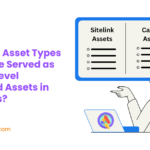




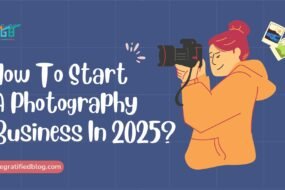
No Comments