
Digital asset management software allows business owners to store, share, and manage digital content from a centralized location. Digital content may include videos, photos, graphics, and audio files.
This software can help organizations sort and organize their assets in multiple ways with an internet connection. This tool also enhances the security of your assets because it has additional security features.
What Is Digital Asset Management Software?
Digital asset management (DAM) Software enables businesses to efficiently organize, store, retrieve, and share digital assets like photos, videos, documents, audio files, and more. It acts as a centralized location for organizing and managing digital files, making it simple to access and manage assets effectively throughout their existence.
DAM software provides features and functionalities to streamline digital asset storage, organization, metadata tagging, and retrieval. It typically includes capabilities such as:
Storage And Management Of Assets

Users using DAM software can store and arrange their digital assets systematically, making finding and retrieving items as needed more straightforward. Assets can be structured using folders, collections, or categorized tags for effective search and filtering.
Metadata Management
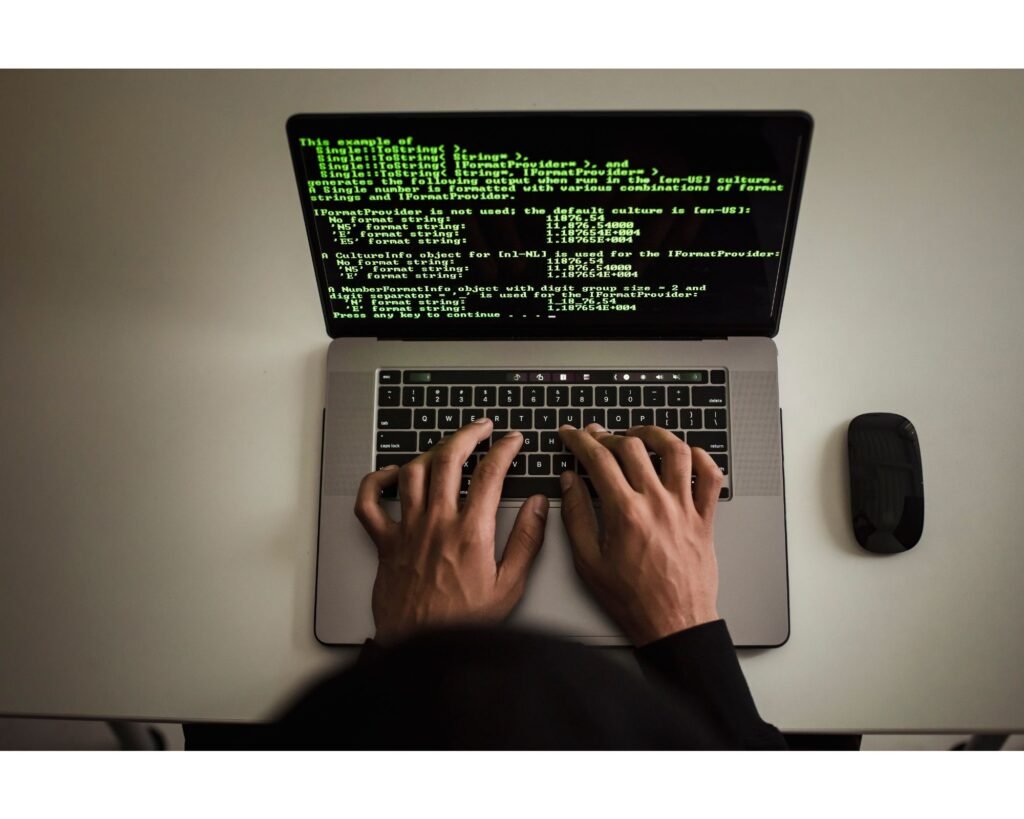
DAM software enables the addition of descriptive metadata to assets, including keywords, tags, descriptions, and copyright information. This metadata enhances asset discoverability and provides context for users.
Asset Search And Retrieval

DAM systems include powerful search tools that let users locate certain assets using metadata, keywords, or other criteria. Time is saved, and productivity is increased by swift and precise asset retrieval.
Version Control And Collaboration

Version control capabilities are frequently found in DAM software, allowing users to access the most recent and pertinent versions of assets. It further fosters collaboration by enabling users to cooperate and securely share assets with team members, clients, or external stakeholders.
Rights Management And Permissions

DAM software helps manage asset usage rights and permissions, guaranteeing licensing and copyright agreement adherence. It controls who can access, download, edit, or distribute assets to protect intellectual property.
Integration And Workflow Automation

Many DAM systems offer integrations with other software tools, such as content management systems (CMS), project management platforms, or design software, streamlining workflows and enabling seamless asset transfer and updates.
Analytics And Reporting

DAM software may provide insights and analytics on asset usage, download history, user activity, and other metrics. These analytics help evaluate asset performance, track usage trends, and make data-driven decisions.
Best Digital Asset Management Software
Whether a small business or a large enterprise, implementing DAM software can revolutionize how you handle and leverage your digital assets, improving efficiency, productivity, and overall business growth.
Before selecting DAM software, evaluating your organization’s specific needs, budget, and desired features is essential. When deciding, consider factors like storage capacity, user-friendliness, scalability, integration options, security measures, and customer support.
some popular and highly regarded DAM software solutions include:
Adobe Experience Manager Assets
Adobe Experience Manager Assets is a powerful digital asset management (DAM) platform offered by Adobe. It’s designed to help businesses and organizations efficiently organize, store, and share their Digital assets, including images, videos, documents, and various media files.
One of the critical strengths of Adobe Experience Manager Assets is its integration with other Adobe Creative Cloud applications, such as Photoshop, Illustrator, and InDesign. This integration facilitates a seamless workflow, making editing and manipulating assets directly from within the DAM platform easy.
Adobe Experience Manager Assets is a popular choice for businesses and creative teams seeking a comprehensive and user-friendly solution to manage their digital assets effectively.
Bynder
Bynder is a user-friendly digital asset management (DAM) software designed to help businesses organize, store, and share their digital assets efficiently. It offers a centralized platform where organizations can efficiently manage images, videos, documents, and other media files.
Bynder offers customizable features, making it adaptable to various business needs and branding requirements. It provides an intuitive interface that simplifies asset management tasks, even for users without extensive technical expertise.
Bynder facilitates sharing and distributing assets internally among team members and externally with clients or partners. It streamlines workflows and improves efficiency in handling digital assets, contributing to a more organized and productive working environment.
Widen Collective
Widen Collective is a comprehensive digital asset management (DAM) platform that helps businesses and organizations manage their digital assets efficiently. It provides a centralized and user-friendly space to store, organize, and share images, videos, documents, and other media files.
Users can easily search for and access their assets through intuitive search and filtering options. The platform also supports collaboration, enabling seamless teamwork and version control to ensure everyone works with the most up-to-date files.
Widen Collective facilitates the sharing and distributing of assets internally among team members and externally with clients or partners. This helps streamline workflows and improve productivity, leading to a more organized and efficient digital asset management process.
Brandfolder
Brandfolder is a user-friendly digital asset management (DAM) software that focuses on helping businesses manage and maintain consistent branding across various marketing channels. It offers a centralized platform for storing, organizing, and sharing digital assets, such as logos, images, videos, and marketing materials.
The software offers customizable features, allowing businesses to organize their assets according to their needs and preferences. Brandfolder’s intuitive interface makes navigating and managing its assets easy for users of all levels.
Brandfolder is an excellent choice for businesses looking to maintain consistent branding, simplify digital asset management, and enhance collaboration across their organization and beyond.
Canto
Canto is a user-friendly digital asset management (DAM) Software that furnishes businesses with a centralized platform for storing, organizing, and sharing digital assets. It offers a straightforward and intuitive interface, efficiently Facilitating user access and managing their images, videos, documents, and other media files.
Canto offers customizable features, allowing organizations to customize the platform to suit their needs and branding requirements. It provides options to categorize assets, apply metadata, and set permission controls, ensuring that assets are organized and accessed appropriately.
Its customizable features and collaborative capabilities make it a valuable asset management tool for enhancing productivity and streamlining workflows.
MediaValet
MediaValet is an innovative and user-friendly digital asset management (DAM) platform that empowers businesses to organize, access, and share their digital assets seamlessly. With a focus on security and scalability, MediaValet provides a cloud-based solution that allows companies of all sizes to manage images, videos, documents, and other media files efficiently.
MediaValet’s cloud-based approach ensures easy scalability, allowing organizations to adapt to growing demands without requiring extensive infrastructure upgrades. This scalability makes it ideal for businesses experiencing expansion or those requiring flexible asset management solutions.
The platform’s user-friendly interface and intuitive navigation provide a seamless user experience. Users can effortlessly search, preview, and efficiently access assets, streamlining workflows and enhancing productivity.
Box
The box is a versatile cloud-based file storage and sharing platform that goes beyond just storage. It provides businesses a seamless way to store, access, and collaborate on digital assets securely. The box boasts a user-friendly interface, and robust features streamline workflows and enhance team collaboration. It is ideal for businesses looking to manage their files efficiently in the cloud.
It provides a centralized and organized space for teams to work together, improving productivity and streamlining communication.
Pimcore
Pimcore is a versatile digital platform that combines digital asset management (DAM), product information management (PIM), and content management system (CMS) capabilities into a single solution.
It provides businesses with a unified and user-friendly platform to handle and effectively arrange their digital assets, product data, and content. With Pimcore, companies can streamline workflows, improve data consistency, and deliver engaging and personalized customer experiences across various channels.
Its all-in-one approach makes it a valuable tool for businesses seeking a comprehensive solution to effectively manage their digital assets and product information.
FAQs
Q1. How Much Does DAM Software Typically Cost?
A. The cost of DAM software can vary significantly depending on several factors, such as the provider, the specific features and functionalities included, the size of your organization, the number of users, and any additional services or customizations prices may vary, spanning from a few hundred dollars monthly For small businesses, the cost can be in the range of a few hundred dollars. At the same time, larger enterprises may incur expenses in the several-thousand-dollar range.
Q2. Is DAM Software Scalable For Businesses Of Different Sizes?
A. Yes, DAM software is designed to accommodate the needs of businesses of various sizes. It offers scalability options, allowing organizations to start with a smaller asset library and expand as their requirements grow. Companies can choose a DAM solution that aligns with their current needs and quickly scale up as their asset management demands increase.
Q3. Can Google Drive Be Considered A Digital Asset Management Tool?
A. Google Drive is not typically considered a dedicated digital asset management (DAM) tool. While it does offer some essential file storage and sharing capabilities, it lacks the advanced features and functionalities commonly found in specialized DAM software.
Final Thoughts
With most companies adopting technology, digital asset management software is necessary. Essential for effective digital asset management, a digital asset management system is crucial to business performance since it helps store, retrieve, and organize files, making it easier for employees to find them.
However, following best practices makes using your digital asset management software easier as it gives you control over your company’s resources. There are a variety of companies offering digital asset management software with different capabilities.
However, before selecting any asset management software for your business, you must set clear objectives on what your business needs to achieve, making it easier to identify your business needs.
Since a one-size-fits-all digital asset management software that can work for your organization doesn’t exist, the total value of such software can only be realized if configurations align with the company’s goals.






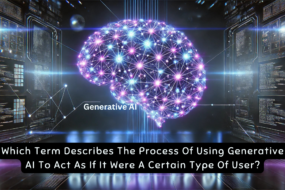

No Comments