
As ASP.Net is growing, you need to consider its optimization. SEO has now become an integral part of website and app development. Though SEO changes with trends and new updates, it’s significant that you consider it as part of your development.
ASP.Net is an open-source server-side framework that helps develop dynamic web pages. In fact, it allows programmers to develop dynamic sites and services.
You can look for a .net developer for hire to develop an ASP.Net site with complete optimization. To begin with, you can consider these top SEO tips for the ASP.Net development process, so read on.
1. Consider The Page Titles
It is essential to consider the page titles between the different tags you use. Besides, when someone searches for something, the titles will be shown as links in the search results.

One common mistake developers make is using similar titles for all the pages. It won’t serve any purpose for search results, so you need to focus on the titles.
For instance, if you use ‘Hello world,’ some fragments from the page may be helpful to the user, and some fragments may be from the page as a description. Again, the results will show fragments that may not be useful for the user.
When you use the page titles carefully, you give reasons to the searchers to visit your site more often, especially if your site offers something they are looking for. Additionally, they will be able to see the results if your page may offer something that is unique or they are interested in.
However, adding titles to pages is not complex, and you can do it quickly. Building a CMS, you’ll have titles inserted for each page, which can help you.
Additionally, you can build product names and product catalogs as page titles. You can have more data ready in your database using page titles.
2. Use Important URLs

Using short URLs is something that a developer needs to follow. Instead of using long URLs, you can use URLs formatted as those of static pages. Most developers believe this step is enough, but there is more to it. See the steps below to understand better.
abcde.com/index.php?op=content&act=view&id=100.html
abcde.com/content/view/100.html
The first URL looks like it’s written in a technical language, which is difficult for anyone to understand. The second option is better at a point, as every mail client uses it. That said, there is a clear difference between using both URLs for development.
You can go a step further and try using meaningful URLs for the page. In simple language, meaningful URLs have some meaning or a URL that a visitor can understand. You can figure out what a meaningful URL will look like –
abcde.com/printers/laserjet-1200.html
This is a URL that tells you – you can find what you need to follow. In this case, it’s an introduction to the LaserJet printer described in the URL.
Many components available will provide you with examples of URL rewriting. Use those components for website development.
3. Focus On The Content Structure
Every page on the website has a specific structure. The structure may include – a title, paras, teaser, headings, etc. Some quotes, citations, or some informational information about the page.
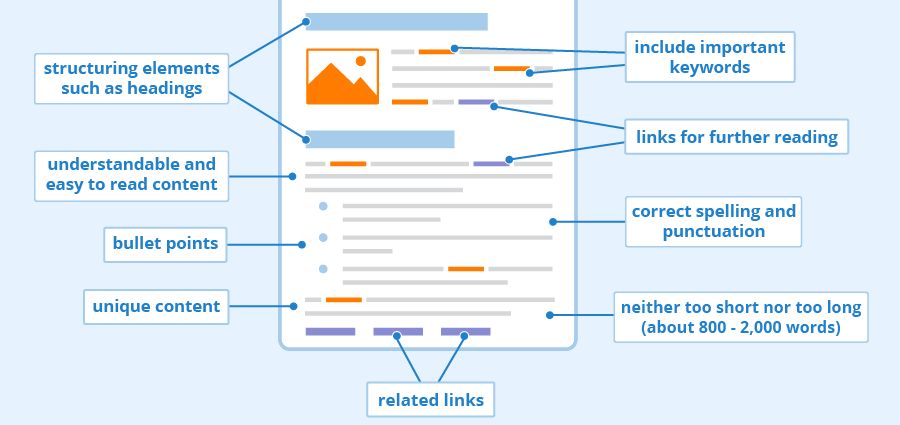
However, most robots are not stored while analyzing the CSS. Following this, it becomes significant to make your page semantically correct, so you need to follow these steps:
- You can use different headings to divide longer stories that will make sense to the reader.
- You can use the < h1 >…< /h1 > tags for this purpose.
- Additionally, if you need to emphasize a sentence of your text, you can put a tag or in between.
- Plus, you can use this for quotes and citations on the page, as this will help the robots to identify different parts of your page.
The above way is the best way to make it easier for your readers to read your page. Structured content is always simple to read.
To focus on the content structure of the page, you can use components like WYSIWYG editors like FCKEditor, so users will be able to create structured content. FCKeditor also supports ASP.net, and it can help new developers.
4. Test For Extreme Conditions

A slow site can affect your website traffic, and speed is a significant aspect of SEO. The slow site also affects the conversion rates. Besides, Google does not consider a slow-loading site speed.
Robots may make a connection request to your site, and if it is often timed out, they will drop you from indices. Your website needs to act fast and load quickly.
Also, if you think as a visitor – you wouldn’t want to visit a site that loads slowly. For this, you can use different tools to help with your site stress tests.
You can simply record the path and run different tests. Using performance counters, you can identify the vulnerable parts of your site.
5. Clean Up The Source Code & Make Your Site Crawlable

Clean up the source code, or you can minimize the code follow these rules:
- Don’t use the inline JavaScript, but use the external JavaScript
- Don’t use the inline CSS; if possible, use the external style sheets
- Don’t use the line-breaking element, and don’t leave the HTML comments
- Don’t use the view state if it is not required
- Don’t use the form Runat server if it’s not significant
If the relation between your content and codes is better, it will help you rank better. Also, it is essential to make your site crawlable – by using a sitemap.
You need to use simple tags wherever possible. Don’t use the alt property for images but use RSS. Additionally, it is vital to use pings for search engines.
FAQs
Q1. How Can ASP.NET Websites Improve Their SEO Performance?
A: To enhance SEO for ASP.NET websites, consider implementing clean and semantic URL structures, optimizing meta tags and descriptions, providing relevant and keyword-rich content, utilizing sitemaps, and ensuring mobile responsiveness.
Q2. Is ASP.NET A Search Engine-Friendly Framework For Web Development?
A: Yes, ASP.NET is search engine-friendly, but it requires proper SEO practices to achieve optimal results. By following SEO best practices, such as using unique title tags and meta descriptions, incorporating relevant keywords, and creating a user-friendly site structure, ASP.NET websites can rank well in search engine results.
Q3. How Does ASP.NET Handle Server-Side Rendering For SEO?
A: ASP.NET supports server-side rendering, which positively impacts SEO. With server-side rendering, search engines can crawl and index content more effectively, leading to better visibility in search results. It is essential to optimize the server-side code and ensure the proper rendering of dynamic content for improved SEO performance.
Q4. Can ASP.NET Websites Benefit From Using Schema Markup For SEO?
A: Absolutely! Implementing schema markup on ASP.NET websites can provide valuable information to search engines about the content’s context and structure. This, in turn, can lead to rich snippets and enhanced search engine display, increasing the chances of attracting more relevant traffic and improving overall SEO.
To Conclude
You must ensure the right framework for app or web development and pay attention to all the above SEO tips and keyword density. Your site’s ranking signal will play a significant role in the success of your site, so focus while developing the site.








No Comments