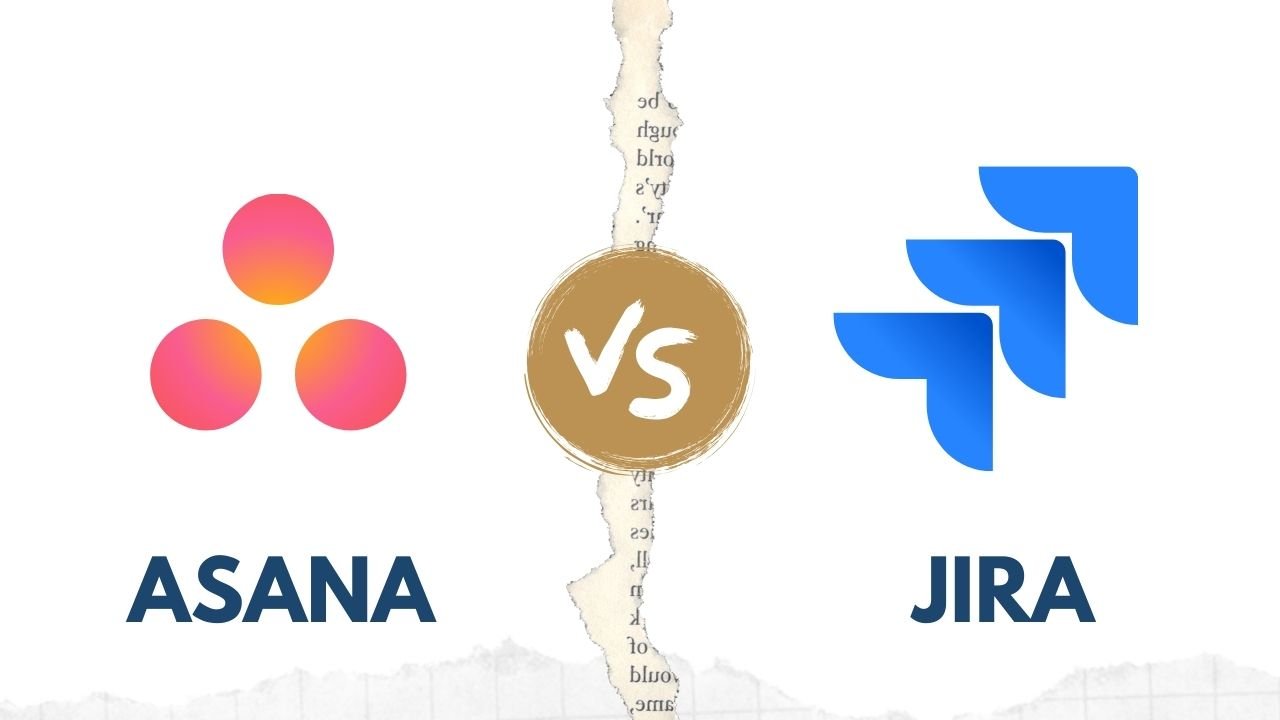
In today’s fast-paced, dynamic work environment, the right project management tool can make or break your team’s ability to meet deadlines and deliver quality work. Asana and Jira are two tools that many teams rely on to stay organized and productive. Each of these platforms has its own strengths, but they also serve different purposes and cater to distinct types of teams.
But which one is the better fit for you?
In this in-depth comparison, we’ll explore Asana vs Jira, helping you make an informed decision on which tool suits your team’s needs the best. Let’s dive into each tool’s features, pros, cons, and how they stack up against one another in different areas, such as task management, collaboration, integrations, and more.
Understanding Asana: An Overview
Asana is a web-based project management tool designed to help teams organize, track, and manage their work. With its intuitive, visually appealing interface, Asana makes it easy for teams to collaborate on tasks, set deadlines, and monitor progress without much effort. Asana’s flexibility allows teams to choose how they want to visualize their projects—whether in list form, Kanban boards, timelines, or calendars.
Asana Features:
- Task Management: Create and assign tasks to team members, set due dates, add priorities, and include attachments for clarity.
- Project Views: Asana offers different ways to view your tasks, including lists, boards, timelines, and calendars, making it easy to switch between different perspectives of the project.
- Task Dependencies: Users can create task dependencies, ensuring that some tasks are blocked or cannot start until previous tasks are completed.
- Integrations: Asana integrates with numerous tools like Slack, Google Drive, Zoom, Microsoft Teams, and many others, making it easy to keep everything connected.
- Collaboration: Asana allows for real-time collaboration, enabling users to comment on tasks, mention teammates, and attach files directly to tasks.
Asana is popular among creative teams, marketing departments, operations teams, and HR professionals because of its user-friendly design and ability to adapt to various workflows.
Understanding Jira: A Simple Introduction
Jira, developed by Atlassian, is a project management tool primarily designed for software development teams. Initially launched as a bug-tracking tool, Jira has grown into a powerful agile project management platform used by technical teams to manage everything from bugs and issues to product roadmaps and sprint planning.
While Jira is deeply rooted in software development, it has expanded its offerings to include agile project management, backlog management, and detailed reporting, making it ideal for technical teams that operate using agile methodologies like Scrum and Kanban.
Jira Features:
- Agile Boards: Jira offers customizable Scrum and Kanban boards, allowing teams to plan and track sprints, backlogs, and work in progress.
- Issue Tracking: Jira is renowned for its detailed issue-tracking capabilities, which allow users to track bugs, tasks, features, and epics.
- Backlog Management: Users can create a backlog of tasks and issues to be prioritized and tackled during upcoming sprints.
- Roadmaps: Jira enables long-term planning through roadmaps, where teams can visualize their product development timelines and milestones.
- Integration with Development Tools: Jira integrates seamlessly with other Atlassian products like Bitbucket, Confluence, and Trello, as well as third-party tools like GitHub and Jenkins.
Jira’s robust set of features is aimed primarily at development teams who need advanced capabilities for tracking, managing, and completing technical work.
Key Differences Between Asana And Jira
At first glance, both Asana and Jira are powerful project management tools, but they are designed with different users in mind. Let’s break down the key differences:
- Target Audience:
- Asana: Suited for non-technical teams like marketing, sales, design, and HR.
- Jira: Geared towards software development teams, product managers, and IT teams working in agile environments.
- User Interface:
- Asana: Clean, simple, and visually intuitive. Asana’s interface allows users to switch between views effortlessly.
- Jira: More technical, offering a wide range of customization options, but it can be overwhelming for first-time users.
- Agile Project Management:
- Asana: Provides basic agile management capabilities with Kanban boards and task dependencies.
- Jira: Built with agile methodologies in mind, offering Scrum boards, sprints, backlog management, and agile reporting tools.
- Customization:
- Asana: Basic customization options like custom fields, templates, and workflows.
- Jira: Deep customization options, allowing users to create custom workflows, issue types, fields, and reports.
- Learning Curve:
- Asana: Quick to learn, easy to set up, and highly intuitive.
- Jira: Steeper learning curve due to its complexity and advanced features.
Asana vs Jira: Detailed Comparison
Now that we understand the key differences, let’s dive into a more detailed comparison in each area.
Ease Of Use
When it comes to ease of use, Asana has the upper hand, primarily because of its straightforward and visually appealing design. Whether you’re adding tasks, assigning work, or collaborating with your team, Asana’s drag-and-drop functionality, clean layout, and simple navigation make it incredibly easy to get started.
Asana’s Ease of Use
Asana is built for simplicity. It’s easy for anyone to create projects, assign tasks, and set due dates with minimal training. Teams can hit the ground running almost immediately after signing up. Asana’s intuitive interface and multiple project views (list, board, timeline, and calendar) allow users to organize their work in a way that makes sense to them.
Key Highlights:
- Minimal Setup Time: You can quickly create tasks and projects without the need for extensive configuration.
- No Technical Knowledge Required: Asana is perfect for teams that don’t have the time or expertise to learn complex software.
- Drag-and-Drop Functionality: Rearranging tasks and changing deadlines is as simple as dragging and dropping.
Jira’s Ease of Use
Jira, while incredibly powerful, can be more challenging to navigate, especially for users who aren’t familiar with agile methodologies or who are new to project management software. Jira’s interface can feel cluttered and complex due to the sheer number of features and customization options available. However, for those who need these advanced features, the learning curve is worth it.
Key Highlights:
- Detailed Customization: Jira allows users to customize every aspect of their workflow, from issue types to detailed reports, but this requires a greater time investment.
- Requires Some Technical Knowledge: Jira is best suited for teams that are comfortable with agile principles like sprints, backlogs, and epics.
- Initial Setup Can Be Time-Consuming: Configuring Jira for your team’s needs takes more time compared to Asana.
Verdict: For teams that prioritize ease of use, Asana is the clear winner. Its intuitive interface and minimal setup time make it ideal for teams that want to start managing their work quickly without dealing with a steep learning curve. Jira, while incredibly flexible, requires more time and expertise to set up and use effectively.
Task Management
Task management is the heart of any project management tool, and both Asana and Jira offer robust task management features. However, they approach task management in different ways, reflecting the needs of their respective users.
Asana’s Task Management
In Asana, tasks are front and center. Whether you’re working on a single project or juggling multiple initiatives, Asana makes it easy to create tasks, assign them to team members, set due dates, and track progress.
Key Task Management Features in Asana:
- Task Creation and Assignment: Quickly create tasks, assign them to team members, and add details like due dates, descriptions, and attachments.
- Subtasks: Break large tasks into smaller, manageable subtasks to ensure nothing falls through the cracks.
- Task Dependencies: Set up task dependencies, so team members know which tasks need to be completed before they can move on to the next.
- Multiple Views: Asana allows users to view tasks in different formats, including lists, boards, calendars, and timelines, giving teams flexibility in how they manage their work.
- Recurring Tasks: Automate repetitive work with recurring tasks, so you don’t have to keep manually creating them.
Asana’s task management system is ideal for teams that need a simple yet powerful way to track their work. Its visual interface and multiple views make it easy to see what’s being worked on, who’s responsible for each task, and how projects are progressing.
Jira’s Task Management
In Jira, tasks are more technical and often referred to as “issues.” Jira’s task management system is designed to handle complex workflows, particularly for software development teams. Tasks in Jira are often part of larger “epics” (larger projects) and “stories” (individual tasks), allowing teams to organize their work in a hierarchical structure.
Key Task Management Features in Jira:
- Issue Tracking: Create and track different types of issues, including bugs, tasks, features, and epics.
- Custom Issue Types: Jira allows users to create custom issue types to fit their specific workflow needs, such as feature requests, bugs, or user stories.
- Backlog Management: Jira’s backlog feature allows teams to prioritize tasks and move them into sprints when they’re ready to be tackled.
- Custom Workflows: Users can create custom workflows for each issue type, ensuring that tasks follow the appropriate process from start to finish.
- Detailed Reporting: Jira provides detailed reports on task progress, including issue resolution times, bug fix rates, and more.
Jira’s task management system is ideal for technical teams that need a high level of control over their workflows. However, for non-technical teams, Jira’s task management features may feel too complex and overwhelming.
Verdict: If you’re looking for simple, user-friendly task management, Asana is the better choice. Its intuitive interface and flexible views make it easy to manage tasks across a variety of projects. Jira, on the other hand, offers more advanced task management features, making it ideal for teams that need detailed issue tracking and custom workflows.
Agile Project Management
Agile project management is an increasingly popular approach to managing work, particularly in software development. Agile emphasizes collaboration, flexibility, and iterative progress, making it ideal for teams that need to adapt to changing requirements. Both Asana and Jira offer agile project management features, but Jira is undoubtedly the stronger tool in this area.
Asana’s Agile Capabilities
Asana isn’t specifically designed for agile project management, but it does offer enough flexibility for teams that follow an agile workflow. With features like Kanban boards, task dependencies, and recurring tasks, teams can easily set up agile processes in Asana.
Agile Features in Asana:
- Kanban Boards: Asana’s board view allows teams to organize tasks into columns, mimicking a traditional Kanban workflow.
- Custom Workflows: Teams can create custom workflows that mimic agile processes, such as creating sprints and moving tasks through different stages of the development cycle.
- Task Dependencies: By setting up task dependencies, teams can ensure that tasks are completed in the correct order, which is essential for agile workflows.
While Asana’s agile features are sufficient for teams that need a simple agile setup, it lacks the depth and flexibility that Jira offers.
Jira’s Agile Capabilities
Jira is built from the ground up for agile project management, making it the go-to choice for teams that follow Scrum, Kanban, or a hybrid agile approach. Jira’s agile boards, sprints, and detailed reporting capabilities make it easy for teams to plan, execute, and track their work.
Agile Features in Jira:
- Scrum Boards: Jira’s Scrum boards allow teams to plan and track sprints, complete with features like story points, backlog management, and sprint retrospectives.
- Kanban Boards: In addition to Scrum boards, Jira offers customizable Kanban boards for teams that prefer a continuous delivery approach.
- Agile Reporting: Jira provides a wide range of agile-specific reports, including burn-down charts, velocity charts, and sprint progress tracking, helping teams monitor their progress and make data-driven decisions.
- Backlog Management: Jira’s backlog management feature allows teams to prioritize tasks, add new issues, and plan future sprints with ease.
For teams that rely heavily on agile methodologies, Jira’s comprehensive set of agile features makes it the superior choice. From sprint planning to backlog management, Jira has everything a development team needs to manage their agile workflow.
Verdict: If your team follows an agile methodology, particularly Scrum or Kanban, Jira is the better tool. Its agile boards, sprints, and detailed reporting capabilities make it the ideal choice for software development teams. Asana can handle basic agile workflows, but it doesn’t offer the same level of depth and flexibility as Jira.
Customization
Customization is essential for teams that have specific workflows or unique project management needs. Both Asana and Jira offer customization options, but Jira provides a higher level of control over every aspect of the project management process.
Asana’s Customization Options
Asana offers basic customization options, allowing teams to tailor the platform to their workflow without getting bogged down in complexity.
Customization Features in Asana:
- Custom Fields: Asana allows users to add custom fields to tasks, such as priority levels, project phases, or estimated time to completion.
- Project Templates: Teams can create project templates for repetitive workflows, ensuring consistency across projects.
- Task Dependencies: Set up task dependencies to ensure that work is completed in the correct order.
- Custom Workflows: While Asana’s workflows are relatively simple, users can create custom workflows that mimic specific processes, such as approval workflows or task review stages.
Asana’s customization options are designed to keep things simple, making it easy for teams to tweak their workflows without getting overwhelmed by too many options.
Jira’s Customization Options
Jira, on the other hand, is known for its deep customization options, allowing teams to configure almost every aspect of the platform to fit their specific needs.
Customization Features in Jira:
- Custom Workflows: Jira allows teams to create highly specific workflows for different types of tasks or issues. You can customize statuses, transitions, and permissions to ensure that tasks follow the appropriate process from start to finish.
- Custom Issue Types: In addition to the standard issue types (e.g., tasks, bugs, epics), Jira allows users to create custom issue types, each with its own unique set of fields and workflows.
- Custom Fields and Screens: Teams can add custom fields to track additional information for each issue type, and they can create custom screens to display the most relevant information for each stage of the workflow.
- Custom Reports and Dashboards: Jira’s reporting and dashboard features are highly customizable, allowing teams to create detailed reports on task progress, issue resolution times, and more.
Jira’s customization options are virtually limitless, making it the better choice for teams with complex workflows or specific project management requirements.
Verdict: If your team needs detailed control over every aspect of the project management process, Jira is the better option. Its deep customization options allow you to tailor the platform to your exact needs, from custom workflows to issue types and reports. Asana, while customizable, is designed to keep things simple, making it a better choice for teams that don’t require as much flexibility.
Collaboration and Communication
Collaboration is at the heart of any successful project, and both Asana and Jira offer features to help teams stay connected and work together effectively. However, the way they approach collaboration is slightly different, reflecting the needs of their target users.
Asana’s Collaboration and Communication Features
Asana is designed to foster collaboration among teams, making it easy for users to communicate, share information, and stay updated on project progress.
Collaboration Features in Asana:
- Comments and Mentions: Team members can leave comments on tasks, mention teammates, and share files directly within Asana.
- Task Followers: Users can follow tasks to receive notifications and updates, ensuring that everyone stays in the loop.
- Real-Time Collaboration: Asana allows for real-time collaboration, meaning that any updates made to tasks or projects are instantly reflected for all team members.
- Team Chat Integrations: Asana integrates with popular team communication tools like Slack, Microsoft Teams, and Zoom, making it easy to stay connected without leaving the platform.
Asana’s collaboration features are intuitive and user-friendly, making it an excellent choice for teams that rely on frequent communication.
Jira’s Collaboration and Communication Features
Jira also offers strong collaboration features, but they’re more geared towards technical teams and software development workflows.
Collaboration Features in Jira:
- Comments and Mentions: Like Asana, Jira allows users to leave comments on issues and mention teammates to ensure that everyone is aware of updates.
- Confluence Integration: Jira integrates seamlessly with Confluence, Atlassian’s knowledge-sharing tool, allowing teams to document their processes, share information, and collaborate on projects.
- Developer Tool Integrations: Jira integrates with popular developer tools like Bitbucket, GitHub, and Jenkins, making it easy for development teams to collaborate on code and track progress alongside project tasks.
- Real-Time Updates: Jira provides real-time updates to tasks and issues, ensuring that all team members have access to the most up-to-date information.
Jira’s collaboration features are more technical in nature, making it better suited for software development teams that need to collaborate on code and technical documentation.
Verdict: Asana is the better choice for teams that need a simple, intuitive platform for collaboration and communication. Its integration with team chat tools like Slack and Microsoft Teams makes it easy to stay connected without leaving the platform. Jira, on the other hand, offers more technical collaboration features, making it ideal for development teams that need to collaborate on code and documentation.
Integrations
Integrations are essential for teams that rely on multiple tools to get their work done. Both Asana and Jira offer extensive integration options, but they differ in the types of tools they integrate with.
Asana’s Integrations
Asana integrates with a wide range of popular business tools, making it a versatile option for teams that use multiple platforms.
Key Integrations in Asana:
- Slack and Microsoft Teams: Asana integrates with popular team communication tools, allowing users to receive task updates and collaborate without leaving the chat platform.
- Google Drive and Dropbox: Easily share files with integrations to popular cloud storage services.
- Time-Tracking Tools: Asana integrates with time-tracking tools like Harvest, enabling teams to track time spent on tasks.
- Zapier: Asana connects with Zapier, allowing users to automate workflows and integrate with thousands of other apps.
- Salesforce Integration: Asana offers integration with Salesforce, enabling teams to track projects related to sales and customer success directly in Asana.
Asana’s integration options focus on helping teams collaborate and stay organized across different platforms, making it a great choice for most business teams.
Jira’s Integrations
Jira also offers a robust set of integrations, particularly for development teams and technical workflows.
Key Integrations in Jira:
- Bitbucket and GitHub: Connect Jira with your version control tools to track code changes alongside project tasks.
- Confluence: Jira integrates with Confluence, allowing teams to manage documentation and share knowledge across the organization.
- Slack and Microsoft Teams: Like Asana, Jira integrates with team communication tools to provide task updates and enable collaboration.
- Developer Tools: Jira integrates with a wide range of developer tools, including Jenkins, CircleCI, and Docker, making it a powerful tool for tracking development workflows.
- Zapier Integration: Jira also connects with Zapier, enabling users to automate workflows and integrate with other apps.
Jira’s integration options are more technical in nature, reflecting its focus on software development and technical teams.
Verdict: Both Asana and Jira offer extensive integration options, but the tools they integrate with reflect the needs of their target users. Asana integrates with a wide range of business and productivity tools, making it a versatile option for most teams. Jira, on the other hand, offers more developer-focused integrations, making it the better choice for technical teams.
Reporting And Analytics
Being able to track the progress of your projects and measure your team’s performance is essential for long-term success. Both Asana and Jira offer reporting and analytics features, but they differ in terms of scope and complexity.
Asana’s Reporting and Analytics
Asana offers basic reporting features that provide a high-level view of project progress and team performance.
Reporting Features in Asana:
- Task Progress Tracking: Asana’s progress tracking features allow users to see the status of tasks and track whether they’re on schedule or overdue.
- Custom Dashboards: Users can create custom dashboards to visualize project data and monitor progress at a glance.
- Workload View: Asana’s workload view provides a visual representation of how much work each team member has on their plate, making it easy to ensure that work is distributed evenly across the team.
- Advanced Search and Reporting: Asana’s advanced search feature allows users to filter tasks and projects by different criteria, making it easier to generate custom reports.
Asana’s reporting features are simple yet effective, making them a great choice for teams that need high-level insights without diving into too much detail.
Jira’s Reporting and Analytics
Jira offers far more advanced reporting features, particularly for teams that follow agile methodologies.
Reporting Features in Jira:
- Agile Reports: Jira provides a wide range of agile-specific reports, including burn-down charts, velocity charts, and sprint progress tracking.
- Custom Reports: Jira allows teams to create custom reports to track specific metrics, such as issue resolution time, bug fix rates, and sprint performance.
- Advanced Analytics: Jira’s advanced analytics features allow teams to dive deep into project data, identify bottlenecks, and optimize their workflows.
For teams that need detailed reporting and analytics, particularly in agile environments, Jira offers far more advanced options than Asana.
Verdict: If your team requires basic, high-level reporting, Asana’s features will likely meet your needs. However, if you need advanced reporting and analytics, particularly for agile workflows, Jira is the better choice. Its extensive range of reports and customizable analytics make it ideal for teams that need detailed insights into their work.
Security And Compliance
In today’s digital world, security is a top priority for businesses. Both Asana and Jira take security seriously, offering features to protect your data and ensure compliance with industry standards.
Asana’s Security Features
Asana offers a range of security features to keep your data safe and ensure compliance with industry standards.
Security Features in Asana:
- Data Encryption: Asana uses encryption both at rest and in transit to protect your data.
- Single Sign-On (SSO) and Two-Factor Authentication (2FA): Asana supports SSO and 2FA, ensuring that only authorized users can access your account.
- Compliance Certifications: Asana is compliant with industry standards like SOC 2 Type II, GDPR, and CCPA, making it a secure choice for businesses that need to meet these compliance requirements.
Asana’s security features are robust, making it a safe choice for businesses of all sizes.
Jira’s Security Features
Jira also offers strong security features, particularly for enterprise-level teams that need advanced security options and compliance certifications.
Security Features in Jira:
- Data Encryption: Jira uses encryption at rest and in transit to protect your data from unauthorized access.
- Single Sign-On (SSO) and Two-Factor Authentication (2FA): Jira supports SSO and 2FA, providing secure access to your account.
- Compliance Certifications: Jira is compliant with a wide range of industry standards, including SOC 2, ISO 27001, GDPR, and CCPA, making it suitable for businesses with strict security and compliance requirements.
Jira’s security features are comprehensive, making it a strong contender for businesses that require enterprise-level security and compliance.
Verdict: Both Asana and Jira offer strong security features, making them safe choices for businesses of all sizes. However, Jira’s security features are more advanced, making it the better choice for larger organizations that require strict compliance with industry standards.
Pricing Comparison
Pricing is often a deciding factor when choosing a project management tool. Both Asana and Jira offer tiered pricing plans to accommodate different types of teams and budgets.
Asana’s Pricing
Asana offers five pricing tiers:
- Free Plan: Asana’s free plan includes basic task management features and is suitable for small teams or individuals just starting out.
- Starter Plan: Starting at US$ 6.92 Per user, per month billed annually (US$ 8.50 billed monthly), the Starter plan adds features like timelines, advanced search, and task dependencies.
- Advanced Plan: Starting at US$ 15.74 Per user, per month billed annually (US$ 19.21 billed monthly), the Advanced plan includes advanced features like portfolios, workload tracking, and integrations with Salesforce.
- Enterprise Plan: Asana offers custom pricing for larger organizations with specific security, compliance, and support needs. Contact sales for pricing.
- Enterprise+ Plan: This plan is for companies requiring strict compliance while maintaining flexible and precise control options. Contact sales for pricing.
To learn more, you can check out all the features and options on the Asana pricing page.
Asana’s pricing reflects its simplicity and ease of use, making it a great choice for teams that don’t need complex features but still want powerful project management tools.
Jira’s Pricing
Jira offers four pricing tiers:
- Free Plan: Jira’s free plan includes basic agile project management features and is suitable for small development teams.
- Standard Plan: Starting at $7.16 per user per month, the standard plan adds features like customizable workflows, advanced permissions, and audit logs.
- Premium Plan: Starting at $12.48 per user per month, the premium plan includes features like advanced roadmaps, unlimited storage, and 24/7 premium support.
- Enterprise Plan: Jira offers custom pricing for large organizations that need advanced security features, compliance certifications, and dedicated account managers. Contact sales for pricing.
You can find more detailed information on the Jira pricing page.
Jira’s pricing is more affordable than Asana’s at the lower tiers, making it a cost-effective option for smaller teams. However, larger teams that require advanced features may find Jira’s pricing to be comparable to Asana’s.
Verdict: If budget is a primary concern, Jira offers more affordable plans at the lower tiers. However, Asana’s pricing reflects the simplicity and ease of use that comes with its features, making it a worthwhile investment for teams that prioritize user experience over complexity.
Customer Support
Both Asana and Jira offer customer support options, but the level of support varies depending on the plan you choose.
Asana’s Customer Support
Asana offers several levels of customer support:
- Email Support: Available to all users.
- Priority Support: Available to premium and business users, offering faster response times.
- Dedicated Account Managers: Available to enterprise users for personalized support and guidance.
Asana also provides a comprehensive help center with articles, tutorials, and videos to help users troubleshoot common issues and learn how to use the platform effectively.
Jira’s Customer Support
Jira’s customer support options are similar to Asana’s:
- Email Support: Available to all users.
- Priority Support: Available to premium and enterprise users for faster response times.
- Dedicated Account Managers: Available to enterprise users for personalized support and strategic guidance.
Jira also has a large user community and extensive documentation, allowing users to find answers to common questions and issues through the Atlassian community.
Verdict: Both Asana and Jira offer solid customer support, but if you prefer hands-on support, Asana’s priority support and dedicated account managers may be worth the upgrade. Jira’s community and extensive documentation are valuable resources for users who prefer to troubleshoot issues on their own.
Use Cases: Which Teams Thrive On Asana Or Jira?
Different teams have different needs, and the choice between Asana and Jira often comes down to the nature of your team’s work.
Asana Is Best For:
- Marketing Teams: Asana’s visual interface and collaboration features make it ideal for managing marketing campaigns, content calendars, and social media plans.
- Creative Teams: Design and creative teams love Asana’s flexibility, which allows them to manage project timelines, client approvals, and asset production.
- Operations Teams: Asana’s task management features are great for managing day-to-day operations, workflow approvals, and process optimization.
- HR Teams: From recruiting to onboarding to employee management, Asana’s task assignment and project tracking features help HR teams stay organized and on top of their work.
Jira Is Best For:
- Software Development Teams: Jira’s agile boards, issue tracking, and sprint planning tools make it the go-to choice for development teams.
- Product Management Teams: Jira’s ability to track features, bugs, and epics makes it ideal for product teams working on long-term development roadmaps.
- IT Teams: Jira’s issue tracking capabilities are perfect for IT teams that need to track bugs, service requests, and system outages.
Verdict: If your team is primarily non-technical, Asana is likely the better choice. Its user-friendly design and flexible features make it perfect for marketing, creative, operations, and HR teams. If you’re managing software development or product roadmaps, Jira’s advanced capabilities and agile support make it the superior option.
Pros And Cons Summary
Let’s summarize the pros and cons of both tools to give you a clearer picture of their strengths and weaknesses.
Asana Pros:
- Easy to use with minimal setup time.
- Great for non-technical teams like marketing, HR, and operations.
- Visually appealing interface with multiple project views.
- Excellent collaboration features with real-time updates.
- Wide range of integrations with popular business tools.
Asana Cons:
- Limited agile support compared to Jira.
- Less customizable than Jira for technical workflows.
- Higher pricing for larger teams or businesses that need advanced features.
Jira Pros:
- Built for agile project management, with robust Scrum and Kanban boards.
- Advanced issue tracking and reporting features.
- Highly customizable workflows, issue types, and reports.
- Strong developer tool integrations with Bitbucket, GitHub, and Jenkins.
- More affordable pricing at the lower tiers.
Jira Cons:
- Steeper learning curve, especially for non-technical users.
- Can be overwhelming for smaller teams or teams without technical expertise.
- Requires more time and effort to set up and customize.
Which Tool Should You Choose In 2025?
When it comes to choosing between Asana and Jira, there’s no one-size-fits-all answer. The best tool for your team depends on your specific needs, the type of work you’re managing, and the level of technical expertise within your team.
- Choose Asana if: You’re looking for a simple, user-friendly project management tool that fosters collaboration and is perfect for non-technical teams. Asana is ideal for marketing, creative, HR, and operations teams that need to stay organized and on top of their tasks.
- Choose Jira if: Your team follows agile methodologies or you’re managing software development projects. Jira is the go-to tool for technical teams that need advanced issue tracking, customizable workflows, and deep reporting capabilities.
Conclusion
In 2025, both Asana and Jira remain top contenders in the project management space. While Asana offers simplicity, flexibility, and ease of use, Jira shines in its support for agile workflows and technical project management.
Ultimately, the choice between Asana and Jira comes down to your team’s unique needs. If you need a tool that’s quick to set up, easy to use, and great for collaboration, Asana is a fantastic option. However, if your team requires more technical features and agile support, Jira is the clear winner.
Whichever tool you choose, both Asana and Jira offer the features and functionality to help your team stay organized, productive, and on track.








No Comments