
Finding the perfect Customer Relationship Management (CRM) tool is often the key to unlocking your sales team’s true potential. In today’s fast-paced and highly competitive market, efficiency, organisation, and data-driven decision-making are essential for success. Pipedrive is a well-known CRM platform that is recognized for its user-friendly design and sales-focused features. However, as great as Pipedrive is, it might not be the best option for every business.
Every company is unique, and so are their needs. Maybe Pipedrive is too limiting in terms of customization, or perhaps it lacks certain features crucial to your sales strategy. Perhaps your business is growing, and you need a platform that scales with you, or maybe you’re simply looking for a more cost-effective solution. Whatever the reason, you’re likely here because you’re exploring the Pipedrive alternative, and that’s where this guide comes in.
We’ll break down the features that matter most when choosing a CRM, compare some of the top Pipedrive alternatives, and help you make an informed decision that’s tailored to your sales team’s specific needs.
What Is Pipedrive?
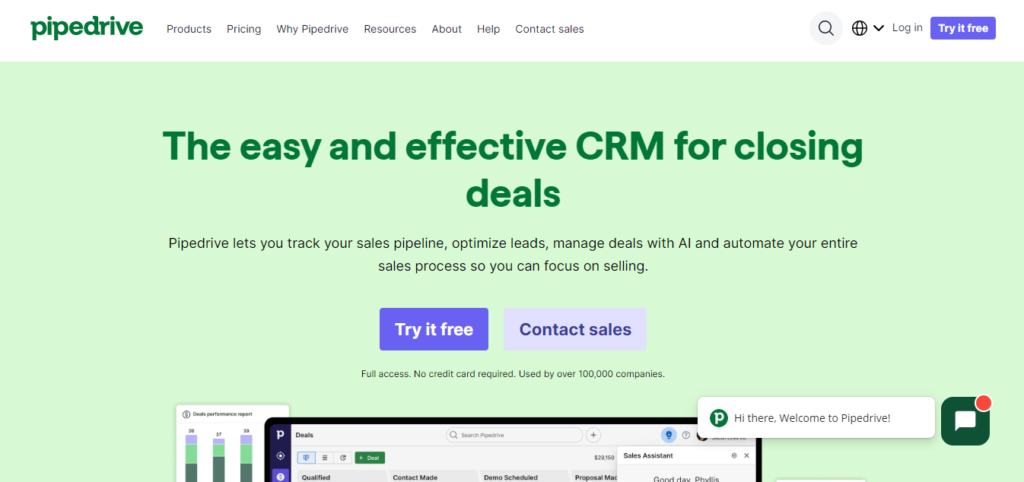
Pipedrive is a popular CRM solution built with sales teams in mind. Launched in 2010, Pipedrive is designed to help salespeople manage leads and deals in an organised, streamlined way. At its core, Pipedrive is a visual pipeline tool, providing users with an overview of their sales process, from lead generation to deal closure.
One of the most appealing aspects of Pipedrive is its simplicity. It doesn’t bombard users with unnecessary features, allowing them to focus on what they do best: selling. The platform is intuitive, meaning that even teams with minimal technical expertise can use it efficiently.
However, while Pipedrive shines for smaller teams and straightforward sales processes, some businesses find that it lacks the depth and customization options needed as they scale. Larger teams or those requiring more automation, integration, or reporting tools may find themselves searching for a more comprehensive solution.
What Are The Key Features Of Pipedrive?
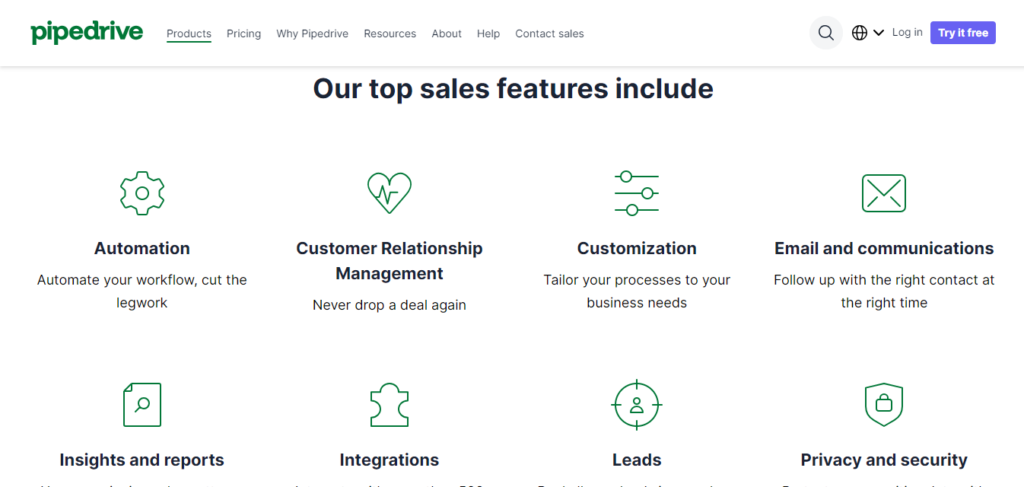
Let’s take a deeper look at some of the key features that have made Pipedrive a favourite among sales teams:
- Pipeline Management: Pipedrive offers a visual pipeline where you can track deals through various stages of the sales process. This feature gives sales reps and managers a clear overview of where each lead or opportunity stands at any given moment.
- Customizable Sales Stages: You can customise sales stages to match your business’s unique processes. This flexibility allows you to tailor your sales workflow, ensuring that the pipeline mirrors your exact operations.
- Activity-Based Selling: Pipedrive encourages activity-based selling, where users are prompted to take specific actions, such as following up with leads or scheduling calls, to push deals forward. This approach keeps salespeople focused on the next steps, helping them close deals faster.
- Sales Reporting: Pipedrive provides detailed reporting tools, allowing you to monitor sales performance, track metrics like deal value and close rates, and forecast future revenue. However, some users may find these reports to be somewhat basic compared to other CRMs.
- Email Integration: Pipedrive syncs with your email accounts, allowing you to track communications directly within the CRM. This integration makes it easier to manage customer interactions without constantly switching between platforms.
- Mobile App: For sales teams that work on the go, Pipedrive’s mobile app offers a streamlined experience with many of the same features as the desktop version, including the ability to manage leads, schedule activities, and check deal statuses.
- Automation: Pipedrive offers basic automation features, such as automatically moving deals between stages based on user-defined triggers. While this is useful for smaller teams, some businesses might find these automation capabilities somewhat limited compared to other CRMs.
- Affordable Pricing: Pipedrive’s pricing structure is appealing to small to mid-sized businesses. Its plans start at $14.90 per user per month, which includes access to core features, with more advanced plans available at higher tiers.
While these features have made Pipedrive a popular choice for sales teams, some companies may find themselves needing more advanced capabilities as they grow.
Why Look For A Pipedrive Alternative?

If Pipedrive is so popular, why do so many teams seek alternatives? The decision to switch from Pipedrive often boils down to specific needs that the platform may not fully address. Here are some common reasons why businesses look for alternatives to Pipedrive:
- Scalability: Pipedrive is an excellent solution for small to medium-sized businesses, but it might not be the best fit for larger enterprises. As your team grows and you need more advanced features, such as sophisticated automation, multi-team collaboration, or enhanced reporting, Pipedrive may feel restrictive.
- Limited Customization: While Pipedrive allows for some customization, it’s not as flexible as other CRM tools on the market. Companies with complex sales processes might need more extensive customization options to tailor the CRM to their specific workflows.
- Lack of Advanced Automation: Pipedrive’s automation features are basic compared to some other CRMs. If your business relies on highly automated workflows to manage lead generation, customer engagement, or post-sale processes, you may find Pipedrive lacking.
- Integration Limitations: Although Pipedrive integrates with several popular apps, including Google Workspace and Microsoft 365, it doesn’t offer the same level of third-party integrations as competitors like Salesforce or HubSpot. This can be a significant limitation for businesses that rely on a wide range of tools.
- Advanced Reporting Needs: Pipedrive offers basic reporting features, but for businesses that require in-depth analytics and more granular insights into sales performance, other CRMs like Salesforce or HubSpot provide far more advanced reporting tools.
- Customer Support: While Pipedrive offers customer support, some users report that it doesn’t meet their expectations, particularly when it comes to more complex issues. Businesses that prioritise dedicated customer support might need to explore other CRMs with more comprehensive support options.
- Pricing: As your business scales and you add more users to your CRM, Pipedrive’s per-user pricing can quickly add up. For some businesses, this becomes a concern, especially when alternatives offer more features for a comparable price or even lower costs for larger teams.
If any of these issues sound familiar, it might be time to explore other CRM options that better align with your business’s current and future needs.
What Are The Features To Consider In A Pipedrive Alternative?

When searching for a Pipedrive alternative, it’s essential to focus on the features that matter most to your business. Here are some key factors to consider when evaluating different CRM tools:
- Customizability: Can the CRM be tailored to match your specific business processes? Look for tools that offer extensive customization options, allowing you to modify fields, pipelines, workflows, and reports to suit your needs.
- Automation Capabilities: If your business relies on automated workflows to handle routine tasks, you’ll want a CRM with robust automation features. This includes automating follow-up emails, lead scoring, and task assignments.
- Integrations: A great CRM should integrate seamlessly with the other tools your team uses daily, such as email marketing software, project management tools, and customer support systems. Make sure the CRM you choose has a wide range of integrations or offers an open API for custom solutions.
- Reporting and Analytics: Advanced reporting tools are crucial for tracking sales performance, forecasting revenue, and identifying bottlenecks in the sales process. Look for a CRM that offers customizable dashboards, real-time reporting, and in-depth analytics.
- Ease of Use: A CRM should make your sales team’s life easier, not harder. Ensure that the platform is intuitive, user-friendly, and doesn’t require extensive training to get up and running.
- Mobile Access: For sales teams that work on the go, a strong mobile app is essential. Check whether the CRM offers a fully functional mobile app that allows your team to manage leads, update deals, and communicate with clients while out in the field.
- Scalability: Choose a CRM that can grow with your business. Whether you’re a small startup or a large enterprise, the tool you select should be able to handle increased user numbers, more complex workflows, and higher data volumes.
- Pricing: Be sure to evaluate the total cost of the CRM, including any additional fees for extra features or integrations. Some CRMs offer free versions or tiered pricing, which can be helpful if you’re operating on a tight budget.
With these features in mind, let’s take a closer look at some of the leading Pipedrive alternatives.
Top 5 Pipedrive Alternatives
Here are five excellent alternatives to Pipedrive, each offering a unique set of features that cater to different business needs. Here’s a detailed comparison:
HubSpot CRM
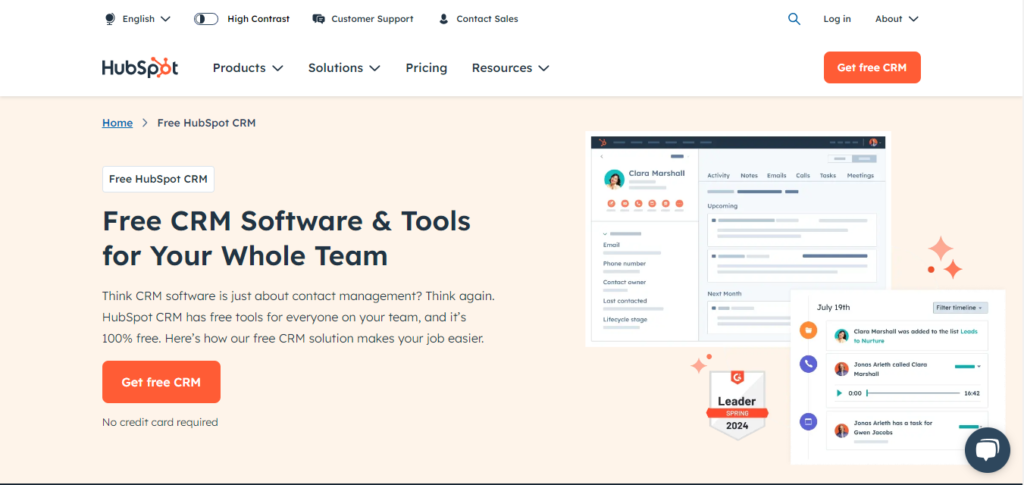
Overview
HubSpot CRM is a robust, all-in-one platform designed to support marketing, sales, and customer service teams. It’s particularly attractive for businesses looking for a free option with the potential to grow into a more comprehensive, paid solution. HubSpot is well-known for its powerful automation tools and seamless integration across its ecosystem, including HubSpot Marketing, Sales, and Service Hubs.
Key Features
- Free CRM: HubSpot offers a free version with unlimited users, making it an excellent option for small businesses or startups.
- Sales Pipelines: HubSpot’s customizable sales pipelines allow you to track deals, set task reminders, and get an overview of your entire sales process.
- Automation: HubSpot excels at automating email sequences, lead nurturing campaigns, and workflow triggers.
- Email Tracking: Get notified when a prospect opens your email, clicks a link, or downloads an attachment, allowing your sales team to follow up more effectively.
- Contact Management: Store unlimited contacts, track interactions, and view detailed contact insights all in one place.
- Integrations: HubSpot integrates with a wide variety of tools, including Slack, Gmail, and WordPress.
- Reporting Dashboards: The CRM comes with built-in dashboards to track performance metrics like deal status, revenue forecasts, and sales activity.
Pricing
HubSpot CRM is free, but additional features are available in paid plans. The Sales Hub starts at $15 per month, with higher-tier plans providing more advanced functionality, such as advanced automation and AI-powered insights.
Benefits
- Scalable: HubSpot can scale with your business, providing basic functionality at no cost and offering more advanced tools as you grow.
- All-in-One Solution: HubSpot brings together marketing, sales, and customer service, making it ideal for businesses that want a single platform to handle all customer-facing operations.
- User-Friendly: HubSpot’s intuitive interface makes it easy to use, even for those without technical expertise.
Salesforce
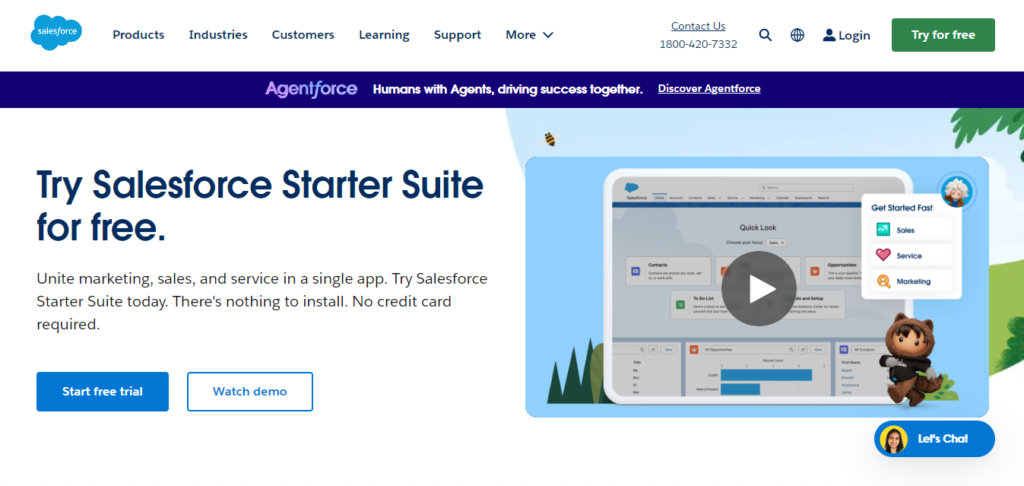
Overview
Salesforce is the most widely recognized CRM in the world, known for its vast ecosystem of tools and apps. While it’s a more complex solution compared to Pipedrive, Salesforce offers an unmatched level of customizability and scalability. It’s best suited for larger businesses that require advanced automation, robust reporting, and deep customization options.
Key Features
- Sales Cloud: Salesforce’s core product is Sales Cloud, which offers advanced tools for managing accounts, contacts, leads, and opportunities.
- Custom Automation: Salesforce offers powerful automation tools that can automate almost any business process, from lead generation to follow-ups and post-sale activities.
- AppExchange: The Salesforce AppExchange allows users to access thousands of third-party apps, integrations, and extensions to enhance the CRM’s functionality.
- Custom Dashboards and Reports: Salesforce enables users to create detailed custom dashboards and reports, helping you track virtually any metric in real time.
- AI-Powered Insights: Salesforce’s Einstein AI provides predictive analytics and personalised insights to help sales teams prioritise their efforts and close more deals.
- Multi-Team Collaboration: Salesforce makes it easy to collaborate across teams with shared customer records and built-in communication tools.
Pricing
Salesforce offers multiple pricing tiers, with plans starting at $24 per user per month for basic features. More advanced plans, such as the Enterprise edition, start at $165 per user per month and include deeper customization and reporting tools.
Benefits
- Highly Customizable: Salesforce can be tailored to meet almost any business requirement, no matter how complex.
- Enterprise-Level Features: Salesforce is designed to handle the needs of large businesses and enterprises with advanced automation and AI-driven insights.
- Vast Ecosystem: With access to thousands of third-party apps and integrations, Salesforce offers unparalleled flexibility and scalability.
Zoho CRM
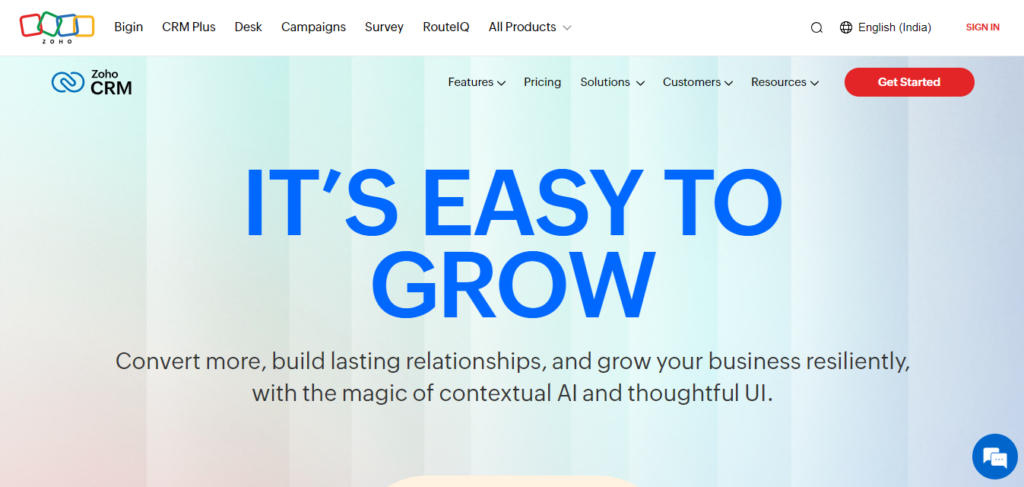
Overview
Zoho CRM is a powerful yet affordable solution that offers a wide range of features to help businesses manage customer relationships and sales pipelines. Zoho is known for its flexibility and integration with other Zoho products, such as Zoho Campaigns and Zoho Desk. It’s an excellent choice for small to medium-sized businesses that want a customizable CRM without the high price tag.
Key Features
- Multichannel Communication: Zoho CRM allows you to engage with customers through email, phone, social media, and live chat, all from within the platform.
- AI Assistant: Zia, Zoho’s AI assistant, helps sales teams by providing sales predictions, sentiment analysis, and workflow automation.
- Custom Pipelines: Customise your sales pipelines to reflect your specific sales processes, and track deals through each stage.
- Workflow Automation: Automate repetitive tasks, such as sending follow-up emails, creating tasks, or updating deal stages.
- Analytics and Reporting: Zoho CRM offers customizable reports and dashboards, providing insights into sales performance, customer behaviour, and revenue forecasts.
Pricing
Zoho CRM’s pricing starts at $15 per user per month for its Standard plan, making it one of the most affordable options on the market. More advanced features are available in higher-tier plans, with the Enterprise plan starting at $35 per user per month.
Benefits
- Affordable: Zoho CRM offers great value for money, providing advanced features at a fraction of the cost of competitors like Salesforce.
- Customization: Zoho CRM is highly customizable, making it a great option for businesses with specific sales processes.
- AI Features: Zia provides valuable AI-powered insights and recommendations, helping sales teams prioritise leads and close deals more efficiently.
Monday CRM
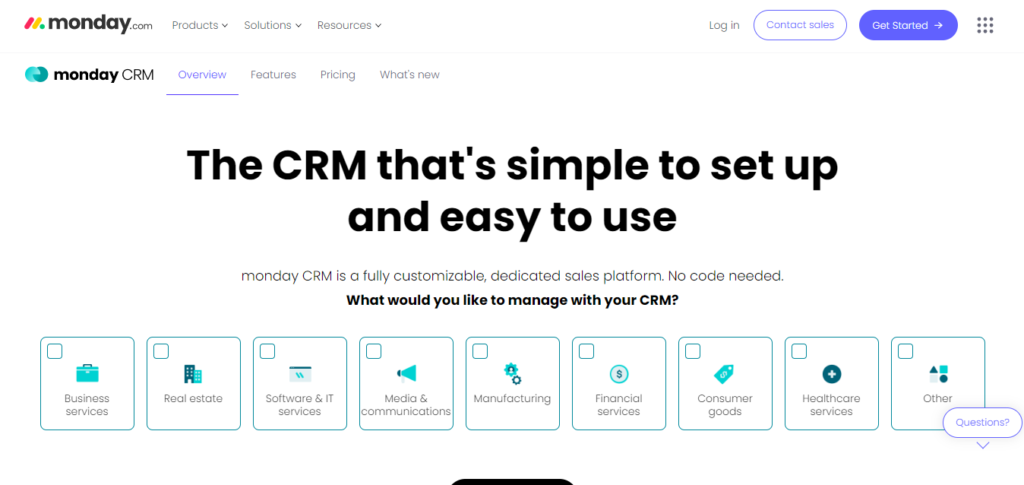
Overview
Monday CRM started as a project management tool, but it has since evolved into a fully-featured CRM platform. Known for its highly visual interface and customization options, Monday CRM is a great choice for teams that need a flexible, easy-to-use tool to manage their sales processes. It’s particularly well-suited for businesses that value collaboration and project management alongside their CRM.
Key Features
- Customizable Pipelines: Monday CRM allows you to create custom sales pipelines, making it easy to track deals through various stages.
- Task Management: Teams can assign tasks, set deadlines, and monitor progress directly within the platform.
- Automation: Automate routine tasks like sending follow-up emails, updating deal stages, and notifying team members of changes.
- Visual Workflows: Monday CRM visual interface makes it easy to see the status of all deals at a glance, with customizable columns, filters, and colour-coding.
- Collaboration Tools: Built-in collaboration features allow team members to communicate, share files, and update tasks in real time.
- Integrations: Monday CRM integrates with a wide range of tools, including Slack, Gmail, and Zapier.
Pricing
Monday CRM offers pricing starting at $12 per user per month for its Basic plan. More advanced plans, such as the Pro plan, start at $28 per user per month and include additional automation and reporting features.
Benefits
- Highly Visual: Monday CRM intuitive visual interface makes it easy for teams to manage workflows and sales pipelines.
- Collaboration-Focused: Monday CRM excels at team collaboration, making it ideal for businesses that need project management features alongside their CRM.
- Customizable: The platform is highly flexible, allowing teams to build workflows that match their specific processes.
Freshsales
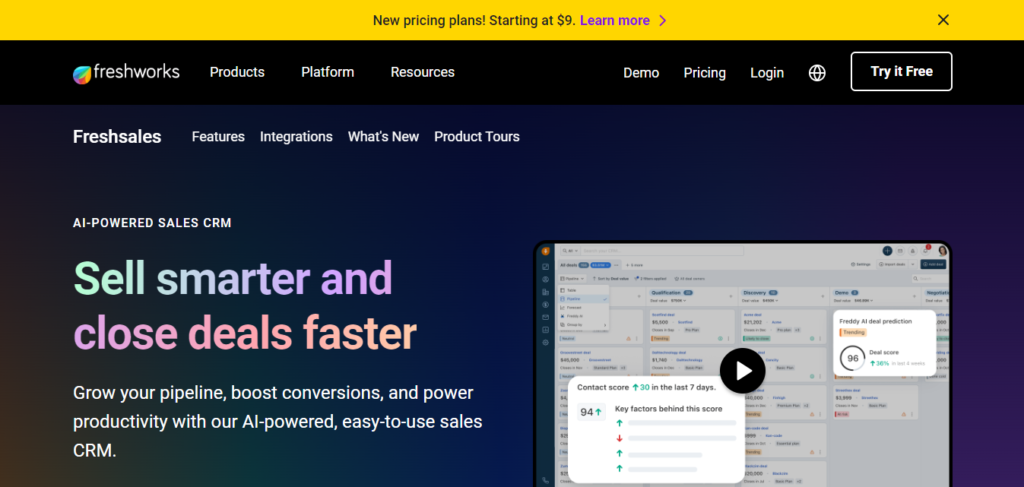
Overview
Freshsales, part of the Freshworks suite, is a modern CRM designed to help sales teams streamline their workflows and close deals more effectively. With AI-powered features, automation, and advanced lead management tools, Freshsales is an excellent option for businesses of all sizes. It also integrates seamlessly with other Freshworks products, such as Freshdesk, for customer support.
Key Features
- Freddy AI: Freshsales’ built-in AI assistant, Freddy, provides sales teams with valuable insights, such as lead scoring, deal recommendations, and next-step suggestions.
- Lead Management: Manage your leads more effectively with built-in lead scoring, tracking, and nurturing tools.
- Workflow Automation: Automate tasks such as lead assignments, follow-up reminders, and data updates.
- Email Campaigns: Freshsales allows you to create and send personalized email campaigns to prospects and track their engagement.
- Customizable Dashboards: Create custom dashboards to track key metrics like deal progression, sales activity, and revenue forecasts.
- Mobile App: Freshsales offers a fully functional mobile app, allowing sales teams to manage leads, update deals, and communicate with customers while on the go.
Pricing
Freshsales offers a free plan, with paid plans starting at $10 per user per month for its Growth plan. Higher-tier plans offer additional features such as AI-powered insights, advanced reporting, and more automation options.
Benefits
- AI-Powered: Freddy AI helps sales teams prioritise leads and close deals more effectively by providing data-driven insights.
- User-Friendly: Freshsales offers a clean, intuitive interface that makes it easy to navigate and use, even for beginners.
- Affordable: With a free plan and competitively priced paid plans, Freshsales is accessible to businesses of all sizes.
How To Pick The Best Pipedrive Alternative For Your Business?
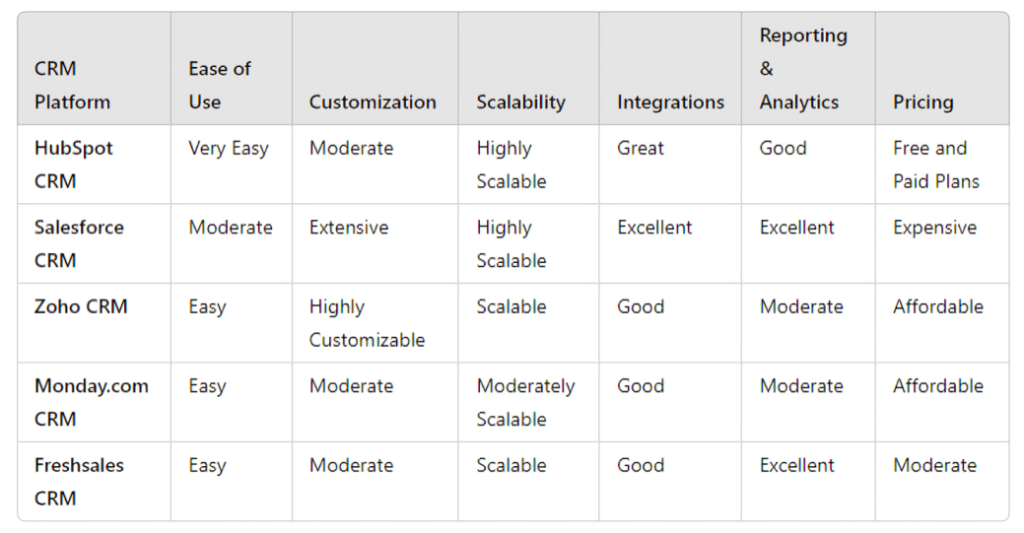
Selecting the right CRM for your business involves evaluating several factors. Here are some tips to guide you in making the right decision:
- Understand Your Team’s Needs: Before making a choice, consider what features are most important to your team. Do you need advanced automation? Is ease of use a top priority? Understanding your team’s requirements will help you narrow down the options.
- Consider Your Budget: Pricing is always a consideration, especially as your team grows. Some CRMs offer free plans, while others charge per user. Make sure you’re aware of the long-term costs, including any add-ons or premium features.
- Look for Scalability: If you’re a growing business, make sure the CRM you choose can scale with you. Look for platforms that offer flexible pricing plans and features that accommodate teams of different sizes.
- Evaluate Integration Options: A CRM that integrates with your existing tools, such as your email marketing software, project management tools, and customer support systems, will save you time and improve efficiency.
- Test the CRM: Most CRM platforms offer free trials. Take advantage of this by testing the software with your team. This will give you a sense of how intuitive the platform is and whether it meets your business’s needs.
- Check for Support and Resources: Whether you’re switching CRMs or using one for the first time, having access to excellent customer support is critical. Look for platforms that offer comprehensive resources, such as knowledge bases, tutorials, and live support.
How To Easily Switch To A Pipedrive Alternative?
Switching from one CRM to another might sound like a daunting task, but with the right approach, it can be a smooth and painless process. Here’s how to make the transition to a new CRM as seamless as possible:
- Prepare Your Data: Start by exporting your data from Pipedrive. Most CRMs allow you to export contacts, deals, and other records in CSV format, which can then be imported into your new CRM.
- Choose the Right Timing: Plan your transition during a slower period to avoid disruption. Give your team time to adjust to the new system without impacting sales productivity.
- Clean Your Data: Use the transition as an opportunity to clean your data. Remove duplicates, update outdated information, and ensure that all your records are accurate before importing them into your new CRM.
- Import Your Data: Many CRMs offer data migration tools to make the transition smoother. Use these tools to import your contacts, deals, and sales history into the new system.
- Train Your Team: Provide thorough training for your sales team on the new CRM. Most platforms offer training videos, tutorials, and webinars to help your team get up to speed quickly.
- Monitor the Transition: Once the new CRM is in place, monitor its performance closely. Collect feedback from your team and make adjustments as needed to ensure a smooth transition.
Conclusion
Pipedrive is a great CRM for many sales teams, but it may not always be the perfect fit as your business grows or your needs change. Luckily, there are several excellent alternatives, each with its strengths, ranging from HubSpot’s all-in-one capabilities to Salesforce’s enterprise-level customization, Zoho CRM’s affordability, Monday CRM’s visual workflows, and Freshsales’ AI-powered insights.
By carefully evaluating your team’s needs and considering the features, pricing, and scalability of each platform, you can find the best Pipedrive alternative for your business. Whether you’re looking for advanced automation, better reporting tools, or simply a more budget-friendly option, one of these CRMs is sure to help your sales team thrive.
Take the time to explore each option, test the platforms with free trials, and ensure that your chosen CRM will grow with your business. Once you’ve made your choice, follow the steps outlined above to switch seamlessly and empower your sales team with the best tools for success.








No Comments