
Sending videos through email has become increasingly important in today’s digital landscape. In our fast-paced world, where attention spans are fleeting, videos have become a powerful tool for capturing and holding recipients’ attention. By harnessing videos’ visual and auditory elements, individuals and businesses can convey their messages more effectively and leave a lasting impact on their audience.
Incorporating videos into email communication offers numerous benefits, including improved engagement, enhanced storytelling capabilities, and increased click-through rates. In this piece, we’ll delve into a detailed guide outlining the step-by-step instructions on how to send a video through email.
Understanding Email Attachments
Email attachments serve as a standard method for sending files, including videos. Understanding the basics of email attachments is crucial before diving into the intricacies of sending videos. Email attachments are files included with an email message, allowing recipients to download and access the attached files. Various file formats are supported for email attachments, enabling sharing of a wide range of content. However, it is essential to be aware of the size limitations for email attachments imposed by email service providers.
Compressing Videos For Email Attachments

Video compression techniques can be employed to overcome the file size limitations associated with sending videos as email attachments. Video compression diminishes the file size of videos while maintaining reasonable quality. The importance of video compression will be emphasized, and recommended compression techniques will be discussed in detail. A step-by-step guide on compressing videos specifically for email attachments will be provided, enabling readers to optimize their video files for email transmission.
Best Practices For How To Send A Video Through Email

Adhering to best practices is crucial to guaranteeing video content’s successful delivery and engagement via email.
- Video Formatting and Optimization
Choosing the appropriate video format is crucial for compatibility and efficient delivery. Considering different devices and screen sizes, recommended video resolutions and aspect ratios will be discussed. The article will provide insights into optimizing videos for various devices and platforms, ensuring a consistent and high-quality viewing experience.
- Email Design and Compatibility

Email design plays a significant role in effectively showcasing videos and maintaining compatibility across different email clients. Design considerations for video-focused emails and techniques to ensure compatibility will be explored. Tips for embedding videos in emails will be provided to enhance engagement and improve the user experience.
- Subject Lines and Call-to-Action

Crafting compelling subject lines for video emails is essential to grab the recipient’s attention and increase open rates. The article will share strategies for creating impactful subject lines and explore using practical call-to-action buttons or text to encourage recipients to watch the videos. Techniques to boost email open and click-through rates will also be discussed, empowering readers to maximize the effectiveness of their video emails.
- Use a File-Sharing Service
Use a file-sharing service like Google Drive, Dropbox, or WeTransfer if the video file size is too huge to send over email. Upload the video file to the service, then email the recipient the download link.
- Test Before Sending
Test the email across various email programs and platforms before sending it to ensure the video plays well and the email layout is preserved. This aids in locating any potential formatting or compatibility concerns.
- Host The Video On a Video-Sharing Platform
Share the video link in the email instead of attaching the film directly by uploading it to a video-sharing website (like YouTube or Vimeo). This approach offers a dependable playback experience, enabling you to get around email file size restrictions. To meet your demands, ensure the video’s privacy settings are set appropriately.
Limitations Of Sending Videos As Email Attachments

While sending videos as email attachments seems straightforward, it has limitations. One of the primary challenges is file size restrictions and limitations. Videos can be large files, and many email service providers have limitations on the maximum file size that can be sent as an attachment. Additionally, bandwidth considerations should be considered, as both the sender and the recipient need sufficient internet speed to handle video file transfers. Compatibility issues with different email clients can also arise, as some email clients may not support specific video file formats or may have restrictions on video playback.
Alternative Methods For Sending Videos
Several alternative methods can be employed to overcome the limitations of sending videos as email attachments. These methods provide more efficient and effective ways to share videos through email.
Using Cloud Storage Services

One popular alternative is to utilize cloud storage services. Cloud storage services offer a secure and convenient way to upload and share videos. They provide a centralized platform for storing and accessing videos through shareable links. An overview of cloud storage services will be provided, highlighting their benefits and discussing popular video-sharing platforms. A step-by-step guide on uploading and sharing videos through cloud storage will also be included, ensuring readers can leverage this method effectively.
Video Hosting Platforms

Another effective option is leveraging video hosting platforms. These platforms are specifically designed to host and deliver videos. They offer advantages such as reliable video playback, customization options, and analytics. The article will introduce readers to video hosting platforms, explain their benefits, and compare popular platforms, allowing readers to make informed decisions.
Sharing Videos via Links
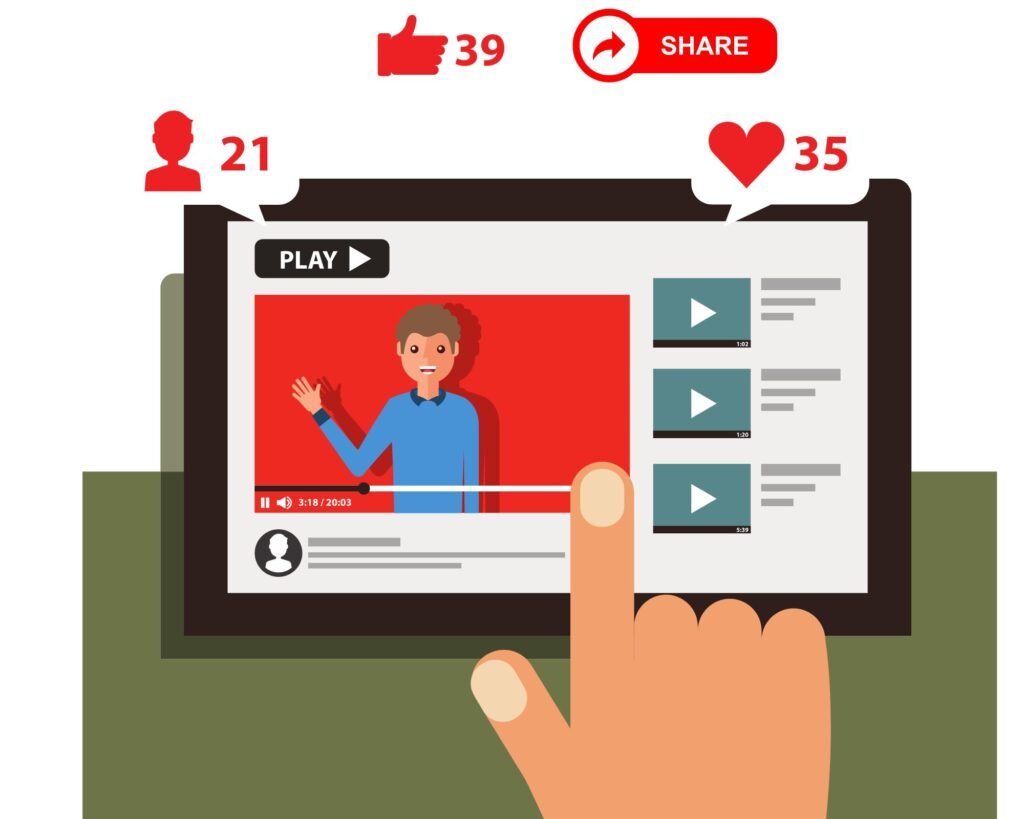
Sharing videos via links is versatile, with advantages like user-friendly features, adaptability, and reduced file size concerns. By generating video links, users can simply share the links within their emails, allowing recipients to access the videos with a single click. The article will explore the benefits of sharing videos via links, provide a step-by-step guide on generating and sending video links, and address considerations related to privacy and security.
Uploading Videos to Email Service Providers

Some email service providers offer the option to upload videos directly within the email interface. This method eliminates the need for attachments or external hosting platforms. The article will highlight email service providers that support video uploading and provide guidelines for effectively uploading videos. Additionally, tips for optimizing video playback in email clients will be shared to ensure a seamless viewing experience for recipients.
Troubleshooting Common Issues

While sending videos through email can be a powerful communication tool, challenges may arise. The article will address common issues related to video playback in email clients and offer solutions to overcome them. Strategies for handling large video files and mitigating compatibility issues will be provided, equipping readers with troubleshooting knowledge.
When sending a video through email, you may encounter several common issues. Let’s explore each of them and discuss troubleshooting steps:
- Limitations On File Size: Most email providers limit the maximum size of attachments you may send. You must compress your video’s file size if it is larger than the allowed amount. Using specialized video compression software, one efficient strategy is to compress the video.
- Issues With Compatibility: Not all email clients and devices can play every video type. The use of widely accepted formats like MP4 is advised to ensure compatibility. Use several media players compatible with the video format if the receiver has difficulties playing the video. Offer recommendations like QuickTime or VLC Media Player or a player compatible with the recipient’s device.
- Blocked Attachments: Some email providers or receiver settings may prohibit certain file types, including films, due to security concerns. Posting the film to a video-sharing website like YouTube, Vimeo, or Google Drive is advised to resolve this problem. Once the video has been dispatched, you can share it with someone by sending them a link.
- Slow Upload Or Download Speeds: Slow internet connections might cause delays or timeouts when uploading or downloading large video files, which can take a lot of time. It is vital to have a dependable and fast internet connection in such circumstances.
Conclusion
In conclusion, sending videos through email is invaluable to engage audiences and enhance communication. Users can overcome obstacles and deliver video content effectively by understanding the limitations of email attachments and exploring alternative methods, such as utilizing cloud storage services and video hosting platforms. Compressing videos, uploading them directly to email service providers, and following best practices ensure optimal results.
By incorporating videos into email communication, individuals and businesses can unlock the benefits of improved engagement, increased click-through rates, and more impactful messaging.








No Comments